Socket Mobile IC-4088A User Manual
Page 6
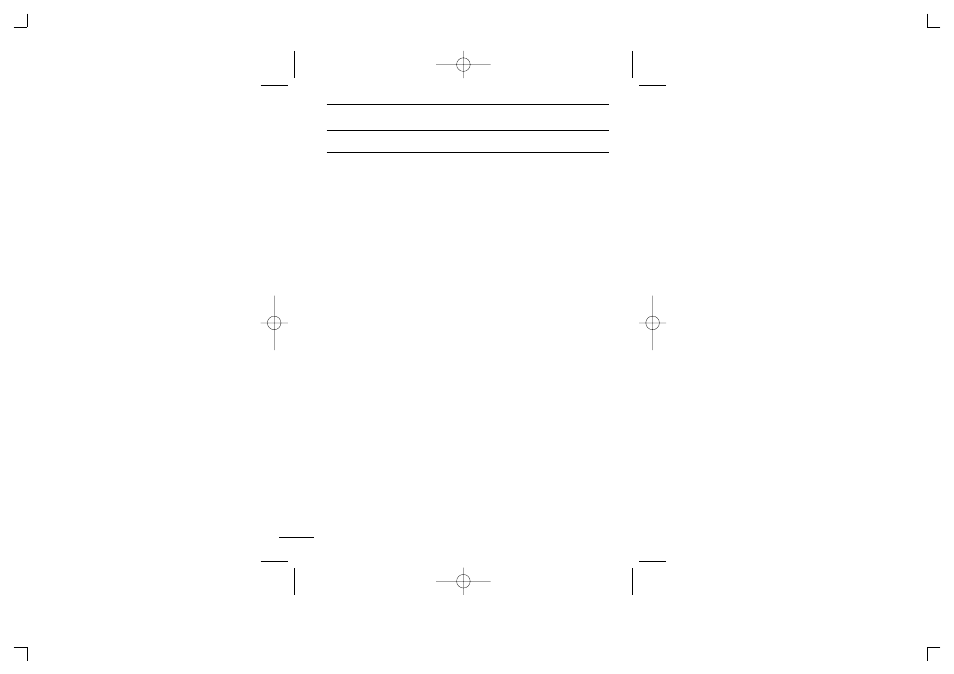
v
TABLE OF CONTENTS
FOREWORD …………………………………………………………………… i
SUPPLIED ACCESSORY ……………………………………………………… ii
IMPORTANT …………………………………………………………………… iii
PRECAUTION ……………………………………………………………… iii–iv
TABLE OF CONTENTS
……………………………………………………… v
1 PREPARATION
…………………………………………………………… 1
■ Belt clip attachment ……………………………………………………… 1
■ Battery installation ……………………………………………………… 1
2 PANEL DESCRIPTION ………………………………………………… 2–4
■ Switches, controls, keys and connectors ……………………………… 2
■ Function display ………………………………………………………… 4
3 BATTERY CHARGING ………………………………………………… 5–7
■ Battery caution …………………………………………………………… 5
■ Charging connections …………………………………………………… 6
4 BASIC OPERATION …………………………………………………… 8–9
■ Power ON ………………………………………………………………… 8
■ Adjusting the volume …………………………………………………… 8
■ Selecting the operating channel………………………………………… 9
5 RECEIVE AND TRANSMIT ………………………………………… 10–11
6 GROUP MODE (CTCSS) …………………………………………… 12–13
■ Setting the group code ………………………………………………… 12
7 SCAN FUNCTION ………………………………………………………… 14
8 RING FUNCTIONS
……………………………………………………… 15
■ Smart-Ring ……………………………………………………………… 15
■ Call-Ring ………………………………………………………………… 15
9 OTHER FUNCTIONS ………………………………………………… 16–21
■ Voice scrambler function ……………………………………………… 16
■ Initial set mode ………………………………………………………… 16
■ Lock function …………………………………………………………… 19
■ Low battery indicator …………………………………………………… 19
■ Auto power save………………………………………………………… 19
■ ATS (Automatic Transponder System) ……………………………… 20
■ Resetting the transceiver ……………………………………………… 20
■ Optional HM-75A functions …………………………………………… 21
10 SPECIFICATIONS …………………………………………………… 22–23
11 OPTIONS ………………………………………………………………… 24
12 MEMO ……………………………………………………………………… 25
IC-4088A_2.qxd 03.6.23 11:58 Page v (1,1)
