Scan function – Socket Mobile IC-4088A User Manual
Page 20
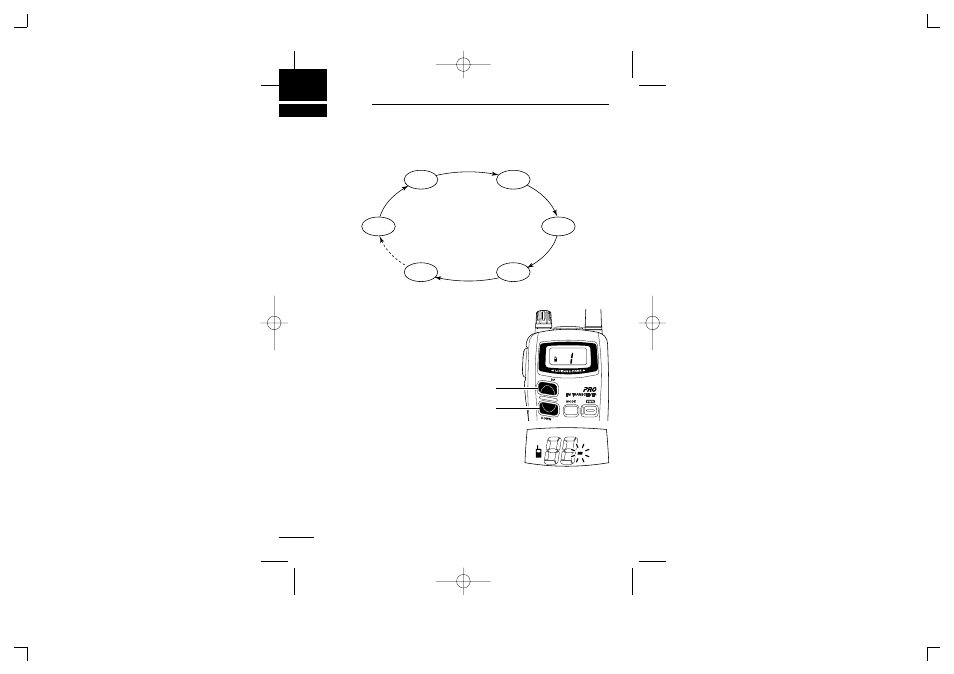
14
7
SCAN FUNCTION
Scanning is an efficient way to locate signals quickly over all chan-
nels. Select scan resume condition in advance, using Initial Set
Mode (p. 17)
D Starting the scan
➥ While pushing [Y], push [Z] to
start the scan.
• “-” flashes.
• While pushing [Z], pushing
[Y] also starts the scan.
• Push [Z] or [Y] to change the
scanning direction or resume
the scan manually.
• To cancel the scan, push [Z]
(or [Y]) while [Y] (or [Z]) is
pushed, or push [PTT].
CH 14
CH 3
CH 2
CH 1
CH 4
CH 5
[Z]
[Y]
IC-4088A_2.qxd 03.6.23 11:58 Page 14 (1,1)
