StarTech.com CE IDE HARD ENCLOSURE IDE1810U2Z User Manual
Page 6
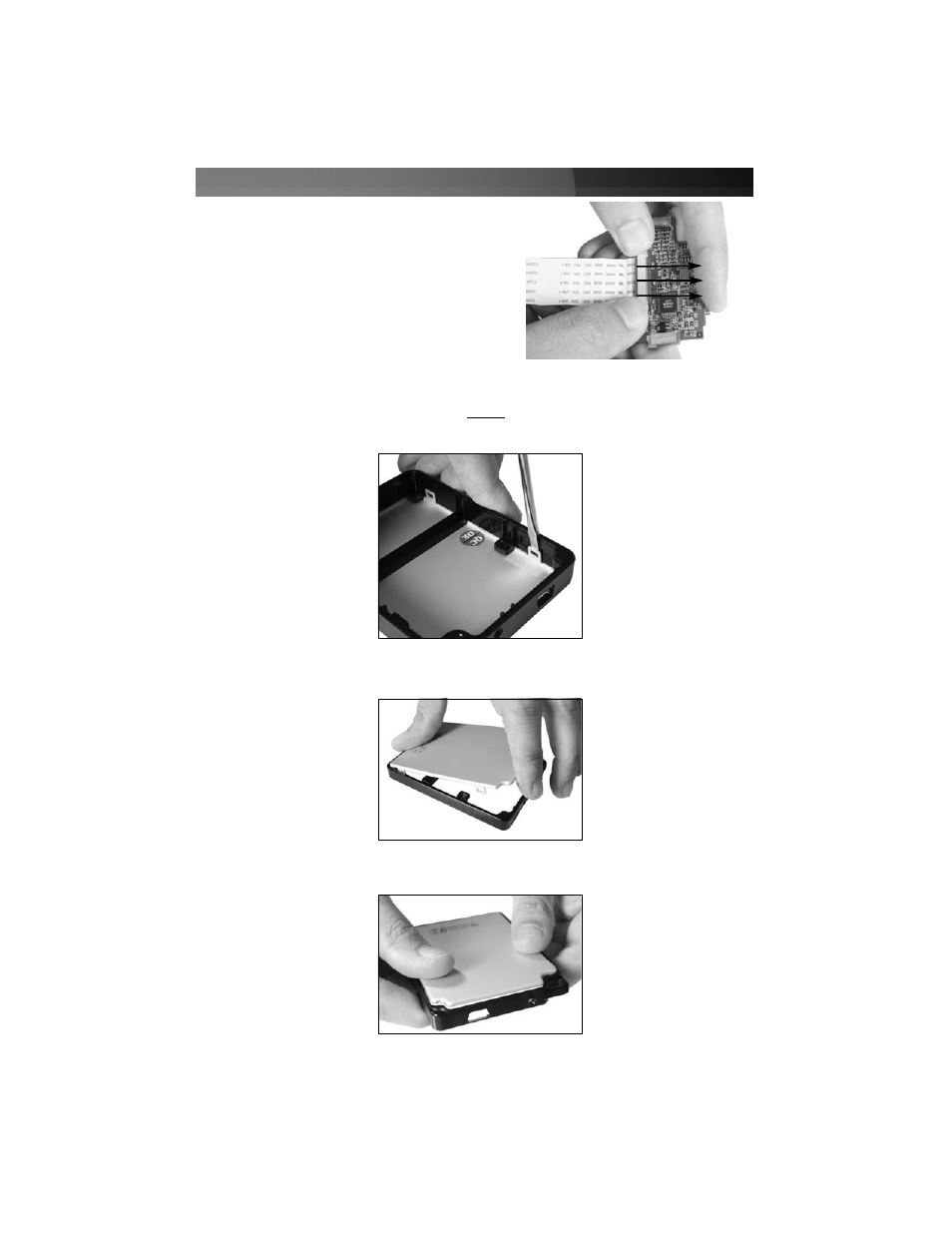
Instruction Manual
3
5. Once the clips have been loosened, remove the rear panel from the enclosure:
6. Fasten the rear panel (removed in step 5) to the alternately-sized enclosure frame:
4. Using a small, slot-headed screwdriver, gently pry the internal clips away from the
enclosure frame. This may be required for all four clips, to ensure safe removal:
Insert the Hitachi ZIF cable into
the slot, ensuring the blue tab is
facing upward, in relation to the
ZIF connector. Once the cable has
been firmly placed, gently press
the tab (brown) back in place, in
order to secure the cable.
Once secured, advance to step #4.
See also other documents in the category StarTech.com Hardware:
- INFOSAFE IDE2510U2 (12 pages)
- IDE3510U2GB (11 pages)
- IDE3510U2GB (11 pages)
- PEXSATA22I (12 pages)
- PCI1394B_3 (8 pages)
- CARDBUS CB420USB (9 pages)
- PCI EXPRESS SERIAL ADAPTER PEX4S952 (8 pages)
- ICUSB422 (10 pages)
- ICUSB422 (9 pages)
- MADE EASY HSB110SATBK (2 pages)
- PCI8S9503V (13 pages)
- PCI8S9503V (14 pages)
- P-Touch 9500PC (4 pages)
- EC1000S (9 pages)
- SATSAS225ODD (2 pages)
- SATSAS225ODD (2 pages)
- SAT2510BU2B (10 pages)
- PCI4S650PW (12 pages)
- ST100SLP (10 pages)
- PEXUSB400 (9 pages)
- PCISOUND4LP (10 pages)
- STARVIEW SV441DUSBI (52 pages)
- SAT2510BU2E (12 pages)
- SAT2510BU2E (12 pages)
- PCISOUND4CH (10 pages)
- PEX2EC35 (11 pages)
- PCISOUND5CH (10 pages)
- PCI EXPANSION BAY PEX2PCI4 (13 pages)
- PEX1P (9 pages)
- PCI EXPRESS PEXSATA24E (11 pages)
- HSB220SAT25B (11 pages)
- CTK400LAN (9 pages)
- HSB100SATBK (9 pages)
- ST1000BT32 (11 pages)
- SV211KDVI (10 pages)
- SV211KDVI (10 pages)
- PCI EXPRESS 10/100 PEX100S (11 pages)
- SAT32MSAT257 (9 pages)
- SAT2IDEADP (11 pages)
- SAT32M225 (11 pages)
- S322SAT3R (14 pages)
- IDE2SAT (2 pages)
- 25SAT22MSAT (13 pages)
- SAT2MSAT25 (11 pages)
