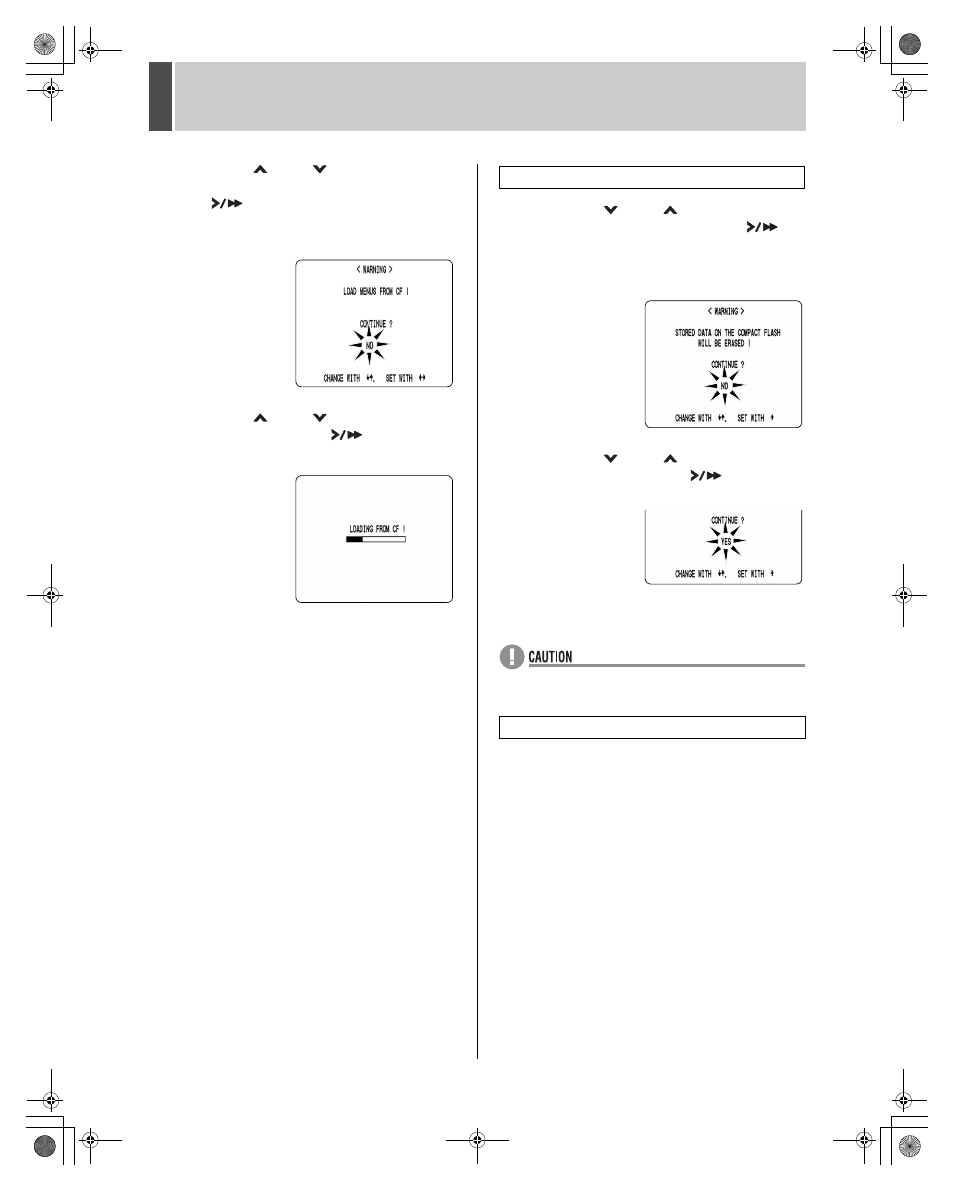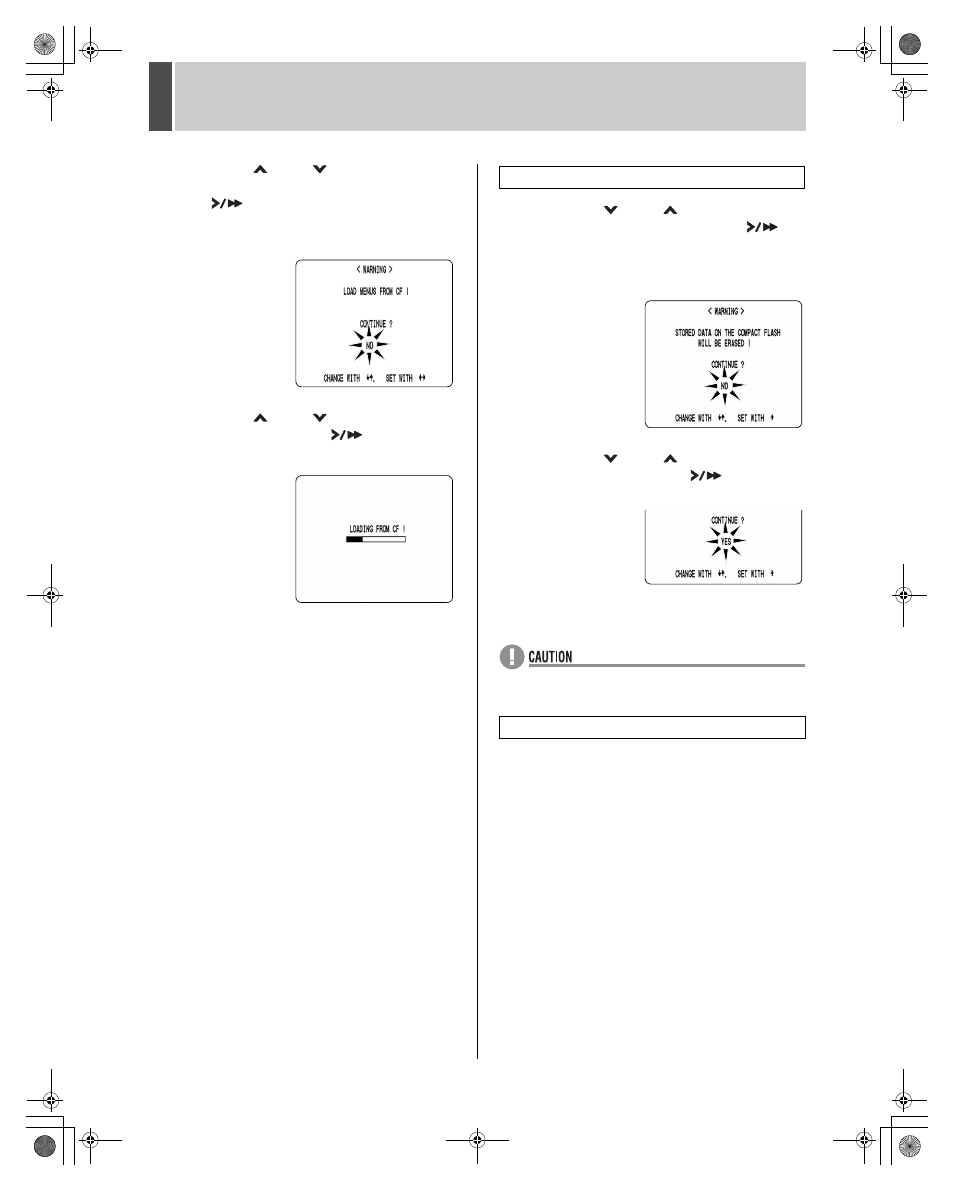
8
MENU UPLOAD/DOWNLOAD
English
45
3
Press the [
] and [
] buttons to select
“LOAD MENUS FROM CF” and press
the [
] button.
The screen appears.
“NO” flashes.
4
Press the [
] and [
] buttons to select
“YES” and press the [
] button.
Uploading of data starts.
When you have finished loading, the display returns to the