Sanyo DSU21B User Manual
Page 6
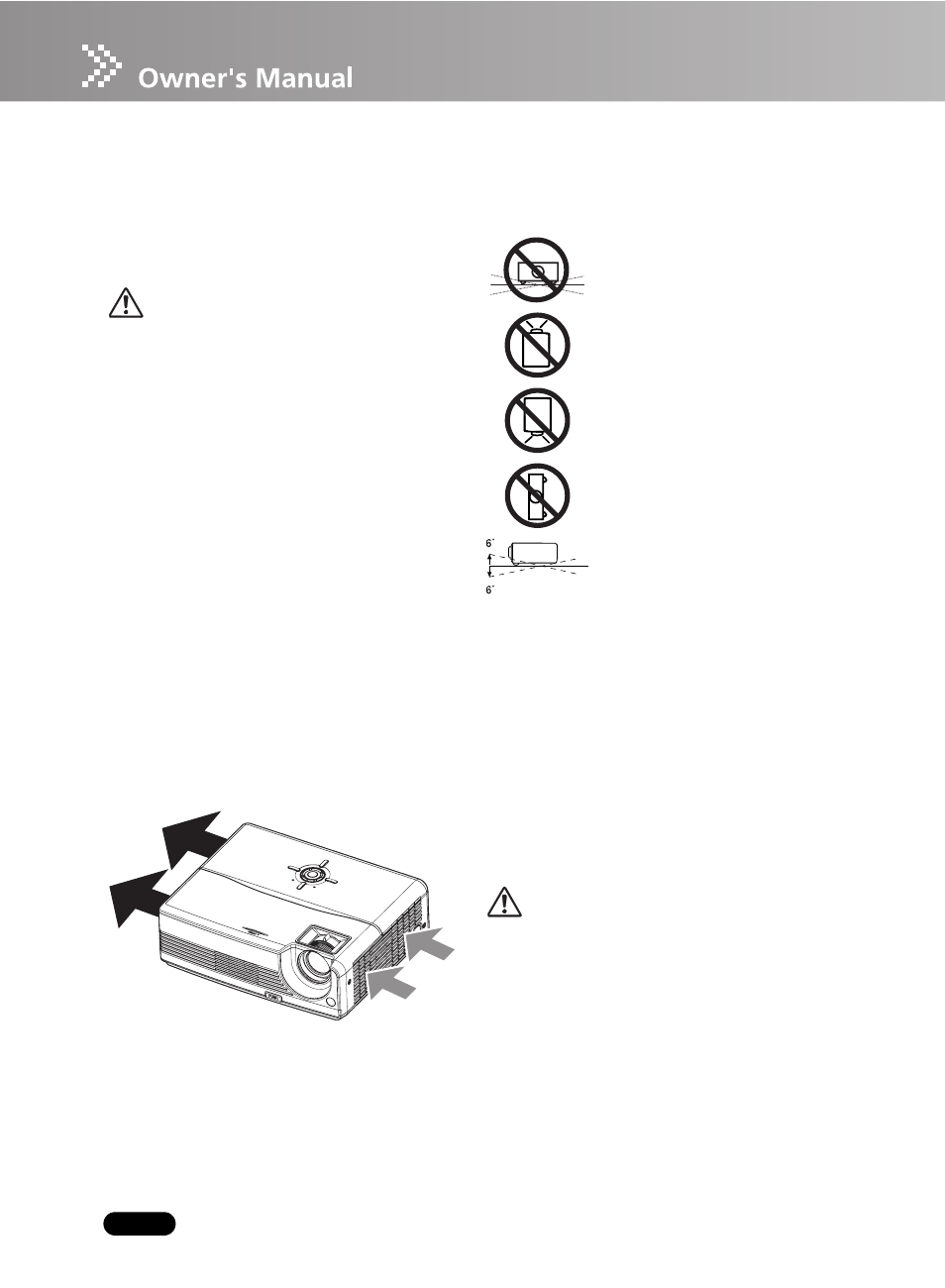
EN-4
Air Circulation
Openings in the cabinet are provided for
ventilation and to ensure reliable operation of
the product and to protect it from overheating,
and these openings must not be blocked or
covered.
CAUTION
Hot air is exhausted from the exhaust vent.
When using or installing the projector, the
following precautions should be taken.
-
Do not put any flammable object or spray
can near the projector, hot air is exhausted
from the ventilation holes.
-
Keep the exhaust vent at least 90 cm away
from any objects.
-
Do not touch a peripheral part of the
exhaust vent, especially screws and
metallic part. This area will become hot
while the projector is being used.
-
Do not put anything on the cabinet.
Objects put on the cabinet will not only get
damaged but also cause fire hazard by
heat.
Cooling fans are provided to cool down the
projector. The fans’ running speed is changed
according to the temperature inside the
projector.
Installing the Projector in Proper Position
Install the projector properly. Improper
Installation may reduce the lamp life and
cause a fire hazard.
Moving the Projector
When moving the projector, replace the lens
cap, retract the elevator foot and tilt-
adjustment foot to prevent damage to the lens
and cabinet. When the projector is not in use
for an extended period, put it into a suitable
case with the lens side up to protect the
projector.
When handling the projector, do not drop,
bump, subject it to strong forces, or put other
things on the cabinet.
USE CAUTION IN CARRYING OR
TRANSPORTING THE PROJECTOR
-
Do not drop or bump the projector,
otherwise damages or malfunctions may
result.
-
When carrying the projector, use a suitable
carrying case.
-
Do not transport the projector by using a
courier or transport service in an unsuitable
transport case. This may cause damage to
the projector. To transport the projector
through a courier or transport service,
consult your dealer for their information.
-
Do not put the projector in a case before
the projector is cooled enough.
Do not tilt the projector side-
ways.
Do not point the projector up to
project an image.
Do not point the projector down
to project an image.
Do not put the projector on
either side to project an image.
Do not pitch the projector more
than 6 degrees backward and
forward.
