Connecting the cables to the outdoor unit – Samsung AM27A1C13 User Manual
Page 36
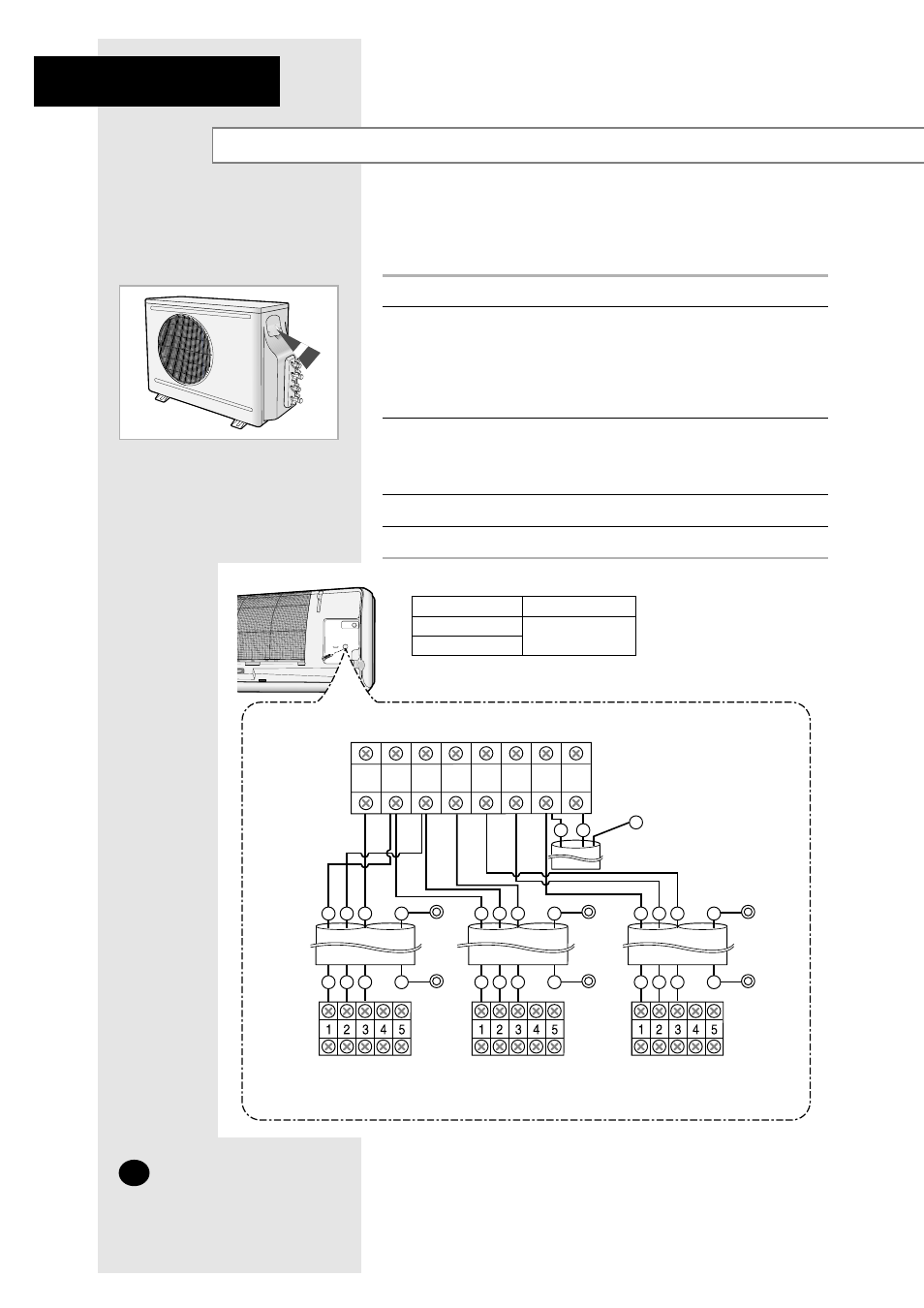
Connecting the Cables to the Outdoor Unit
Two electric cables must be connected to the outdoor unit:
◆ The assembly cable connecting the indoor unit to the outdoor unit.
◆ The power cable connecting the auxiliary circuit breaker to the
outdoor unit.
1
Remove the terminal board cover on the side of the outdoor unit.
2
Connect the assembly cable to terminals 1 to 5 and connect the power
cable to the terminals A to B.
➢
Each wire is labelled with the corresponding terminal number.
➢
Ensure the wire number of the indoor unit and the terminal
number of the outdoor unit.
3
Connect the earth wires to the earth terminals.
➢
Refer to the page 39 for further details on how to check
that earthing is correct.
4
Replace the terminal board cover, carefully tightening the screw.
5
Connect the power cable to the auxiliary circuit breaker.
E
A
B
3
COM
1
(L)
2
(N)
1
(L)
2
(N)
2
(N)
3
COM
3
COM
1
2
3
1
2
1
3
1
2
3
2
1
2
3
1
3
2
5
5
5
3
5
5
5
Outdoor unit
Earth
terminal
Earth
terminal
Earth
terminal
Earth
terminal
Earth
terminal
Earth
terminal
A-unit
(AM27A1C13)
B-unit
(AM27A1C07)
C-unit
(AM27A1C07)
Earth
terminal
Terminal Block
Assembly
cable
I
NSTALLING THE
O
UTDOOR
U
NIT
Indoor unit
Circuit Breaker
(Main Power cable)
Indoor unit
AM27A1C07
AM27A1C13
Outdoor unit
UM27A1C3
E-
36
