Saturn 2008 Astra User Manual
Page 129
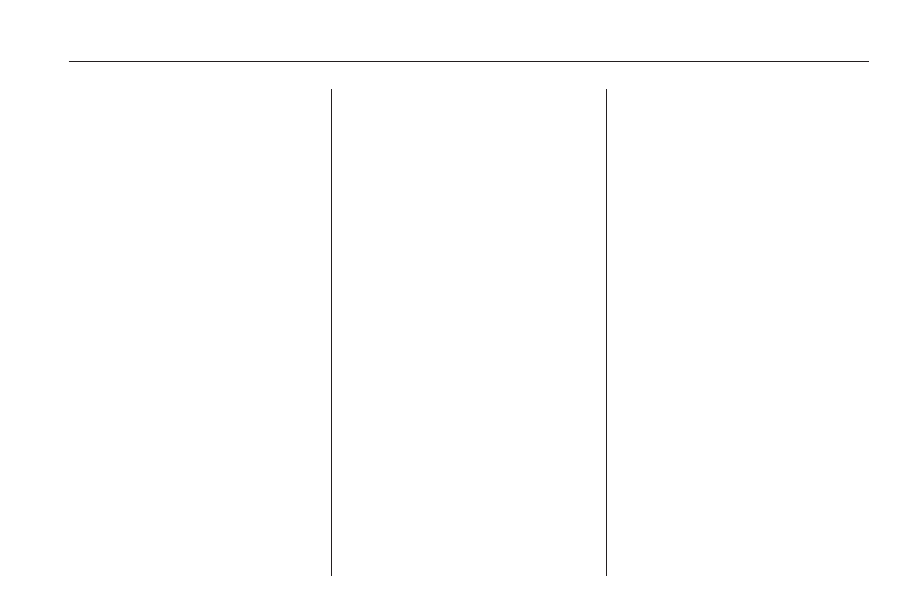
Finding an FM/AM Station
1 - 9 (Station Preset Buttons):
Press to play stations that are
programmed to the radio preset
pushbuttons.
SCN (Station Preset Scan): Press
to start station preset scan. The radio
goes to the first preset station, plays
for a few seconds, then goes to the
next preset station. Press SCN again
to stop scanning preset stations.
\
or
]
: Press to find radio stations
using the automatic station search
or the manual station search.
Automatic Station Search: Use
automatic station search when
the radio frequency is unknown.
Press
\
or
]
for more then
one second to have the radio search
for the next station. Seek is shown
on the display and the radio is
muted until a station is found.
If the radio fails to locate a station,
the last active frequency is then
reset. When LOC is activated,
a search for the next strong station
is made. If it is not activated, it
searches the next receivable station.
Manual Station Search: Use
manual station search when
the radio frequency is known.
To use manual station search:
•
Press and hold
\
or
]
until the
desired frequency is reached.
•
Tap
\
or
]
until the desired
frequency is reached.
Setting Preset Stations
The radio can store up to 36 stations
using the station preset buttons:
•
9 FM
•
9 FM - AS (Autostore)
•
9 AM
•
9 AM - AS (Autostore)
Infotainment
6-7
