Instruments and controls 4-33 – Saturn 2008 Astra User Manual
Page 109
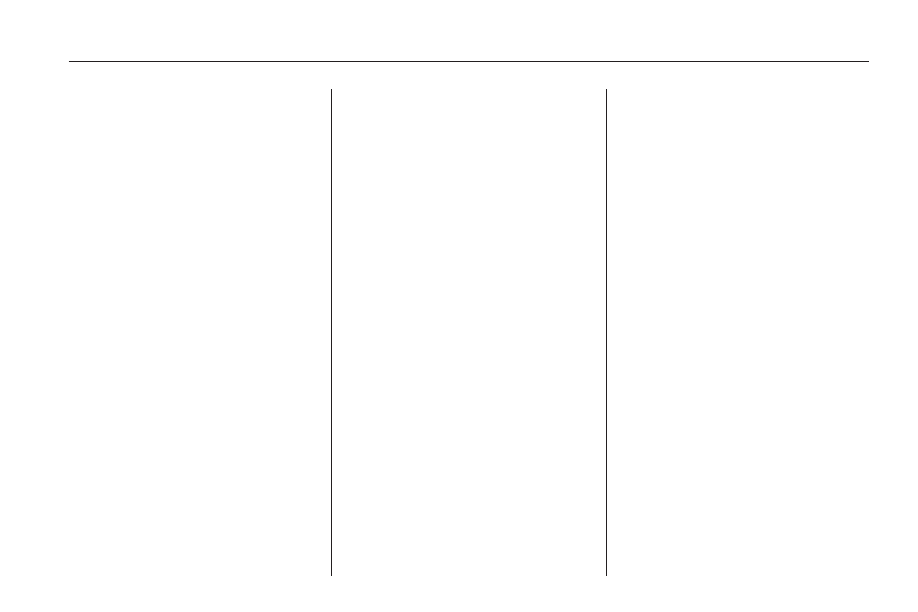
System Settings
To enter the Settings menu, do one
of the following:
•
Press MAIN, if your vehicle has
this feature, on the audio system.
•
Press the SETTINGS button on
the audio system.
The Settings menu will appear.
The functions are displayed in the
following order:
1. Time, Date
2. Language
3. Units
4. Contrast
5. Day / Night
6. Ign. (Ignition) logic
Setting Date and Time
To set the date and time:
1. Select Time, Date from the
Settings menu.
The menu for Time, Date is
displayed.
2. Select the menu items required.
3. Make the desired selection.
Language Selection
To select the display language for
some functions:
1. Select Language from the
Settings menu.
The available languages are
displayed.
2. Make the desired selection.
When selected, a
r
appears
next to the item.
Setting Units of Measure
To select which units of measure
are to be used:
1. Select Units from the
Settings menu.
The available units are displayed.
2. Make the desired selection.
When selected, a
O
appears
next to the item.
Adjusting Contrast
The vehicle may have this feature.
To adjust the contrast:
1. Select Contrast from the
Settings menu.
The menu for Contrast is
displayed.
2. Make the desired selection.
Instruments and Controls
4-33
