Saturn 2008 Astra User Manual
Page 127
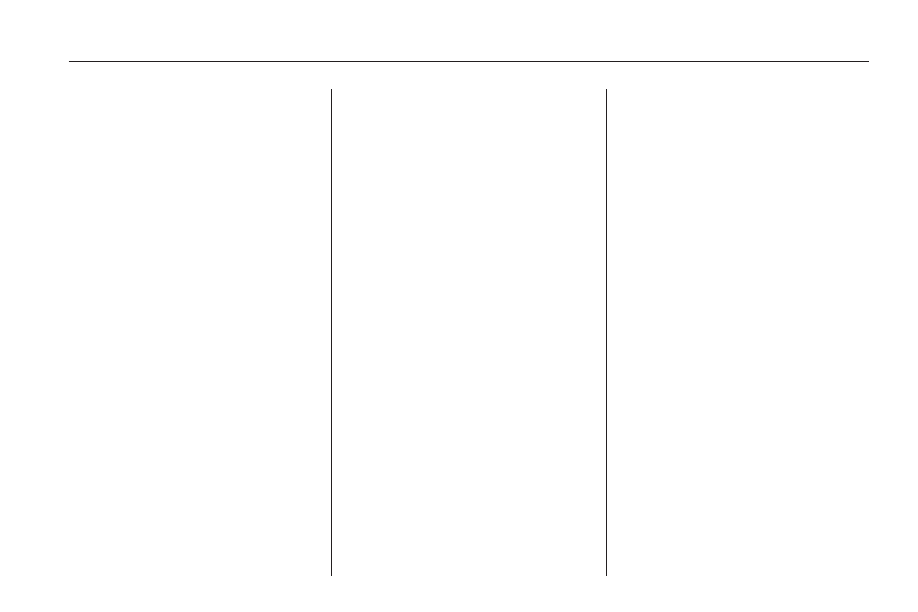
Adjusting the Speakers
(Balance/Fade)
To adjust the Balance using the
SOUND button:
1. Press SOUND until Balance
appears.
2. Press
\
or
]
to adjust the level
from -12 through +12. The
setting is saved automatically.
•
Press SETTINGS again to go
back one level in the menu.
•
Press FM/AM, CD/MP3, or BC to
display that function.
To adjust the Balance using the
SETTINGS button:
1. Press SETTINGS until Audio
appears.
2. Press OK until Balance appears.
3. Press
\
or
]
to adjust the level
from -12 through +12. The setting
is saved automatically.
•
Press SETTINGS again to go
back one level in the menu.
•
Press FM/AM, CD/MP3, or BC to
display that function.
To adjust the Fade using the
SOUND button:
1. Press SOUND until Fader
appears.
2. Press
\
or
]
to adjust the level
from -12 through +12. The
setting is saved automatically.
•
Press SETTINGS again to go
back one level in the menu.
•
Press FM/AM, CD/MP3, or BC to
display that function.
To adjust the Fade using the
SETTINGS button:
1. Press SETTINGS until Audio
appears.
2. Press OK until Fader appears.
3. Press
\
or
]
to adjust the level
from -12 through +12. The
setting is saved automatically.
•
Press SETTINGS again to go
back one level in the menu.
•
Press FM/AM, CD/MP3, or BC to
display that function.
Speed-Dependant Volume
Control (SDVC)
SDVC automatically adjusts the
volume to compensate for road and
wind noise as the vehicle increases
or decreases speed while driving.
To adjust SDVC:
1. Press SETTINGS until Audio
appears.
2. Press OK until SDVC appears.
3. Press
\
or
]
to adjust the
level from 0 through 5. The
setting is saved automatically.
•
Press SETTINGS again to go
back one level in the menu.
•
Press FM/AM, CD/MP3, or BC to
display that function.
Infotainment
6-5
