Chapter 3 loading paper, Paper thickness asjustment, Paper thickness adjustment – Seiko Group PRECISION FB 380 User Manual
Page 14
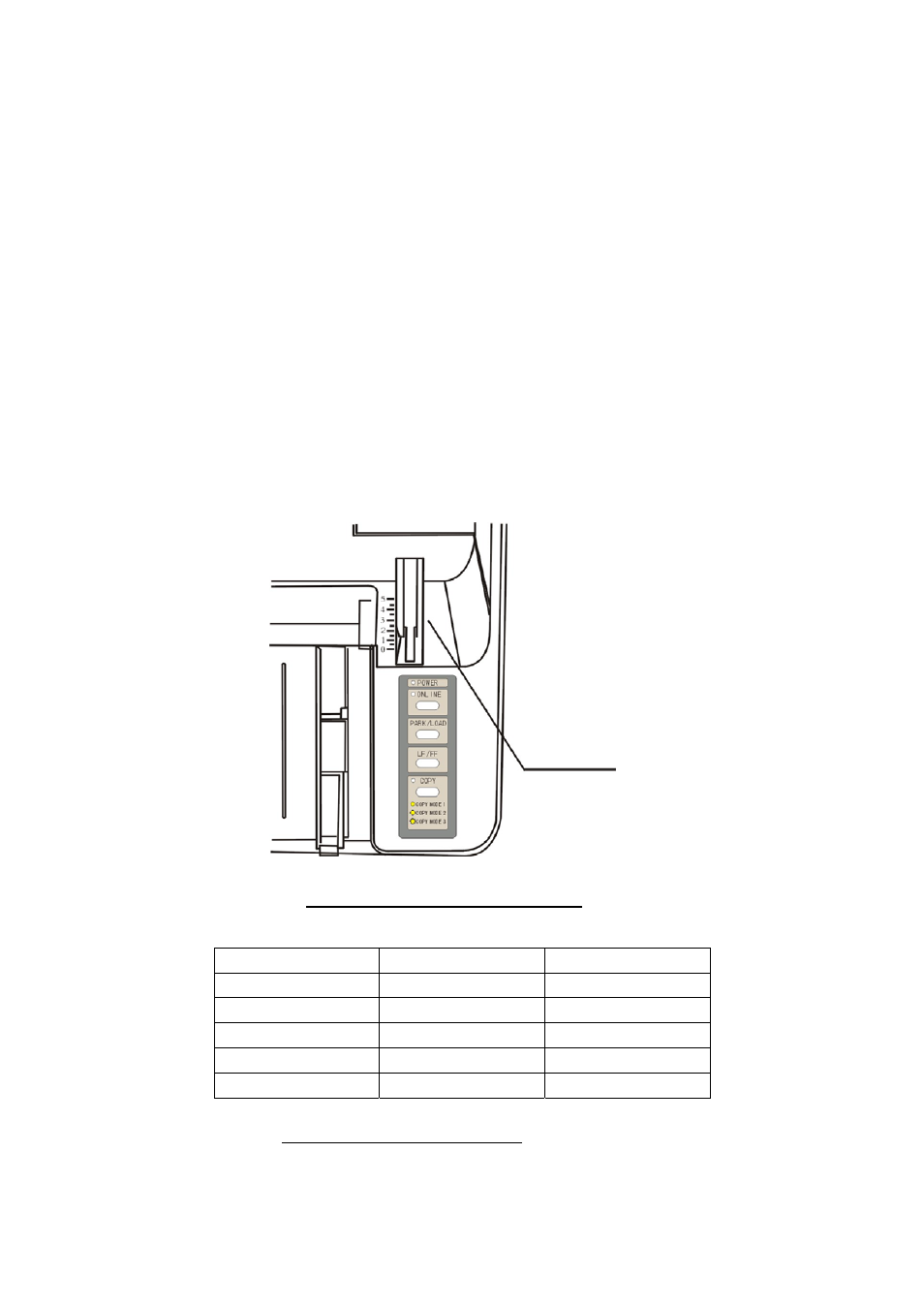
9
Chapter 3 Loading Paper
Paper Thickness Adjustment
Before loading cut sheet or tractor paper, you have to adjust the gap adjust lever on the right of the
printer.
To feed thicker papers through the printer, you need to move the gap adjust lever from its standard
position.
The lever moves the print head relative to the platen so that there is more room for the paper.
Adjusting the gap adjust lever
To obtain good quality printing and prevent problems (paper jam etc.) adjust the Gap adjust lever
as shown in the Figure 3-1. The scale number # 1 shown in Figure 3-1 identifies the standard
paper thickness setting. This is the recommended setting for most papers. Use Table 3-1 to find
the recommended setting for other papers.
Figure 3-1 Setting the gap adjust lever
Position Copies
Thickness
5 7
0.45mm
4 6
0.36mm
3
4 or 5
0.24 to 0.30mm
2
2 or 3
0.12 to 0.18mm
1 1
0.06mm
Table 3-1 Paper thickness setting
Gap adjust lever
