Sur hall effect 90, Adjusting the effect level – Sony CDX-C90 User Manual
Page 50
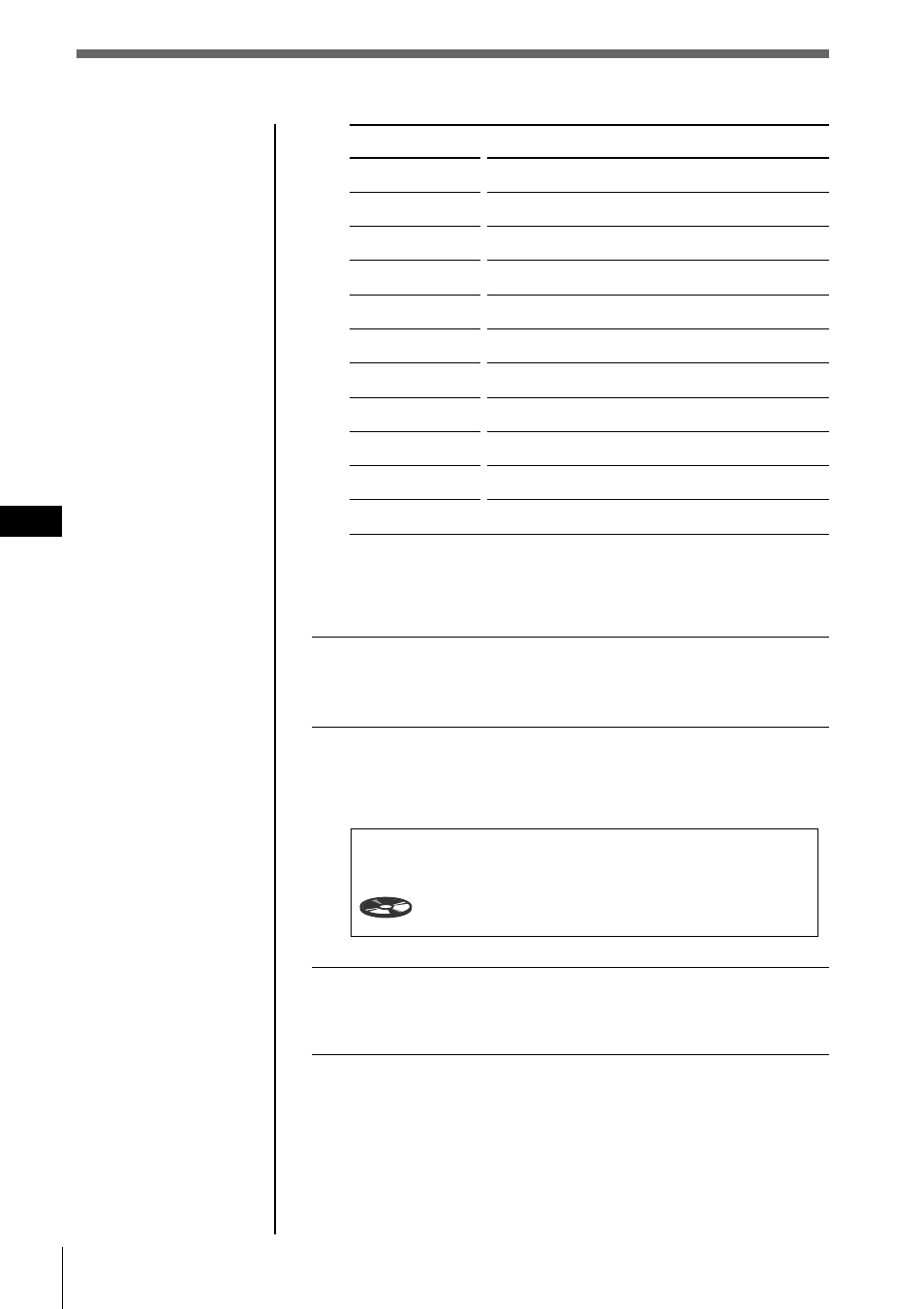
50
DSP
EN
Surround menu
HALL
JAZZ
DISCO
THEATER
PARK
LIVE
OPERA
CHURCH
STADIUM
CELLAR
-DEFEAT-
Adjusting the effect level
1
Follow the steps 1 through 3 of “Selecting a
surround menu” (see page 49).
2
Press /
, then VOL + or – to adjust the level.
The effect level is adjustable from 0 to 100%. Increase
the level to enhance the effect.
3
Press and hold SOUND for two seconds.
The normal display mode appears.
Note
You cannot adjust the
effect level of
“-DEFEAT-.”
Tip
In step 2, press /
again to switch to the
sound menu selection.
Effect of sound field
Concert hall
Jazz club
Disco with thick walls
Movie theater
Big open space
Live concert
Opera house
Church/chapel with a lot of reverberation
Open-air concert in a stadium
Cellar with a lot of reverberation
Normal sound without any DSP effects
SUR
HALL
Effect 90%
D S P S o u n d T u n i n g M o d e C D 1
2
4 . 5 0
- CDP-CX450 (48 pages)
- CDX-601 (2 pages)
- CDX-M60UI (140 pages)
- CDX-M60UI (2 pages)
- D-EJ825 (28 pages)
- D-NE326CK (35 pages)
- CDP-XB920 (64 pages)
- D-E666 (24 pages)
- CDX-F7750 (108 pages)
- CDX-F7750S (2 pages)
- D-NE830 (40 pages)
- CDP-CX55 (28 pages)
- 2-581-922-11 (218 pages)
- XR-MS5 (18 pages)
- D-NF420PS (39 pages)
- D-NE920 (20 pages)
- D-NE9 (52 pages)
- D-NE9 (112 pages)
- 3-878-117-11(1) (2 pages)
- CDP-XA50ES (112 pages)
- CDP-C365 (16 pages)
- D-EJ815 (28 pages)
- CDX-GT201C (92 pages)
- CDX-656 (3 pages)
- CDX-656 (2 pages)
- WALKMAN EJ121 (2 pages)
- CDX-C90R (170 pages)
- D-NE715 (104 pages)
- D-NE710 (2 pages)
- D-NE329SP (39 pages)
- NW-S202F (93 pages)
- NW-S205F (4 pages)
- CDX-838 (4 pages)
- CDP-XE520 (56 pages)
- MZ-R55 (208 pages)
- MZ-R501 (76 pages)
- MZ-R501 (20 pages)
- MZ-R55 (42 pages)
- Model D-NE900 (44 pages)
- D-T405 (40 pages)
- CDC-X217 (10 pages)
- RCD-W1 (28 pages)
- CDX-2180 (16 pages)
- CDX-GT292 (36 pages)
- MDX-C6500RX (152 pages)
