Presetting radio stations – Sony CDX-C90 User Manual
Page 34
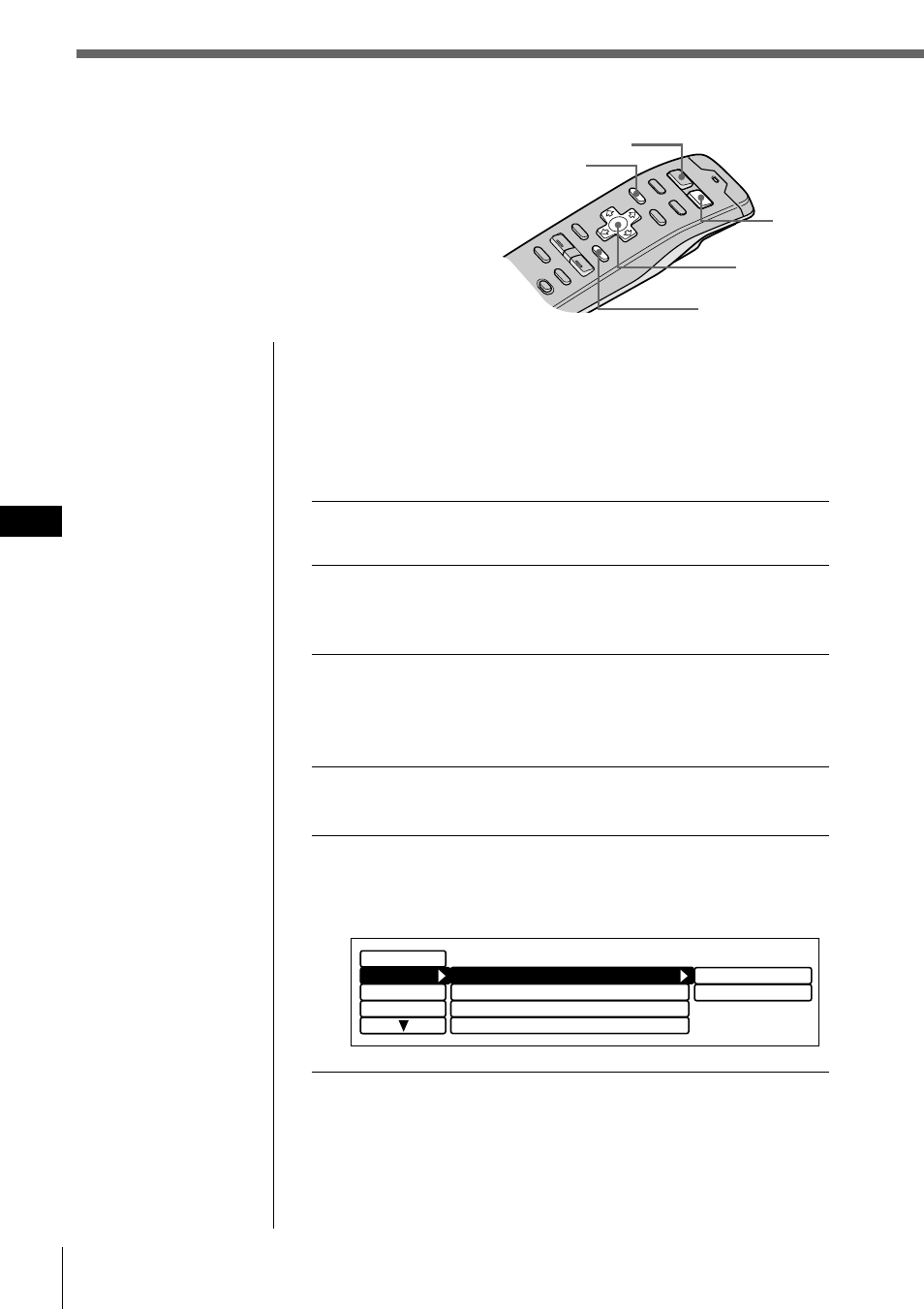
34
Radio
EN
Specifying the station frequency
(Manual Preset Memory)
Caution
When tuning in stations while driving, use the Best Tuning
Memory to prevent an accident (see page 36).
1
Press SOURCE repeatedly to select tuner.
2
Press MODE repeatedly to select FM1, FM2, or
AM.
3
Press and hold ? or / until the frequency
you want appears in the display, then release
the button.
4
Press MENU.
5
Select “R.Mode” and press / to move to the
sub menu, then select “Preset” by pressing >
or ..
Presetting radio stations
There are two ways to preset radio stations:
• Selecting the station frequency (Manual
preset memory)
• Selecting stations with the strongest
signals (BTM*)
*
Best Tuning Memory
Cursor
L o c a l
o f f
M o n o / S t e r e o
D i s p l a y
N a m e
I F
P r e s e t
s t e r e o
m a i n + s u b
m a n u a l
B T M
S e t u p
R . M o d e
Tip
•
Rotate and hold
AMS/SEEK on the
rotary remote to
continue searching,
then release the
control when the
frequency you want
appears.
Note
If you selected AM in
step 2, the “Mono/
Stereo” and “Antenna”
sub menus will not
appear in the display.
SOURCE
MENU
ENTER
MODE
Tips
• In step 2, to move the
cursor back to the
previous column
(one at a time), press
?.
• To cancel the current
display and return to
the previous display,
press BACK.
