Siren Players Siren 1GB User Manual
Page 29
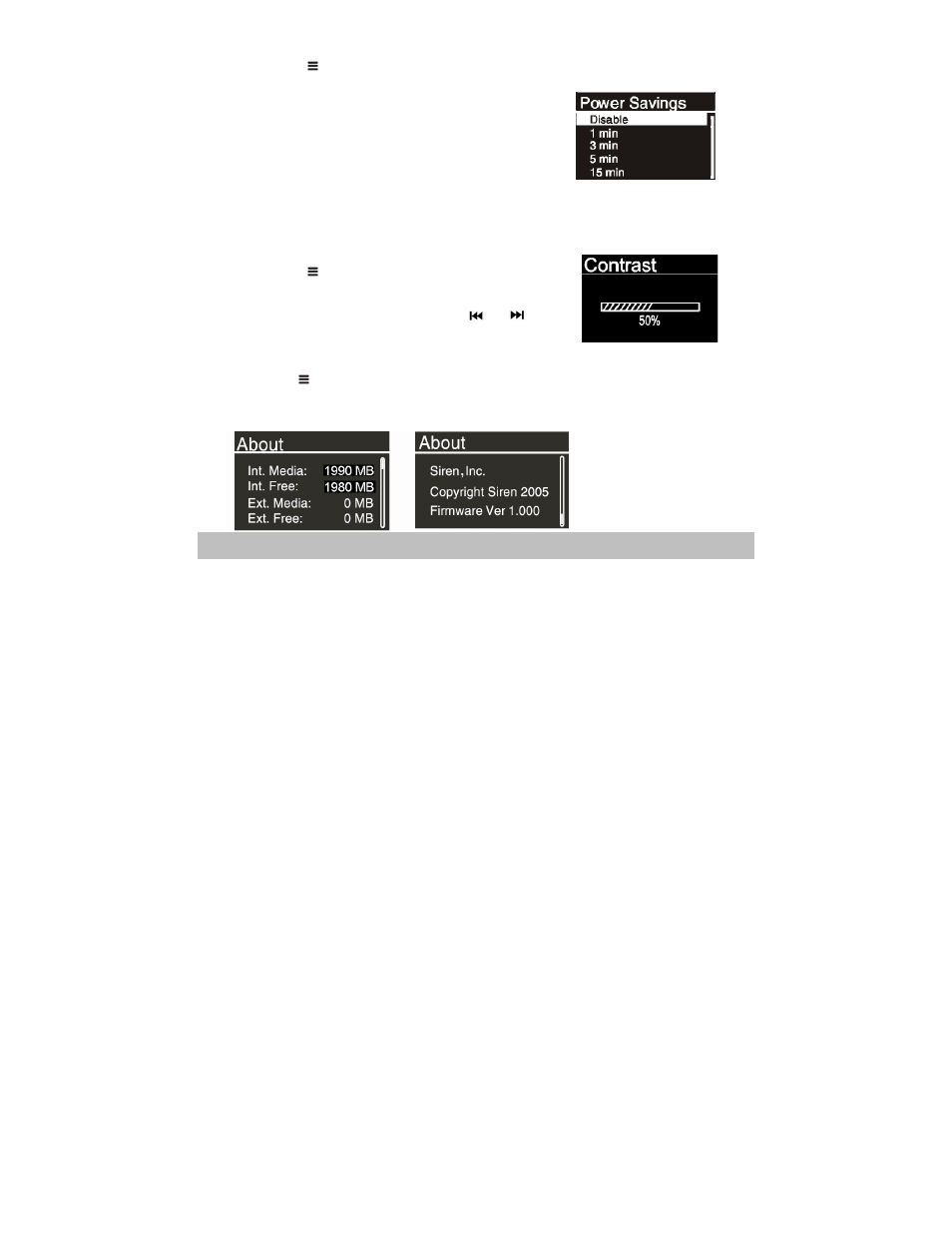
Power Savings Options
Sets the time the player will stay idle before automatically
turning off to conserve battery life.
1 Press MENU
.
2 Select Settings and press ENTER.
3 Select Power Savings and press ENTER.
4 Select from the following options;
Disable turns off the power saving feature
Power Savings settings:
1 minute
3 minutes
5 minutes
15 minutes
5 To apply the desired settings, press ENTER.
Contrast Options
Sets the contrast setting for the LCD screen.
1 Press MENU
.
2 Select Settings and press ENTER.
3 Select Contrast and press ENTER.
4 Adjust the contrast setting by pressing and .
5 To apply the desired contrast setting, press ENTER.
Player / Storage Information
1 Press MENU
.
2 Select About and press ENTER.
3 The storage information on your player will be displayed.
4 Press ENTER
to view the firmware version of your player.
29
