Siren Players Siren 1GB User Manual
Page 14
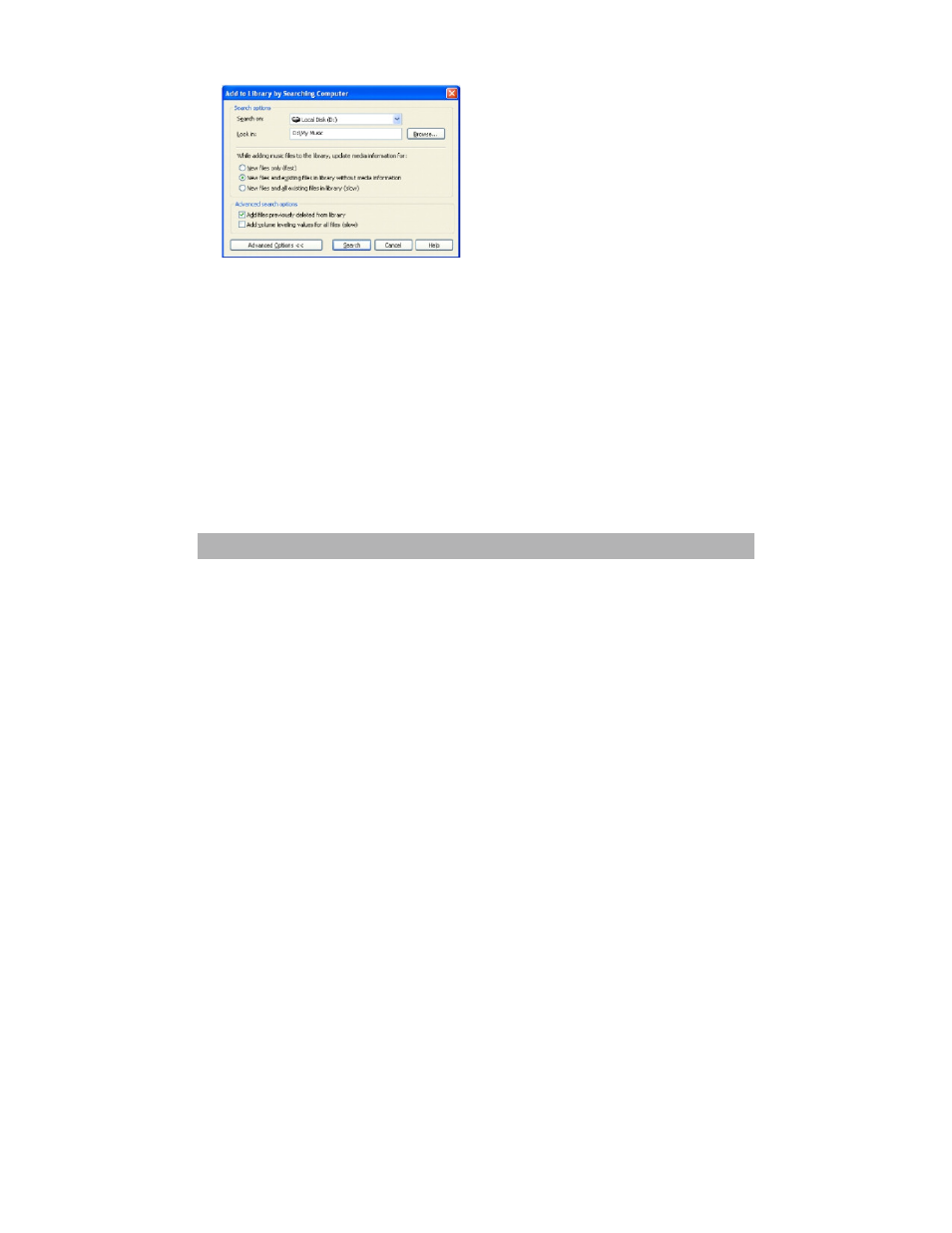
1 Click Tools > Search for Media Files (or press F3).
2 In the“Look in”: dialog box, browse to the drive and folder where your music files are
stored.
3 Click Search.
4 Windows Media Player will automatically add all tracks in the selected folder(s) to your
library.
5 When searching is complete, click Close.
Windows Media Player 10:
6
