4 - customizing your player, Inside the settings menu – Siren Players Siren 1GB User Manual
Page 28
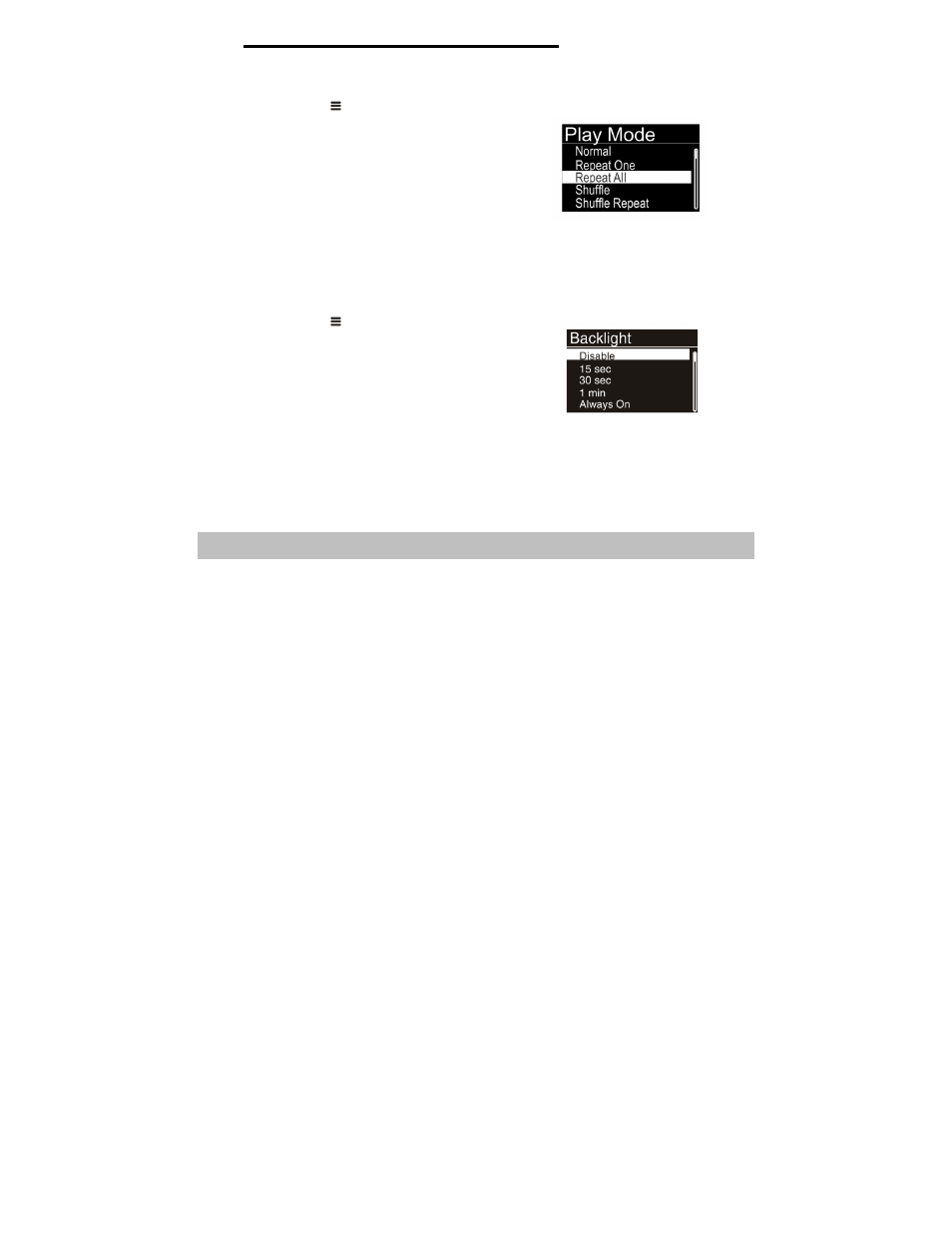
4 - Customizing Your Player
Inside the Settings Menu
Shuffle/Repeat Options
k
1 Press MENU
.
2 Select Settings and press ENTER.
3 Select Play Mode and press ENTER.
4 Select from the following options:
Normal no repeat, no shuffle
Repeat One repeats the selected song
Repeat All repeats all songs selected
Shuffle shuffles all songs selected
Shuffle Repeat shuffles and repeats all
songs selected
5 To apply desired setting, press ENTER.
Backlight O p t i o n s
Sets the current Backlight.
1 Press MENU
.
2 Select Settings and press ENTER.
3 Select Backlight and press ENTER.
4 Select from the following options:
Disable turns off the backlight
Backlight On settings:
•
15 seconds
•
30 seconds
•
1 minute
•
Always on
5 To apply desired setting, press ENTER.
28
