Using the stand – Samsung 2233GW User Manual
Page 15
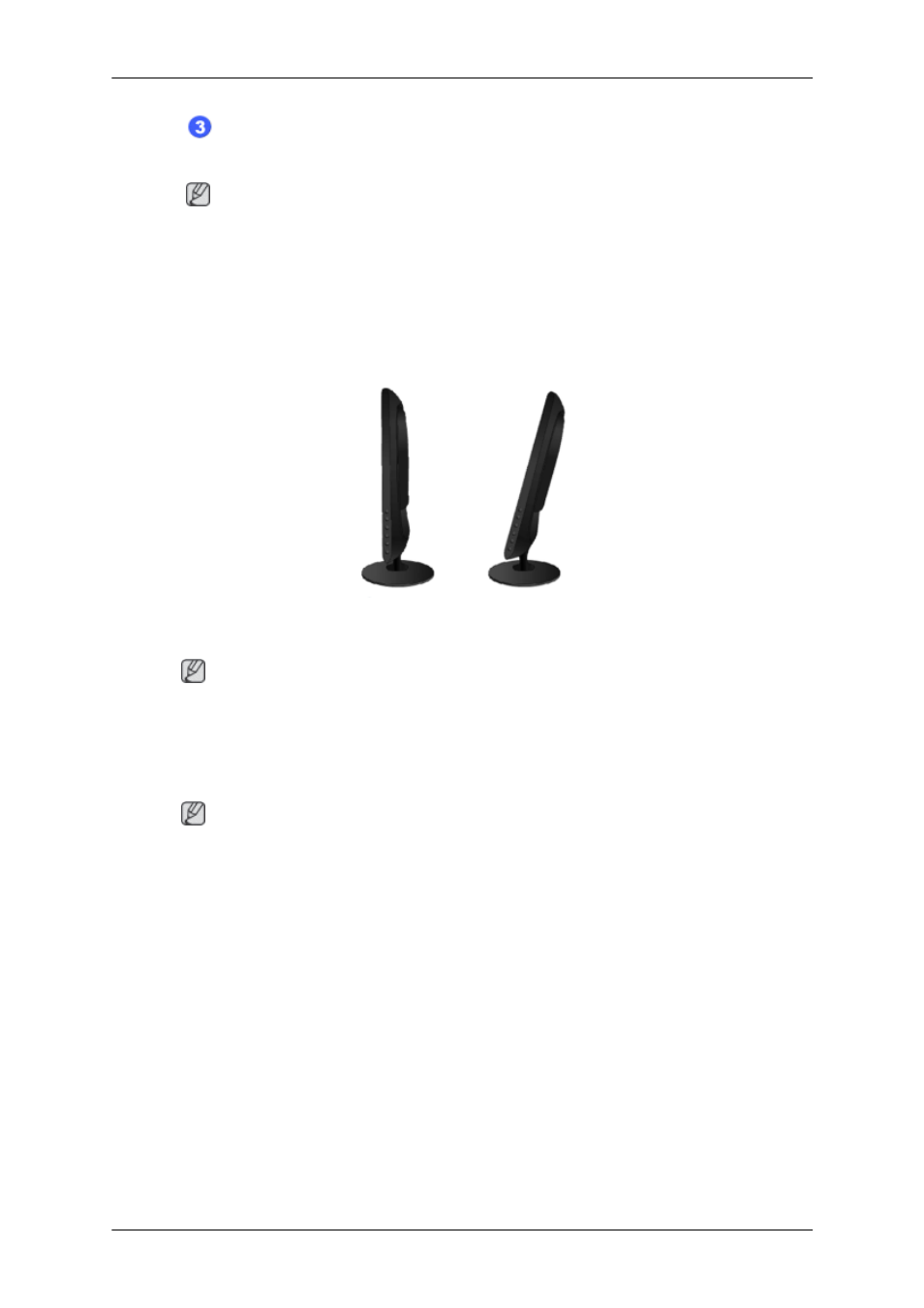
Connect the power cord for your monitor to the power port on the back of the monitor.
Plug the power cord for the monitor into a nearby outlet.
Note
If the monitor and the computer are connected, you can turn them on and use them.
Using the Stand
Folding the base
Note
You can tilt the monitor upwards at an angle of -1° to 16°. ( ±1.0°)
Attaching a Base
This monitor accepts a 100 mm x 100 mm VESA-compliant mounting interface pad.
Note
The VESA dimensions given above are an example. The VESA dimensions may differ depending on
the product.
Connections
14
This manual is related to the following products:
