Us efu l fe at ur es – Sharp MD-MT90 User Manual
Page 20
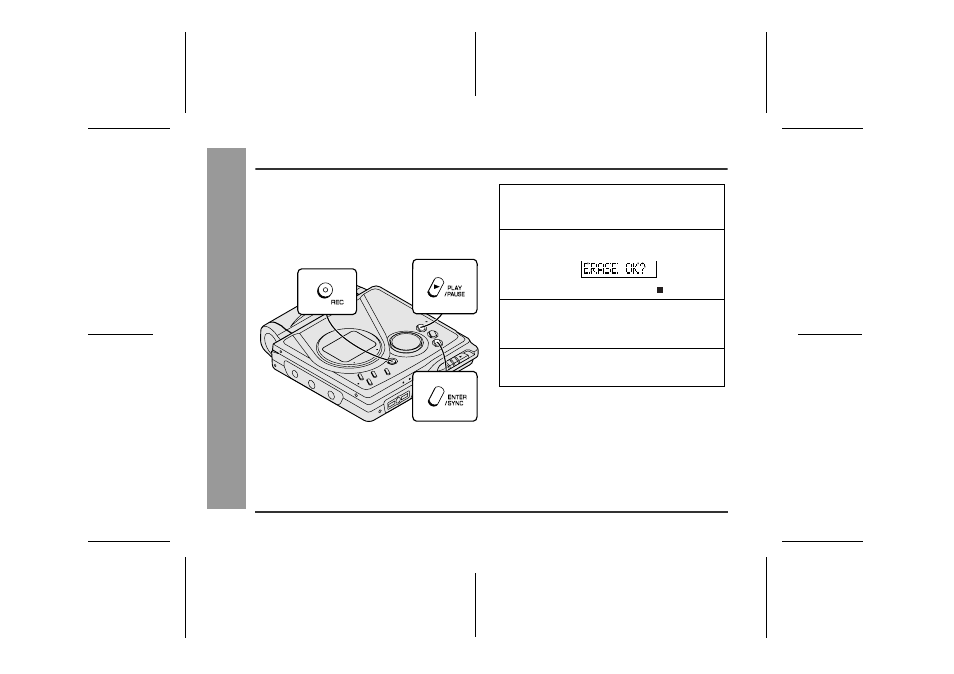
00/12/26 90SEC_16_30.fm
20
U
s
efu
l Fe
at
ur
es
-Ad
v
anc
e
d Rec
o
rd
ing-
Advanced Recording (continued)
„
To start recording from the middle of a
track
You can erase a portion of a track and make a new
recording.
All of the tracks that follow the newly recorded track will
be erased.
Note:
To keep a track after the point you want to make a new
recording, move the track and then make recording after
that point. (See "Editing a Recorded MiniDisc", page 38.)
1
During playback, press the PLAY/PAUSE
button at the point where you want to be-
gin recording.
2
Press the REC button.
To cancel the operation, press the /:OFF button.
3
Press the ENTER/SYNC button.
All of the tracks and track names will be erased, fol-
lowing the point where the playback is paused.
4
Press the PLAY/PAUSE button.
Recording will start.
