Sony HT-SL40 User Manual
Page 33
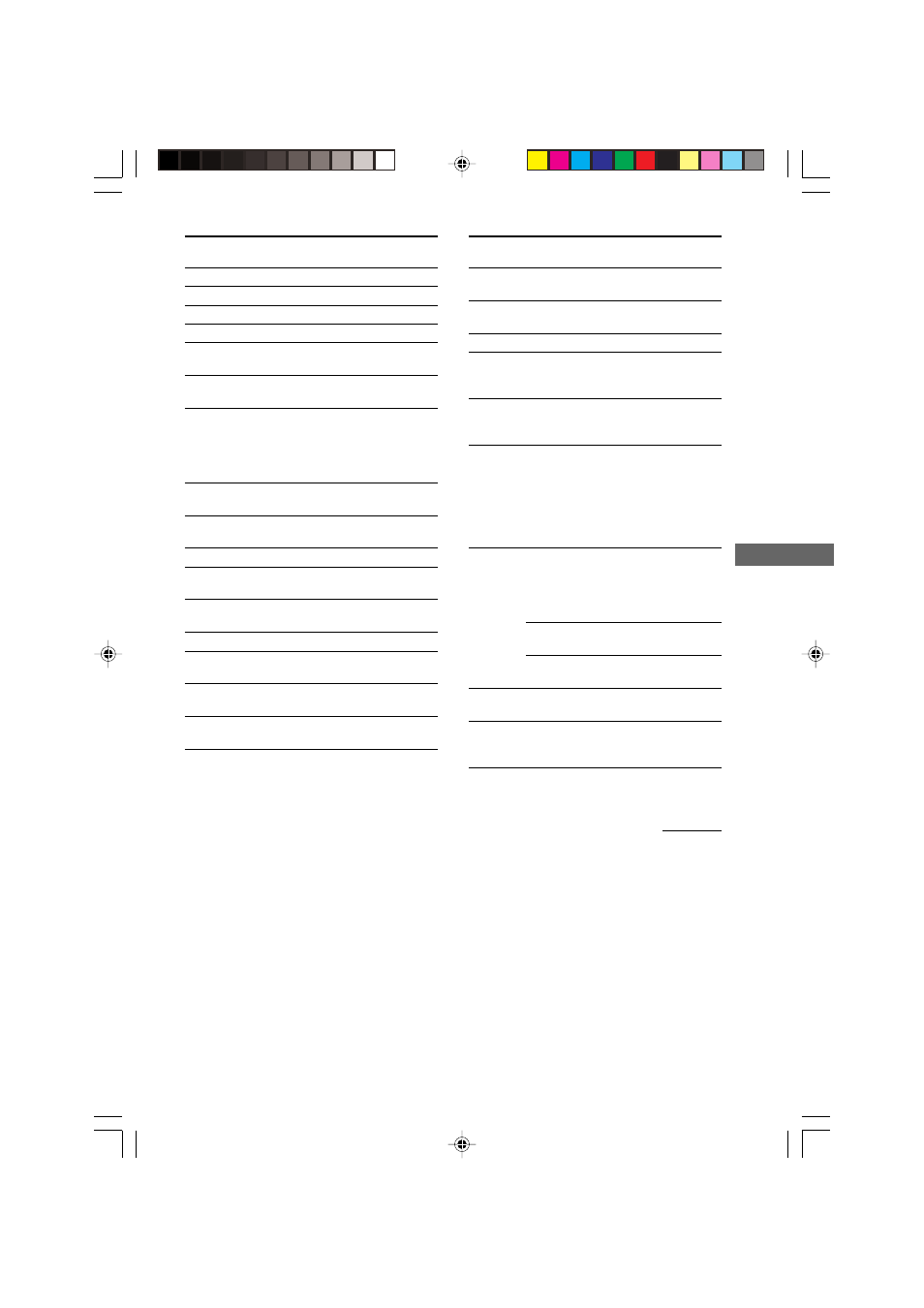
33
GB
Operations Using the Remote RM-U40
HT-SL55 4-247-583-12(1) GB
Remote
Operations
Function
Button
VIDEO
Receiver
To watch VCR.
DVD
Receiver
To watch DVD.
TV
Receiver
To watch TV programs.
SAT
Receiver
To watch satellite tuner.
TUNER
Receiver
To listen to radio
programs.
AUX
Receiver
To listen to an audio
equipment.
SHIFT
Receiver
Press repeatedly to select
a memory page for
presetting radio stations
or tuning to preset
stations.
D.TUNING Receiver
Tuner station direct key-
in-mode.
TUNING
Receiver
Scans radio stations.
+/–
MEMORY Receiver
Stores the radio stations.
FM MODE Receiver
Selects FM monaural or
stereo reception.
MUTING Receiver
Mutes the sound from the
receiver.
V/v
Receiver
Select a menu item.
B/b
Receiver
Makes adjustment or
change the setting.
MASTER Receiver
Adjust the master volume
VOL +/–
of the receiver.
MAIN
Receiver
Selects menus.
MENU
Remote
Operations
Function
Button
SOUND
Receiver
Selects sound fields.
FIELD +/–
TEST
Receiver
Press to output test tone.
TONE
A.F.D.
Receiver
Selects A.F.D. AUTO.
;PL/PLII Receiver
Selects DOLBY PL,
PLII MOV, and
PLII MUS.
AV ?/1
TV/VCR/
Turns the audio and
CD player/
video components on or
DVD player
off.
SYSTEM
Receiver/TV/
Turns off the receiver
STANDBY VCR/Satellite
and other Sony audio/
(Press
tuner/
video components.
AV ?/1
CD player/
and ?/1
DVD player
at the
same time)
1–9 and
Receiver
Use with “SHIFT” button
0/10
to preset radio station or
tuning to preset stations
and with “D.TUNING”
for direct tuning.
CD player
Selects track numbers.
0/10 selects track 10.
TV/VCR/
Selects channel numbers.
Satellite tuner
>10/11
CD player
Selects track numbers
over 10.
AUDIO
TV/VCR/
Changes the sound to
DVD player
Multiplex, Bilingual or
Multi channel TV Sound.
continued
GB09OPT_HT-SL55.p65
28/4/2003, 11:58 AM
33
