Removing the stand, Wall mounting, Removing the stand (optional) – Sanyo HIGH-DEFINITION DIGITAL PLASMA TELEVISION DP50747 User Manual
Page 9: Wall mounting (optional)
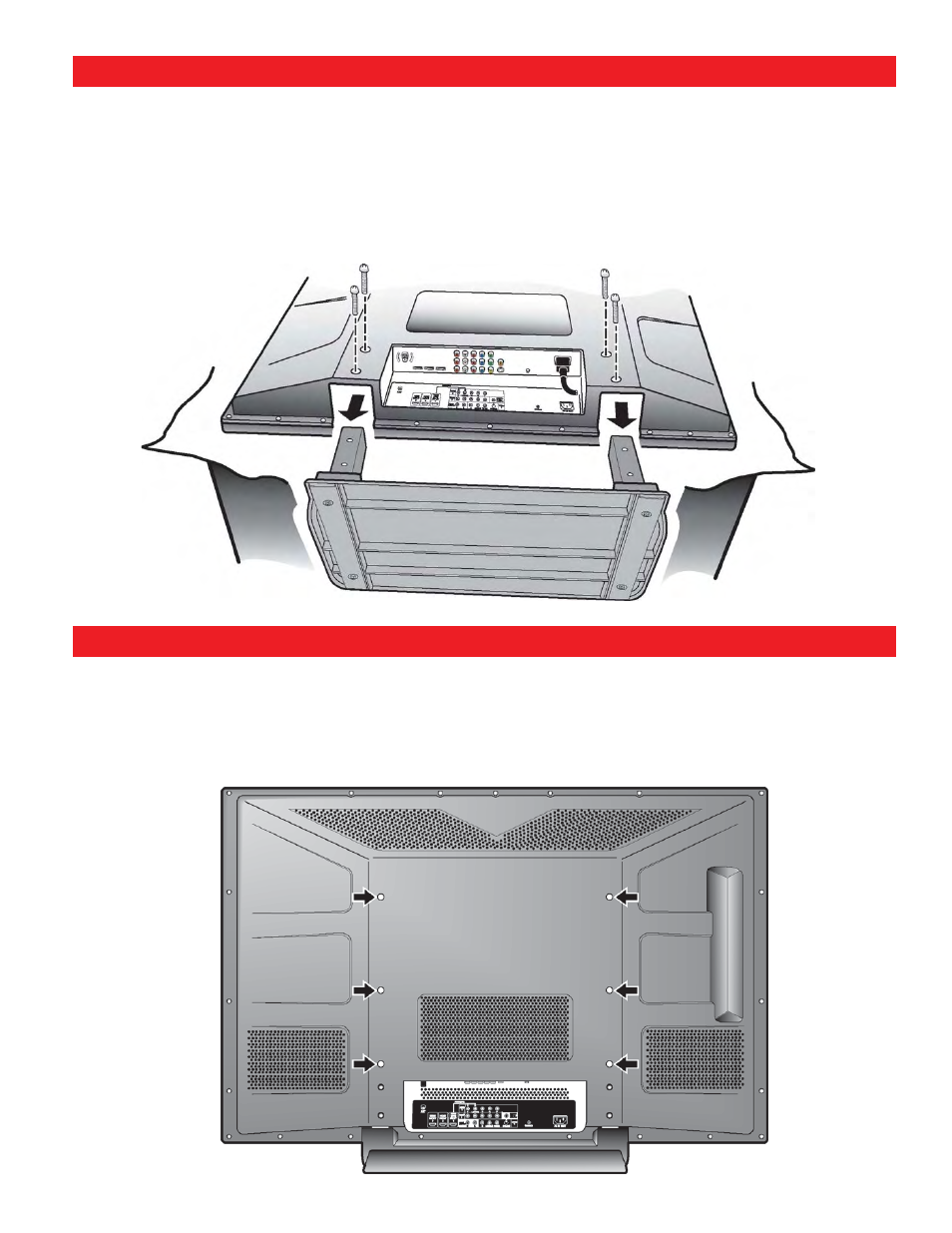
9
Tools Needed: Phillips screwdriver
Important Note: Place DTV face down on a padded
or cushioned surface that is larger than the screen
size to protect the screen and finish. Handling by
more than two people is recommended.
1
Remove four (4) screws from the metal bracket.
CAUTION: Hold the stand firmly as you remove
the last screw.
2
Carefully remove the stand.
REMOVING THE STAND (OPTIONAL)
Use the threaded inserts on the back of your Plasma
DTV to secure it using a wall mounting kit.
(UNIVERSAL standard interface 480 x 200 and 480 x
360.)
Note: Wall Mounting kit is not supplied.
Mounting screws measurements:
M6 Diameter, Length—12mm (maximum).
WALL MOUNTING (OPTIONAL)
See also other documents in the category Sanyo Televisions:
- DP46840 (52 pages)
- DS19310 (52 pages)
- DS13310 (52 pages)
- AVL-2610 (34 pages)
- DP26640 (20 pages)
- 1080p HDTV LCD DP50842 (2 pages)
- NET@ DP47460 (20 pages)
- CE42LH2WP (33 pages)
- EP58B (34 pages)
- DS27225 (52 pages)
- DP37647 (52 pages)
- DP46841 (44 pages)
- DS31810 (72 pages)
- CE26LC81-B (20 pages)
- PLC-XU70 (64 pages)
- CE-52LH1R (1 page)
- DP23845 (67 pages)
- CA21SF1 (20 pages)
- LCD-26E30A (47 pages)
- DP42410 (29 pages)
- CE32FD90-B (2 pages)
- CE28WN3-B (20 pages)
- CLT2024 (60 pages)
- CE42LM5WP (87 pages)
- DS32224 (59 pages)
- DS24425 (17 pages)
- DP26649 (48 pages)
- DS27224 (47 pages)
- DS27530 (48 pages)
- DS35510 (68 pages)
- 52LH1WP (1 page)
- DP47460 (48 pages)
- DP37819 (19 pages)
- DP50740 (56 pages)
- AVM-2751S (52 pages)
- CE37FD90-B (2 pages)
- AVM-3680G (40 pages)
- AVM2425 (2 pages)
- DP15647 (2 pages)
- CP21CF1M (20 pages)
- CP14SE1K (20 pages)
- VMC-8613 (16 pages)
- DS32225 (18 pages)
- DP55360 (40 pages)
- AVM-3650G (36 pages)
