External equipment connection, Hdmi 2/3 (dvd player / game system), Connection option 1 – Sanyo HIGH-DEFINITION DIGITAL PLASMA TELEVISION DP50747 User Manual
Page 18: Hdmi input 2 or input 3 connection, Helpful hints (problems/solutions)
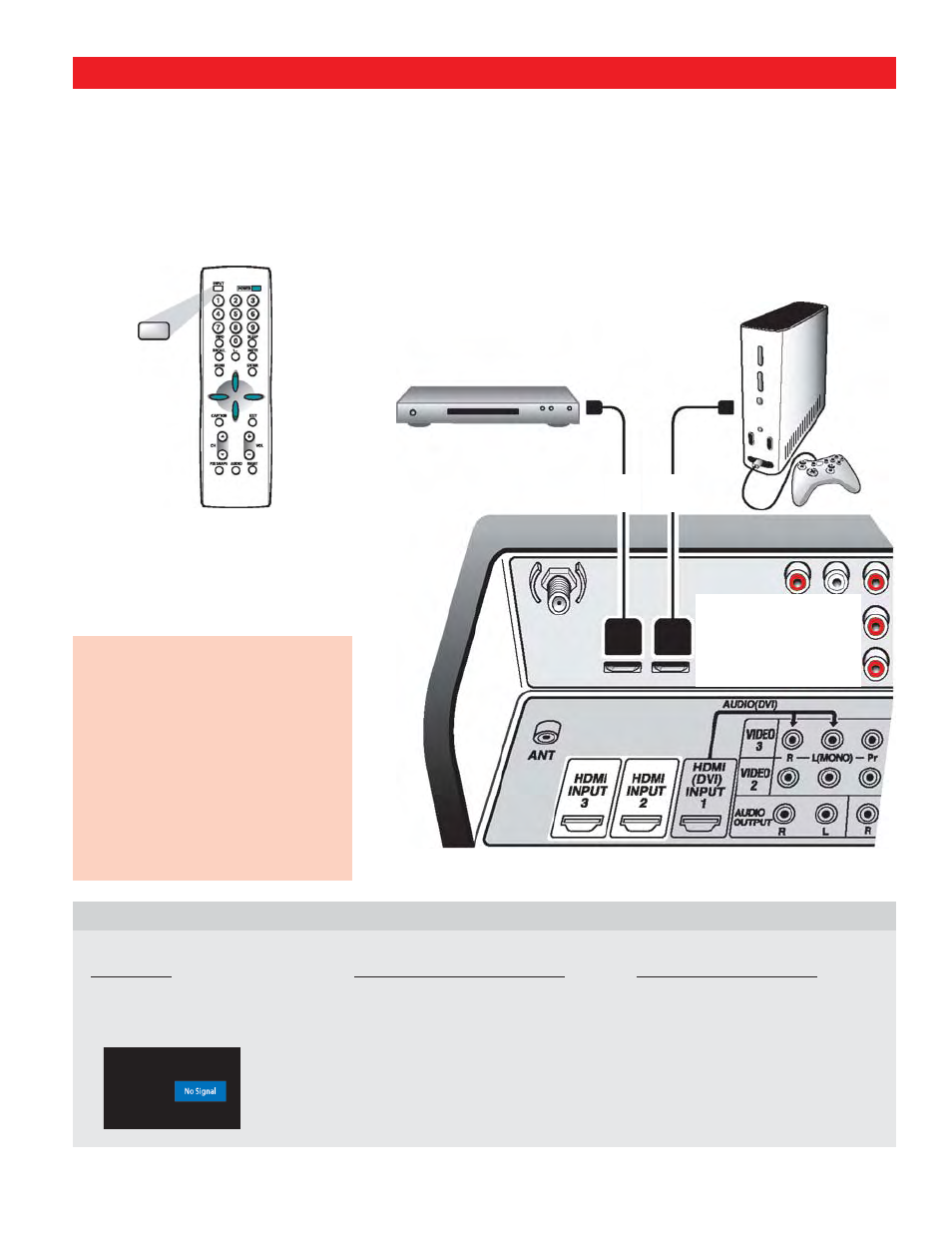
18
HDMI CONNECTIONS (INCLUDES HDCP COPY PROTECTION)—
Receiving
the ultimate picture
HDMI CABLE
[Gently insert this cable
into HDMI jack for
Audio / Video input.]
DVD PLAYER
(or similar device)
HDMI INPUT 2 OR INPUT 3 CONNECTION:
Connection Option 1
DTV HDMI INPUT2 / INPUT 3
GAME
SYSTEM
❶
REMOTE CONTROL
❷
INPUT
1
Connect the external equipment’s HDMI Output to a DTV HDMI Input.
2
Press INPUT to select HDMI 2 or HDMI 3 to view the digital program.
❶
OPERATING TIPS:
◆HDMI INPUT2, and HDMI INPUT3
jacks have identical functions with
HDMI INPUT1 having an additional
feature for DVI connection. Compati-
ble video devices can be connected
to either set of jacks.
◆Refer to the owner’s manuals and
user’s guides that came with your
external equipment for connection
options.
HELPFUL HINTS (PROBLEMS/SOLUTIONS)
SYMPTOM
CHECK THESE CONDITIONS
TRY THESE SOLUTIONS
“No Signal” will appear randomly
on the screen when no signal is
detected at the HDMI jack.
●
Check Audio / Video connections.
●
Check external equipment
connections.
●
Check external equipment setting.
●
Press the INPUT key.
●
Switch on external equipment.
●
Set external equipment output
connections to match input
connections.
If you continue to experience problems, please call toll free
1-800-877-5032. We can Help!
