Sony 76c User Manual
Page 76
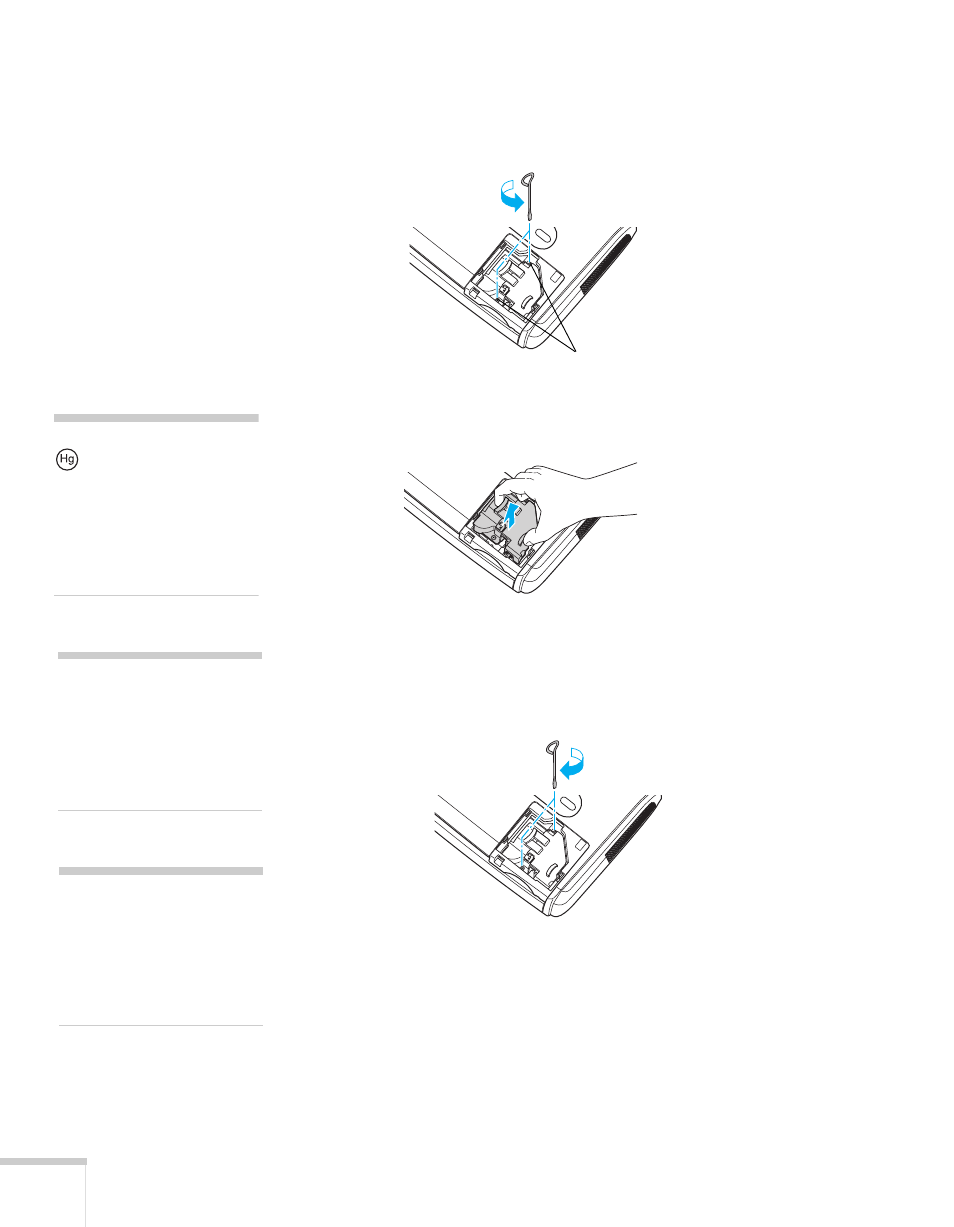
76
Maintaining and Transporting the Projector
5. Use the screwdriver to loosen the two screws holding the lamp in
place. (You can’t remove the screws.)
6. Hold the lamp as shown and pull it straight out.
7. Gently insert the new lamp. If it doesn’t fit easily, make sure it’s
facing the correct way.
8. Once the lamp is fully inserted, tighten its screws.
Don’t remove
these screws
note
The lamp(s) in this
product contain mercury.
Please consult your state and
local regulations regarding
disposal or recycling. Do not
put in the trash.
caution
Do not touch the glass
portion of the lamp assembly.
Touching the glass could
result in premature lamp
failure.
note
Be sure to seat the lamp fully
and secure the lamp cover. If
the lamp is not properly
installed or the cover is loose,
the lamp will not turn on.
- VPH-D50Q (132 pages)
- KP 57WS520 (2 pages)
- KP 46WT520 (85 pages)
- KP 57WS520 (1 page)
- KDF-50E3000 (52 pages)
- KDF-50E3000 (2 pages)
- KDF-50E3000 (1 page)
- KP- 65WV700 EN (101 pages)
- KP- 57WV600 (1 page)
- KP- 65WV700 (2 pages)
- KP- 65WV700 (100 pages)
- KP- 57WV600 (101 pages)
- Data Projector CX155 (70 pages)
- SRX-T105 (43 pages)
- KP 65WS500 (1 page)
- KP-41S5 (78 pages)
- KP-61HS30 (80 pages)
- KDF-E55A20 (2 pages)
- KDF-E55A20 (92 pages)
- KF-60XBR800 (1 page)
- KF-50XBR800 (96 pages)
- KF-50XBR800 (1 page)
- Bravia KDS-60A3000 (51 pages)
- KDS-55A3000 (2 pages)
- KDS-60A3000 (1 page)
- KDS-55A3000 (51 pages)
- KDP-57WS655 (113 pages)
- KDP-57WS655 (2 pages)
- KDP-57WS655 (8 pages)
- KDP 51WS655 (1 page)
- KP-43T75A (92 pages)
- KP- 65WV700 (1 page)
- LMP-H700 (2 pages)
- KP 51HW40 (1 page)
- KP 51HW40 (81 pages)
- KP 57HW40 (83 pages)
- KDF-55/60 WF655 (2 pages)
- 421 (3 pages)
- KL-W9000 (88 pages)
- KL-W9000 (96 pages)
- GRAND WEGA KDF-WF655 series (132 pages)
- VPH-D50HTU (140 pages)
- SRX-R110CE (12 pages)
- BRAVIA VPL-HW10 (80 pages)
- KDS-60A2020 (67 pages)
