Recording fm broadcasts, Presetting fm radio stations, Switching the fm radio – Sony IC RECORDER ICD-P530F User Manual
Page 36: Output between speaker and, Headphone recording fm broadcasts
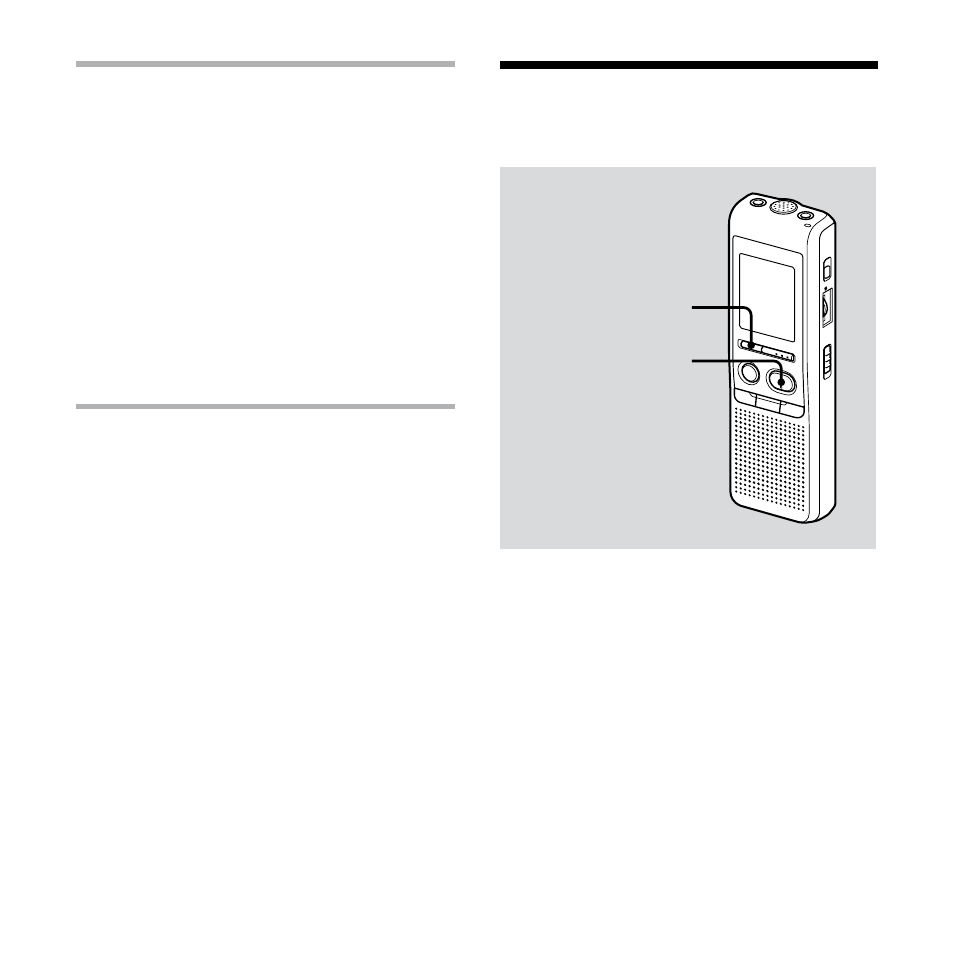
ICD-P530F GB 3-097-349-12 (1)
GB
Switching the FM radio
output between speaker
and headphone
When a headphone is connected during
FM reception or FM recording, you can
switch between the sound from the
speaker and from the headphone by
pressing FM for more than 1 second.
The sound will be switched between
speaker and headphone.
Recording FM broadcasts
1
Press FM to enter the FM mode.
2
Tune in the station you want to record.
3
Press
REC/PAUSE to start recording.
4
Press
STOP to stop recording.
Presetting FM Radio
Stations
FM
PLAY/STOP
The display in the display window may
be different from the actual one in some
regions.
You can preset up to 25 FM radio stations
in the IC recorder‘s memory.
This manual is related to the following products:
