Erasing messages, Erasing messages one by one – Sony IC RECORDER ICD-P530F User Manual
Page 30
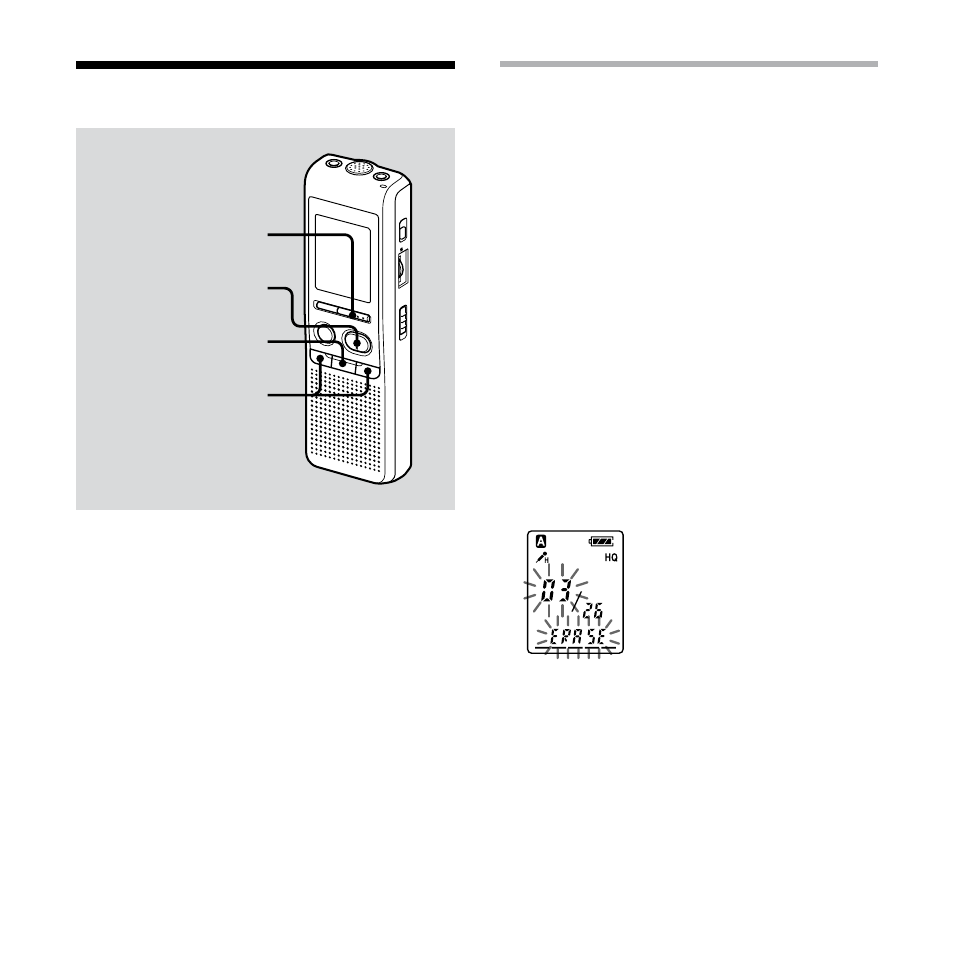
ICD-P530F GB 3-097-349-12 (1)
0
GB
Erasing Messages
MENU/DISPLAY
PLAY/STOP
STOP
– .
/
>
+
You can erase the recorded messages
one by one or all messages in a folder at
a time.
Note that once a recording has been
erased, you cannot retrieve it.
Erasing messages one by one
When a message is erased, the remaining
messages will advance and renumbered
so that there will be no space between
messages.
1
Select a message you want to erase.
2
Press MENU/DISPLAY for more than
1 second until “MODE” appears in
the display window.
3
Press –
or
+ to display
“ERASE” and press
PLAY/STOP.
The message number and “ERASE”
will flash while the whole message is
played back 10 times.
This manual is related to the following products:
