Stanton Deck Control Surface SCS.1d User Manual
Page 37
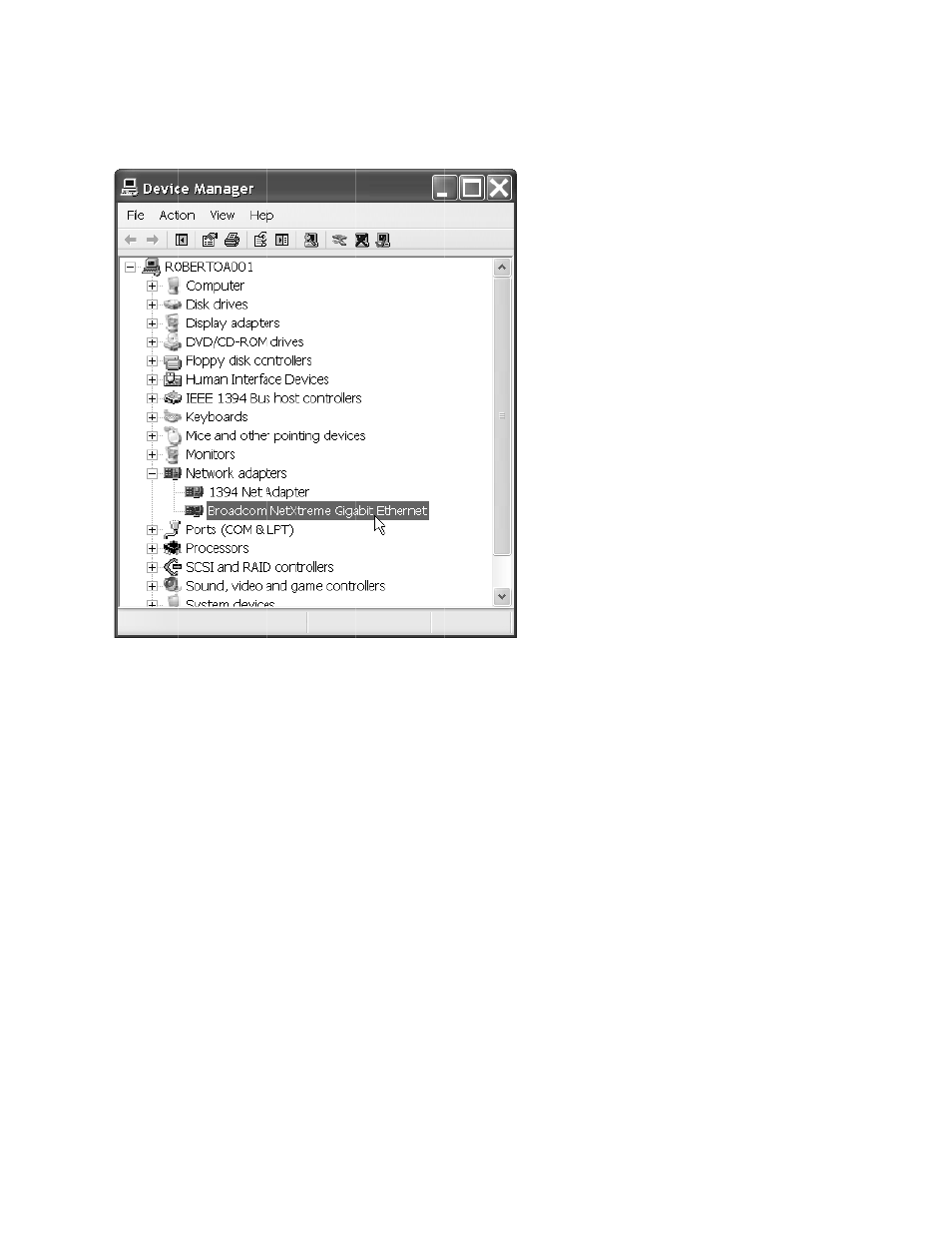
To disable
marked wi
Figure A.4
Now, che
If yes, we
context me
After you h
or contact
moment, y
a device, right
th a red cross.
eck the DPC
have found th
enu.
have identified
its Customer S
you may decide
t‐click on it (e.
(Figure A.4)
Latency Che
he problem, if
d the device dr
Support depar
e to disable tha
.g. on the Ethe
cker to see
not, try the ne
river which is r
rtment to find
at particular de
34
ernet adapter)
if the exces
ext device. To
esponsible for
an update for
evice while yo
and choose D
ssive latency
enable a devi
the dropouts,
this driver. If t
u are using str
isable. The dis
values (red
ice again, choo
, visit the devic
there is no upd
eaming applica
sabled device w
bars) disappe
ose Enable fro
ce vendor's We
date available
ations.
will be
eared.
om the
eb site
at the
