Trouble check sheet – Sony B2521E User Manual
Page 53
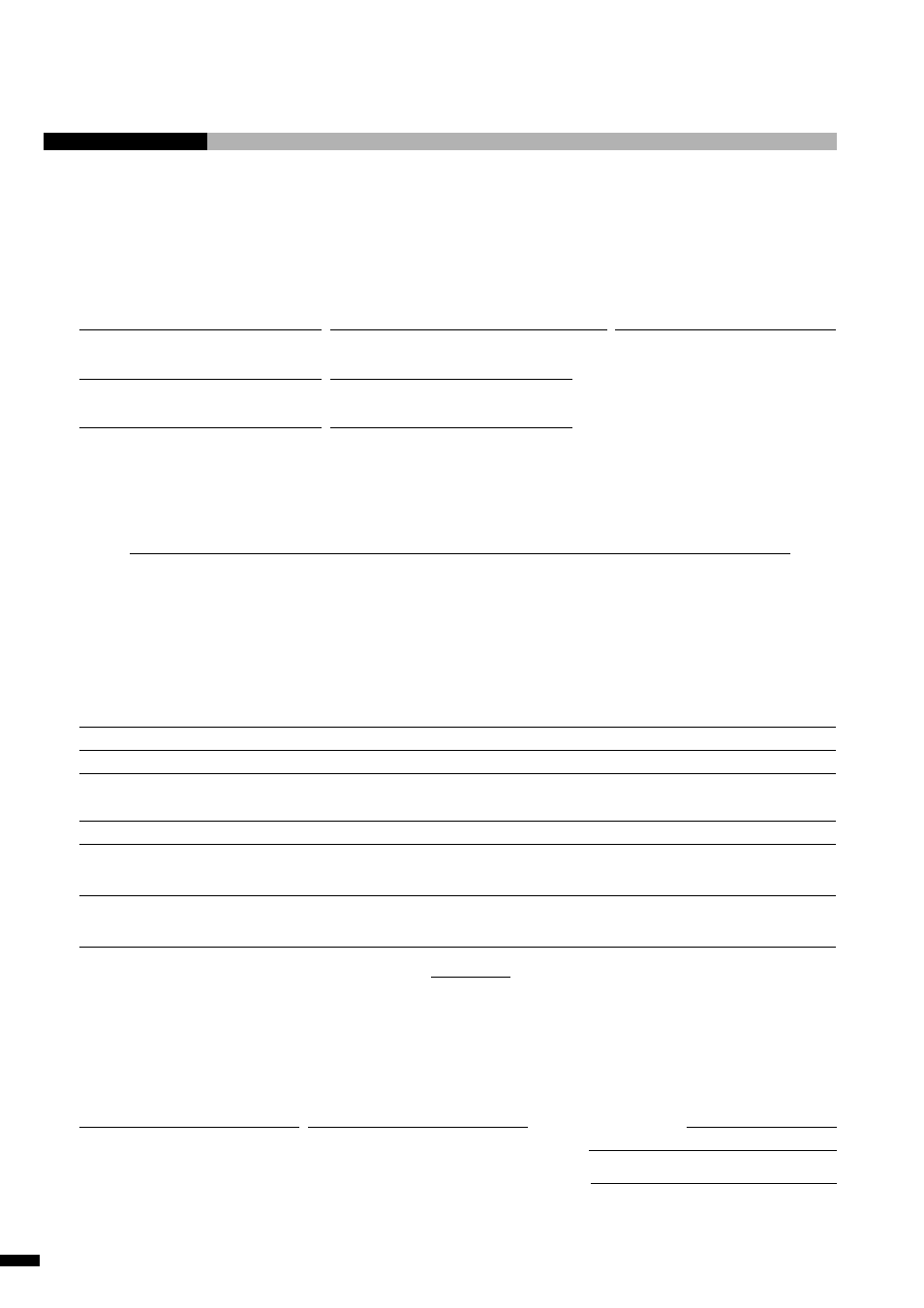
4-10
CAST-AU4/B2521E
If a trouble occurs, check the following items before contacting your Sony dealer or the nearest Sony FA offices.
1)
Name of dealer from which you purchased the ROBOKIDS
Company name :
Person in charge :
Tel:
2)
What is the serial number of your ROBOKIDS? (It is marked on the sticker of the rear cover.)
M No.
R No.
3)
What type of memory card are you using ? (It is marked on the memory card.)
TYPE
NAME
4)
When did the trouble occur?
1. Has the trouble occurred since you purchased the ROBOKIDS?
2. The ROBOKIDS ran normally, but then troubles suddenly occurred.
3. The machine has gradually become worse.
4. Others
In case of 1, what was the condition of the ROBOKIDS?
1. How was the condition during initial operation after purchase?
2. The main power has not been turned on for a long time
(for days).
3. The main power has not been turned on for a short time
(for days).
4. What was the condition when the main power was turned on?
5)
Describe the details of the trouble (such as error code, etc.).
6)
Compared with normal operation, at what timing does the error occur?
7)
If you have two or more ROBOKIDS, compare them. What are the results of the comparison?
8)
What happens if you replace parts (such as the memory card)?
9)
Is there any noise source near the ROBOKIDS? Yes / No
10) What is the condition of the ROBOKIDS at present?
• The ROBOKIDS is not being used.
• The ROBOKIDS is still being used.
11) Customer
Company name :
Department :
Person in charge :
Tel :
Fax :
Fill in the above items, and send this form to your Sony dealer or the nearest Sony FA offices by fax.
Trouble Check Sheet
