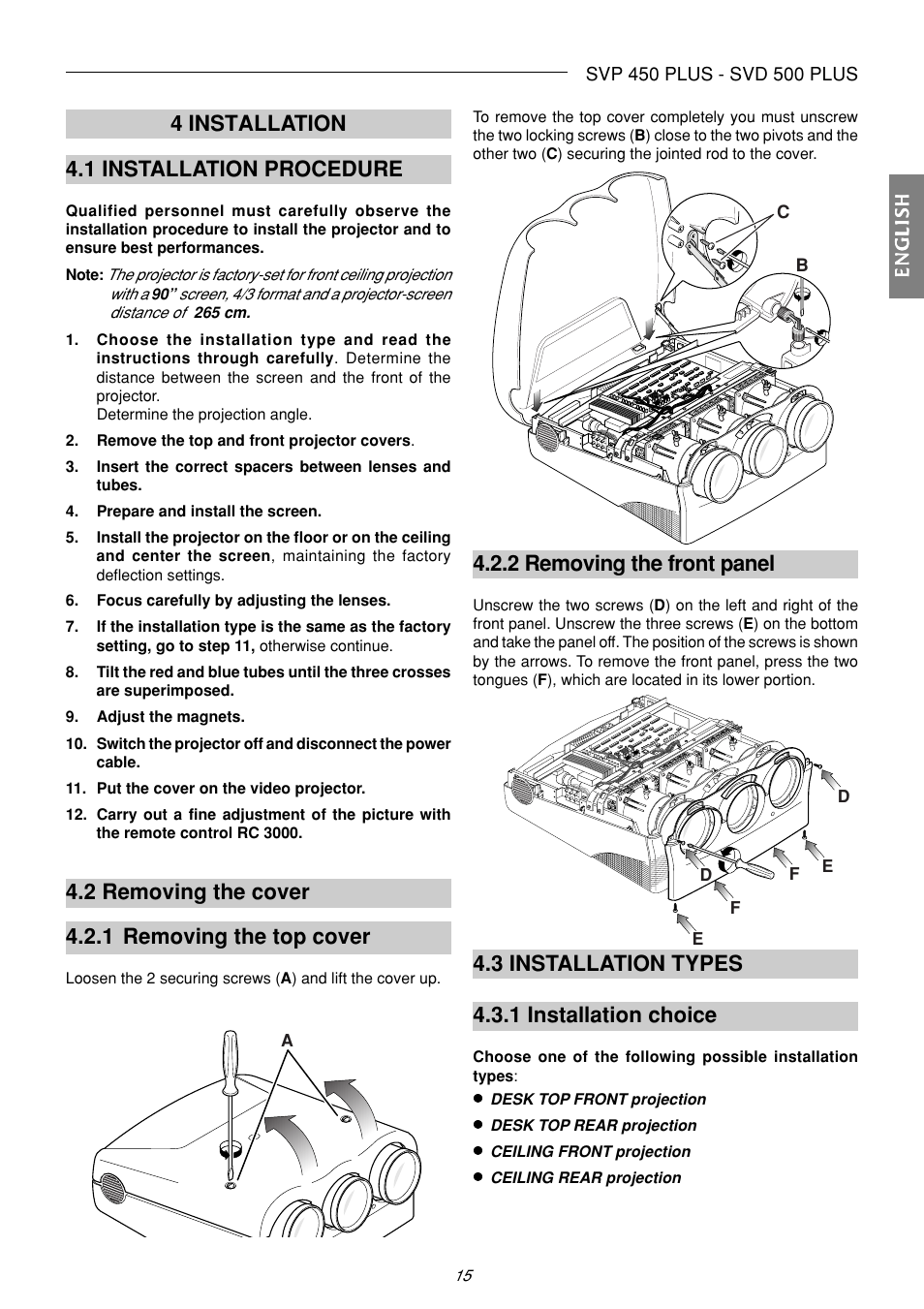2 removing the front panel, 3 installation types 4.3.1 installation choice, 4 installation 4.1 installation procedure – Sim2 Multimedia SVP 420 HB User Manual
Page 16: 2 removing the cover 4.2.1 removing the top cover
This manual is related to the following products: