Sony IPELA SNC-RH124 User Manual
Page 47
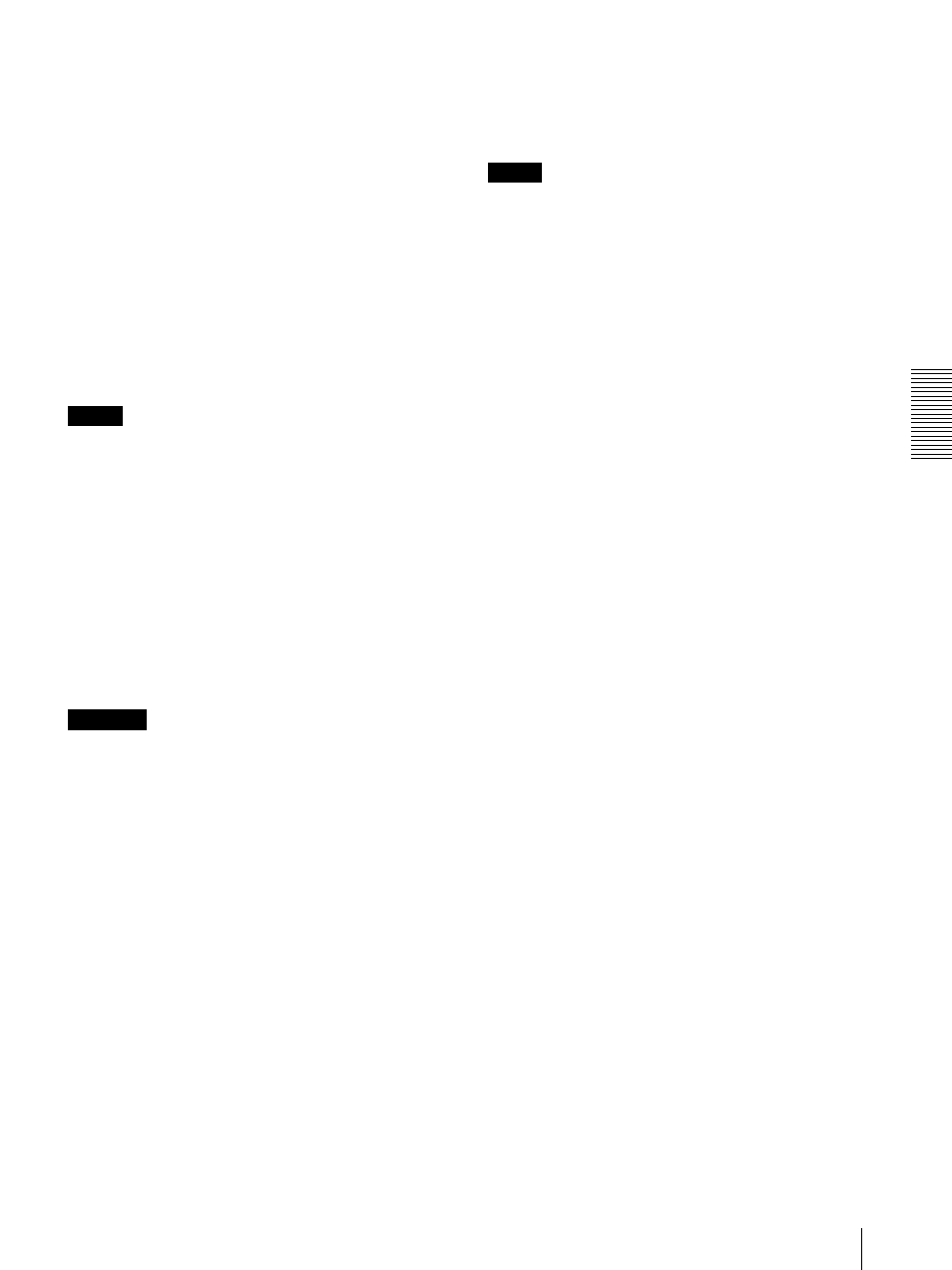
A
d
mini
s
tra
ting
t
he
Came
ra
Configuring the Network — Network Menu
47
Antenna
Select one of the following antenna settings when you
use the SNCA-CFW5 wireless card (optional), or the
SNCA-AN1 wireless LAN antenna (optional).
Internal: Select this when you perform
communications using the antenna built in to the
wireless card. This setting is suitable for short-range
and omnidirectional communications.
External: Select this when you perform long-range
communications using the SNCA-AN1 wireless
LAN antenna connected to the wireless card.
Diversity: Select this when you perform both short-
range and long-range communications using the
SNCA-AN1 wireless LAN antenna connected to the
wireless card. The antenna of higher sensitivity is
selected automatically.
Note
When you are using SNCA-CFW5 and select Diversity,
SNCA-AN1 is selected on the transmitting side and an
antenna is selected automatically on the receiving side.
SSID
Type the ID to identify the wireless network you want to
access using up to 32 ASCII alphanumeric characters.
For your security, be sure to change the factory setting.
Security
Configure wireless network security.
None: Select this option when no security is set.
Caution
This setting is not recommended for reasons of
protecting your computer from harm.
WEP: Select this option when WEP (Wired Equivalent
Privacy) security method is used.
WPA: Select this option when WPA (Wi-Fi Protected
Access) security method is used.
WPA2: Select this option when WPA2 security method
is used.
Simple setting: Select this option when you use Simple
setting.
WEP
Set up this item when WEP is selected on Security.
Use WEP key automatically generated
Checking this box allows you to use an automatically
generated WEP key. Uncheck the box when you enter a
WEP key manually.
To use the automatically generated WEP key, you need
to enable the 802.1X (wireless) function. After checking
this box, click OK at the bottom of the window. The
802.1X function is enabled.
Note
For correct operation of the 802.1X function, you need
to configure the 802.1X settings, such as certificate
setting, appropriately. For details on the 802.1X settings,
see “Using the 802.1X Authentication Function —
802.1X Menu” on page 56.
802.1X
This button is active when Use WEP key automatically
generated is selected.
When you click 802.1X, the 802.1X menu appears,
allowing you to configure the 802.1X (wireless)
function.
WEP key
Type and select the WEP key information. This section
is active when Use WEP key automatically generated
is not selected.
Up to 4 WEP keys can be set in the following manner.
1
Select one of the WEP key numbers.
2
Type the same information in the WEP key and
Retype WEP key text boxes.
The length of a WEP key is 40 or 104 bit. A 104-bit
WEP key has a higher security level than a 40-bit
key.
You can type the WEP key either in hexadecimal
numbers (0 to 9 and A to F) or ASCII characters
(alphanumeric). In hexadecimal, type 10 characters
for a 40-bit key, or 26 characters for a 104-bit key.
In ASCII, type 5 characters for a 40-bit key, or 13
characters for a 104-bit key.
When Type is set to Infrastructure mode, the
WEP key should be the same as that of the access
point. When Type is set to Ad hoc mode, the WEP
key should be the same as that of the
communication client.
WPA/WPA2
Set up this item when WPA or WPA2 is selected on
Security.
WPA and WPA2 use TKIP and AES encryption
systems. This unit supports TKIP for WPA, and AES for
WPA2.
Authentication
Select the authentication method.
PSK: Select for PSK authentication. When this option is
selected, Passphrase setting is required.
