Sirius Satellite Radio STREAMER SIR-STRC1 User Manual
Page 34
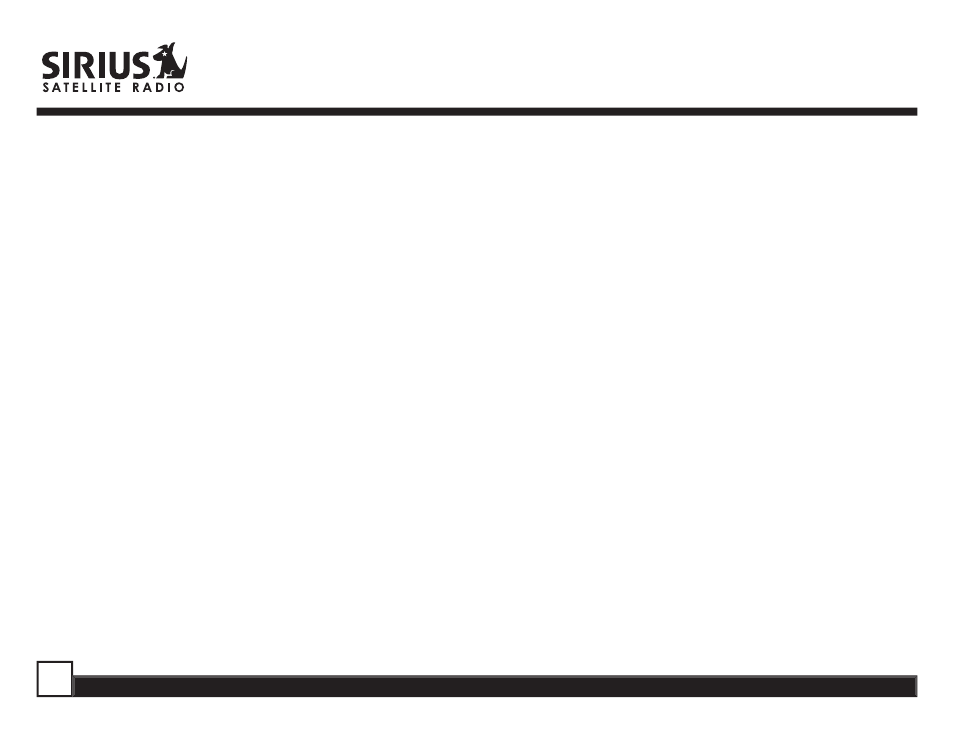
Streamer Replay SIR-STRC1 User Guide
34
Time-Based Features
This Menu Option allows for adjustments of the
following items:
Clock
Auto Shutdown
Alarm Clock
Sleep Mode
Program Alert
To change the Time-Based Features, use the
following procedure while in the “Menu Options”
List mode:
1. Use the Rotary Knob to highlight the “Time-
Based Features”. Press the Rotary Knob to
select.
2. Use the Rotary Knob to select one of the
following Time-Based Features to adjust:
a. Clock: When entering this menu option, you
can setup the clock shown on the default
display, based on the format desired, and the
time zone in which you reside. The clock data
is provided via the Sirius Satellite data stream,
and will update based on the received signal.
• Format: The Clock Format option allows for
either 12 Hour (Default), or 24 Hour display. Use
the Rotary Knob to select the desired format.
Memory Options
In this mode, the user can turn the Memory Search
Function (S-Seek) ON or OFF. In addition, all 30
Preset Memory Locations can be cleared. To
change the Memory Options, use the following
procedure while in the “Menu Options” List mode:
1. Use the Rotary Knob to highlight the “Memory
Options”. Press the Rotary Knob to select.
2. Select one of the following Memory Options:
a. Automatic Memory Search function - On or
Off: Use the Rotary Knob to select between On
and Off by highlighting the desired selection.
Then press the Rotary Knob to store.
b. Clear All Memory Locations: Press and
release the Rotary Knob; a prompt display
screen appears confi rming - Clear All Memory
Select “Yes” or “No” and press the Rotary
Knob.
To exit this function, press the Rotary Knob or
MENU button.
