Game alert – Sirius Satellite Radio STREAMER SIR-STRC1 User Manual
Page 27
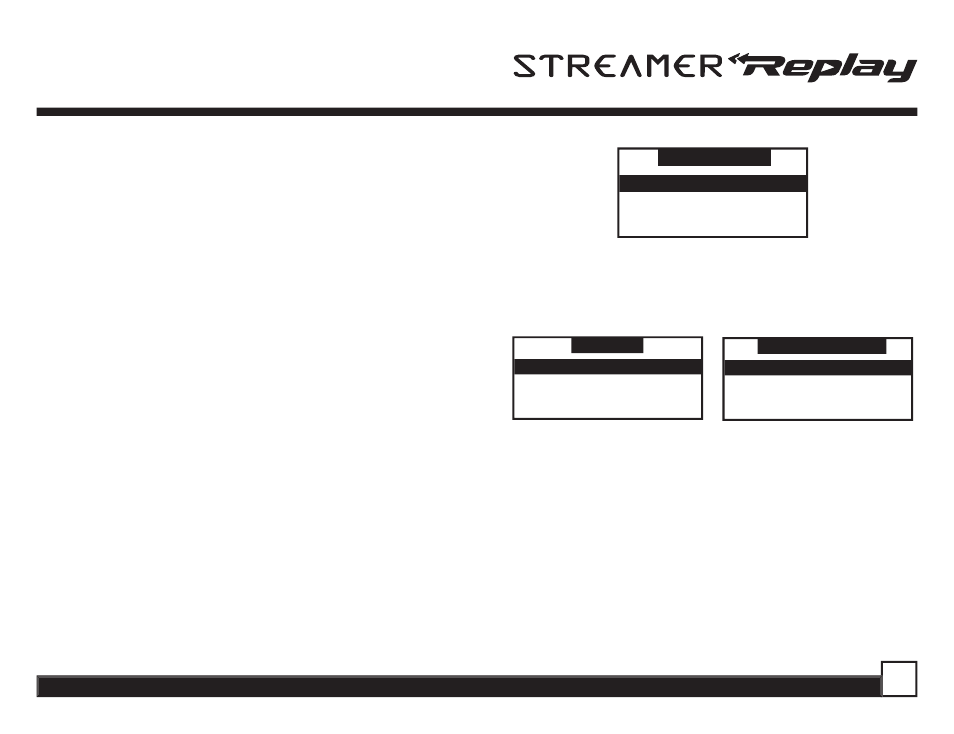
Streamer Replay SIR-STRC1 User Guide
27
Game Alert
Game Alert allows you to store your favorite sports
teams in memory. The Streamer Replay Receiver
will constantly scan the SIRIUS channels and will
sound an alert when a team you stored in memory
is playing, or when there is a score update for a
team, depending on which option you have chosen
for the team.
Teams which you have selected and are currently
playing will be displayed in a category called “My
Game Zone”.
You may select one team from each sports league
and the college category, however, more teams
may be chosen by using the MEMORY (MEMO)
function. (See the section titled, “Memory (MEMO)
and Song Seek (S-Seek) Functions” for more
information to add additional teams.)
To choose teams to add to your stored game alerts:
1. Turn the Rotary Knob to highlight “Game Alert”
and press the Rotary Knob to select.
2. Turn the Rotary Knob to highlight the sports
league or college category of the team you wish
to add, and press the Rotary Knob to select.
NFL
NBA
NHL
Game Alert
3. Turn the Rotary Knob to highlight the league
team name or college team name you wish to
add, and press the Rotary Knob to select.
Anaheim Mighty Ducks
None
NHL
Atlanta Thrashers
None
COLLEGE
Colorado
Auburn
Note that for college teams, you will receive an alert
for all teams playing for that college. There are 30
college teams currently licensed for broadcast by
SIRIUS.
4. Turn the Rotary Knob to highlight which type of
an alert you want, and press the Rotary Knob to
select.
