Quiescing the i/o on the a3 or b3 link, Determine the path you want to disable, Disable the path by typing the following – Sun Microsystems 6900 User Manual
Page 79: Verify that the path is disabled, Suspending the i/o on the a3 to b3 link, Sun proprietary/confidential: internal use only
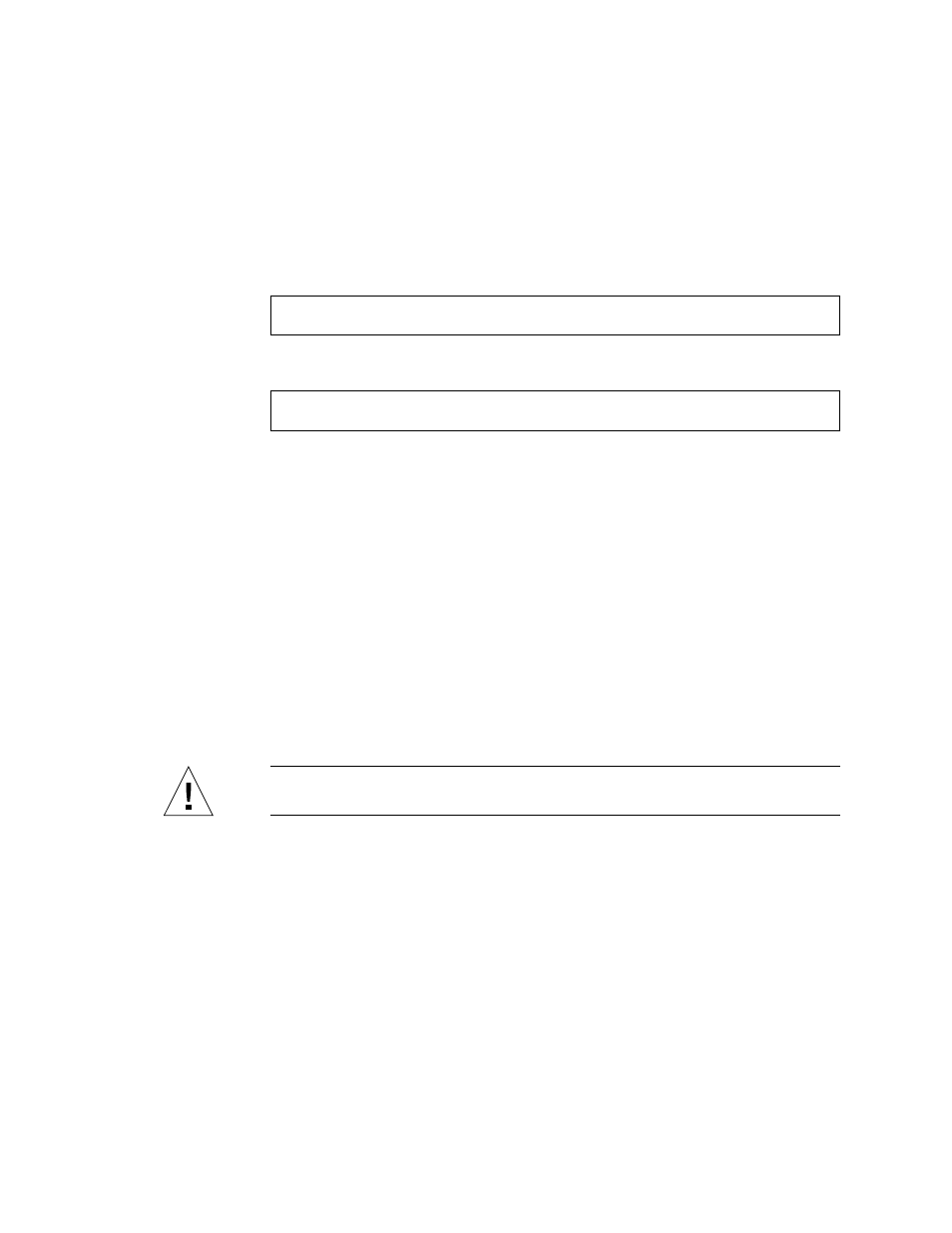
Chapter 5
Troubleshooting the Fibre Channel (FC) Links
59
Sun Proprietary/Confidential: Internal Use Only
Quiescing the I/O on the A3 or B3 Link
1. Determine the path you want to disable.
2. Disable the path by typing the following:
3. Verify that the path is disabled:
Steps 1 and 2 halt I/O only up to the A3 to B3 link. I/O continues to move over the
T1 and T2 paths, as well as the A4 to B4 links to the Sun StorEdge T3+ array.
Suspending the I/O on the A3 to B3 Link
Use one of the following methods to suspend I/O while the failover occurs:
■
Stop all customer applications that are accessing the Sun StorEdge T3+ array.
■
Manually pull the link from the Sun StorEdge T3+ array to the switch and wait
for a Sun StorEdge T3+ array LUN failover.
■
After the failover occurs, replace the cable and proceed with testing and FRU
isolation.
■
After testing is complete and any FRU replacement is finished, return the
controller state back to the default by using the virtualization engine failback
command.
Caution –
This action will cause SCSI errors on the data host and a brief suspension
of I/O while the failover occurs.
# /usr/bin/vxdmpadm disable ctlr=
n
>
# /usr/bin/vxdmpadm listctlr all
