Troubleshooting ethernet hubs, Chapter 4, Sun proprietary/confidential: internal use only – Sun Microsystems 6900 User Manual
Page 55
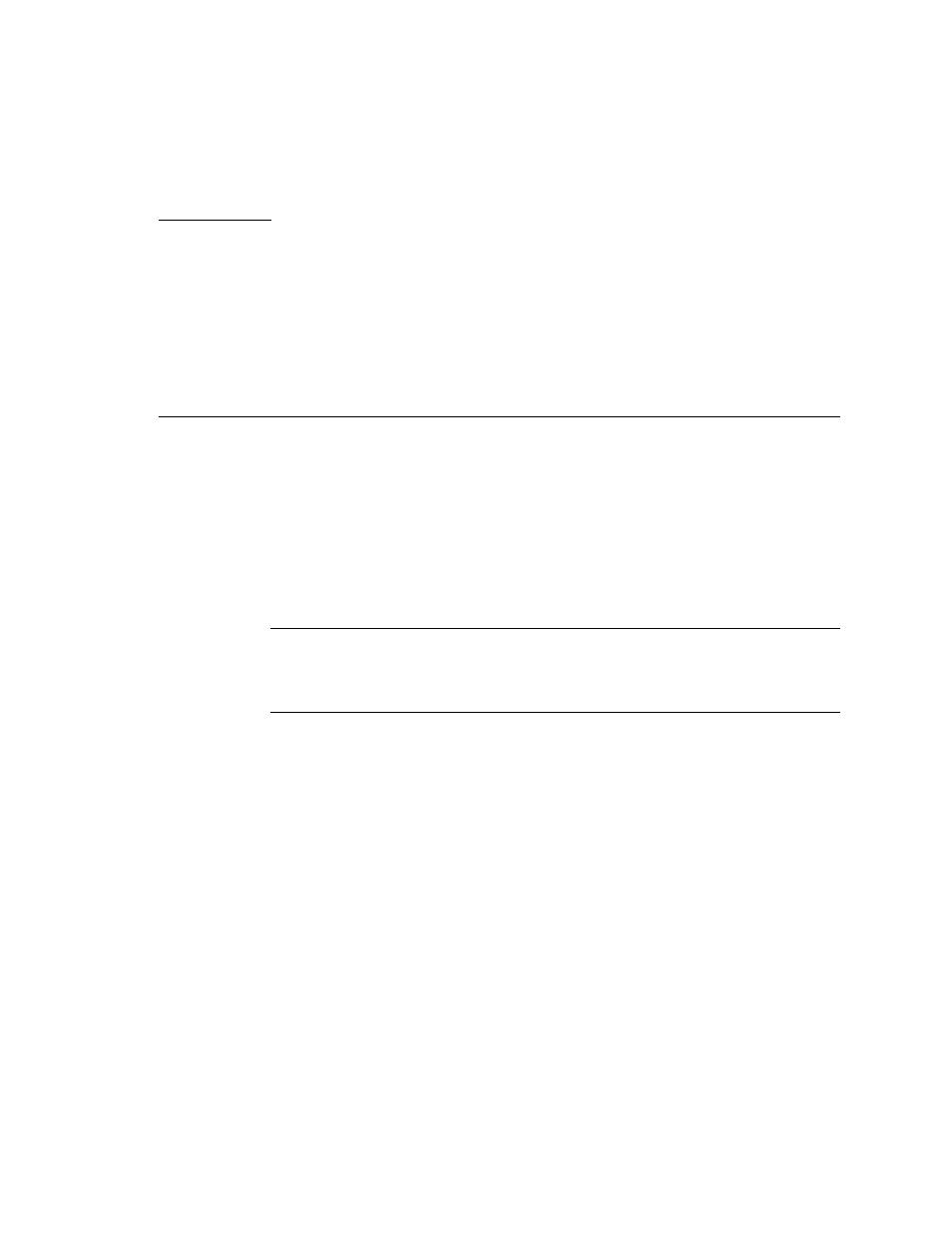
35
C H A P T E R
Sun Proprietary/Confidential: Internal Use Only
4
Troubleshooting Ethernet Hubs
The Sun StorEdge 3900 and 6900 series uses an Ethernet hub as the backbone for the
internal service network. The allocation of Ethernet ports is as follows:
■
One for the Storage Service Processor (per subsystem)
■
One for each FC switch
■
One for each virtualization engine
■
Two for each Sun StorEdge T3+ array partner group
■
One for the Ethernet hub that is installed on the second Sun StorEdge Expansion
Cabinet in the Sun StorEdge 3960 and 6960 series systems
Note –
Information about LED status lights, power information, and front panel
settings can be found in the 3Com document SuperStack 3 Baseline Hub 12-Port TP
User Guide or SuperStack 3 Baseline Hub 24-Port TP User Guide, available at
http://www.3com.com
.
For repair and replacement procedures, refer to the Sun StorEdge 3900 and 6900 Series
Reference and Service Guide.
