Phonebook – Sanyo CLT-E30 User Manual
Page 54
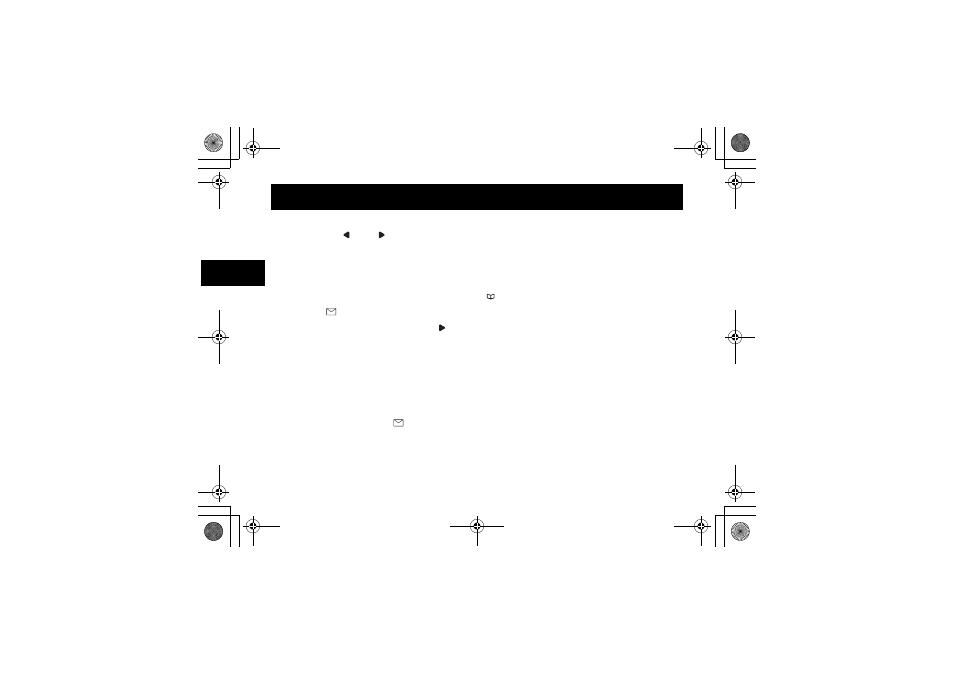
[ E 5 2 ] P h o n e b o o k
PHONEBOOK
If you make a mistake while entering a name
Use
*
/tone/ or #/ to move the cursor to the incorrect character.
Press del/menu to erase the wrong character and then enter the correct character.
To delete all characters, press and hold del/menu.
For example, to enter Movies:
1) When the phone is in standby mode, press
phonebook.
2) Press
/select,
S to r e/ Ed i t N am e
appears.
3) Press 6 once, and then press #/ to move the cursor to the right.
4) Press 6 six times.
5) Press 8 six times.
6) Press 4 six times.
7) Press 3 five times.
8) Press 7 eight times.
9) When finished, press
/select.
To continue to store the telephone number, proceed to step 5 on page E49.
UP383BA_0.book Page 52 Thursday, May 26, 2005 10:48 AM
