Phonebook – Sanyo CLT-E30 User Manual
Page 51
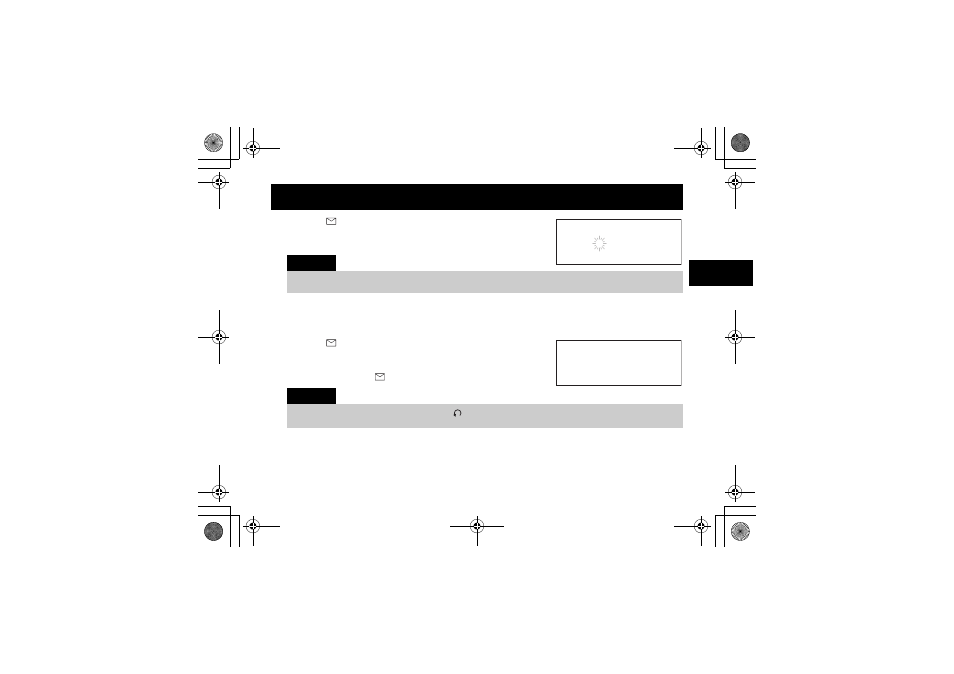
P h o n e b o o k [ E 4 9 ]
PHONEBOOK
2) Press
/select,
S to r e/ Ed i t N am e
appears.
3) Enter the name (up to 16 characters) by using the number keypad (see the "Steps for
Entering Names and Special Characters" on page E51).
If a name is not required, go to step 4.
4) Press
/select to store the name,
St o re /E d it No .
appears.
5) Press the number keypad to enter the phone number (up to
20 digits), press
/select to store the number.
Note:
When the memory is full, you will hear a beep and
M e mo ry Fu l l
appears. You cannot store names and
numbers.
Note:
The pause key counts as one digit. Pressing
redial/pause more than once increases the length of the
pause between numbers. Each pause represents a 2 second delay.
5 V Q T G ' F K V 0 C O G
/ Q X K G U
5 V Q T G ' F K V 0 Q
㨫
UP383BA_0.book Page 49 Thursday, May 26, 2005 10:48 AM
