Getting – Sanyo CLT-E30 User Manual
Page 31
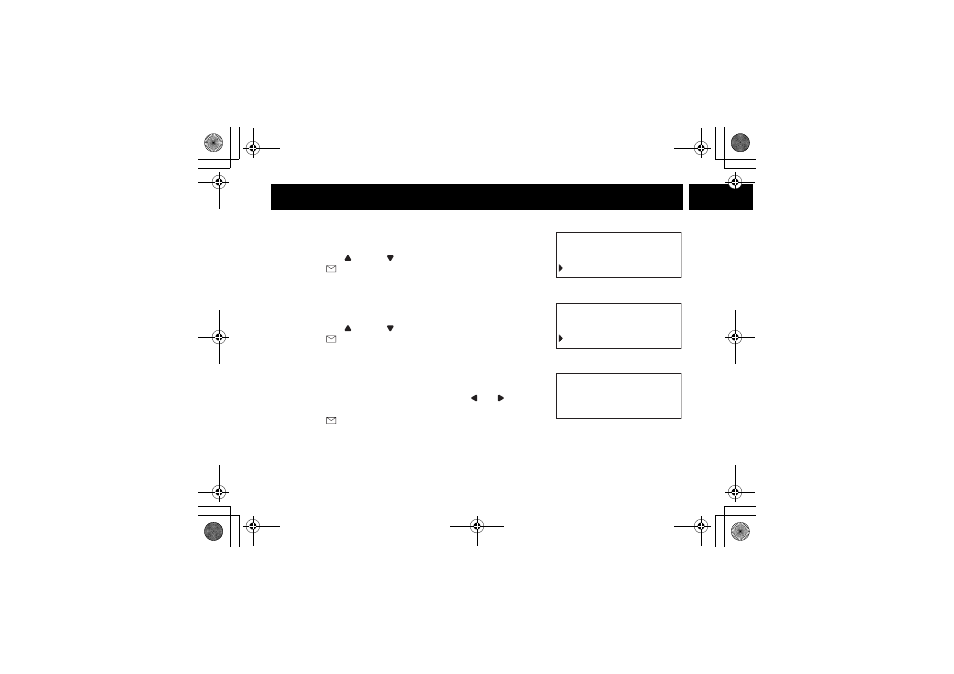
G e t t i n g S t a r t e d [ E 2 9 ]
GETTING
STARTED
Setting the Automatic Talk
1) Enter the Handset Setup menu, and then the Automatic
Talk submenu (see "Entering the Menu" on page E25).
2) Press vol/ or vol/ to select
O n
or
O ff
.
3) Press
/select. You will hear a confirmation tone.
Setting the Anykey Answer
1) Enter the Handset Setup menu, and then the Anykey
Answer submenu (see "Entering the Menu" on page E25).
2) Press vol/ or vol/ to select
O n
or
O ff
.
3) Press
/select. You will hear a confirmation tone.
Setting the True Banner
1) Enter the Handset Setup menu, and then the Banner
submenu (see "Entering the Menu" on page E25).
2) Use the number keypad (0-9),
*
/tone/ , #/ , or
del/menu to enter or edit the name.
3) Press
/select. You will hear a confirmation tone.
# W V Q 6 C N M
1 P
1 H H
# P [ M G [ # P U Y G T
1 P
1 H H
$ C P P G T
㨫 A A A A A A A A A
UP383BA_0.book Page 29 Thursday, May 26, 2005 10:48 AM
