4 items in the extended setup menu – Sony DVW-2000P User Manual
Page 132
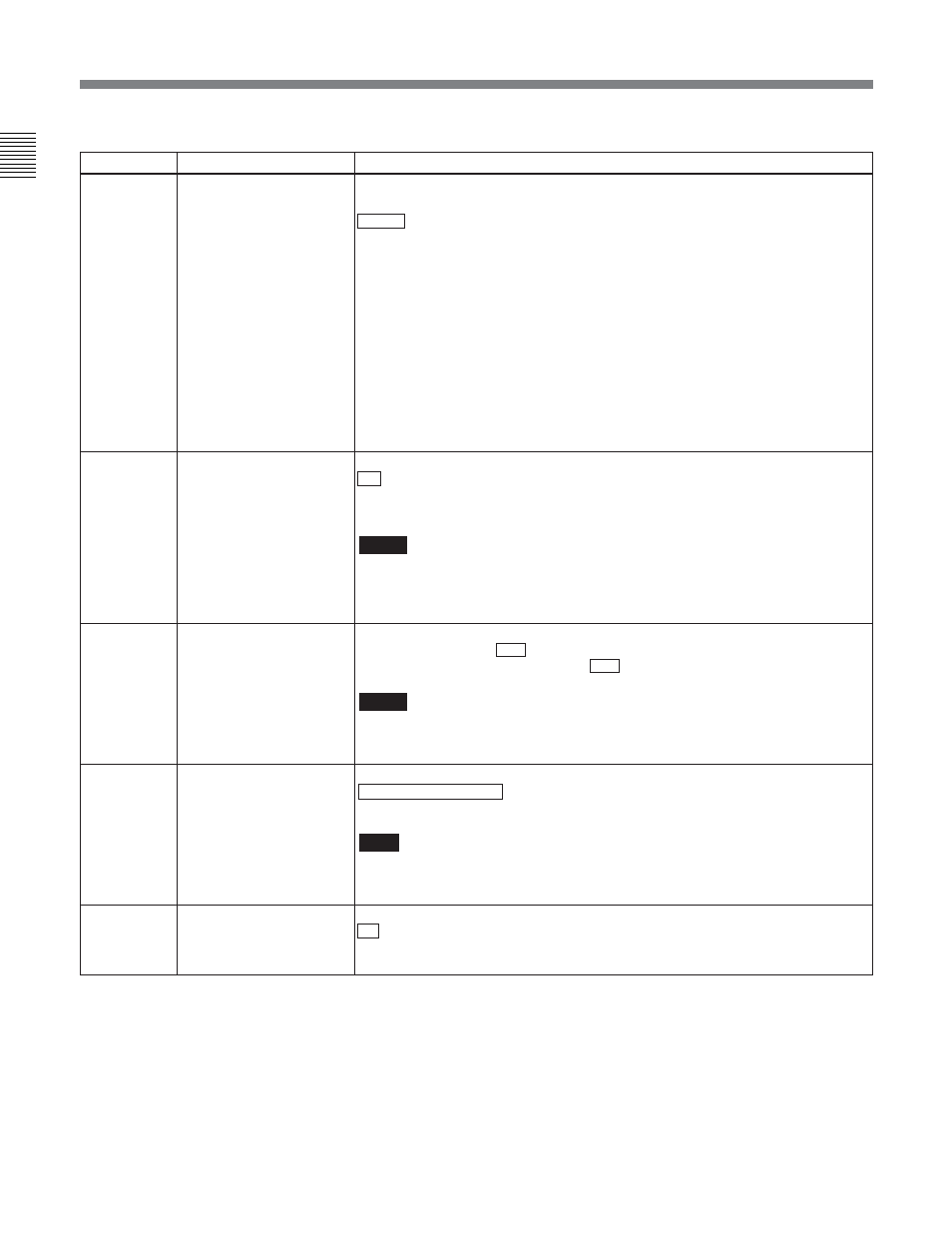
12-4
Items in the Extended Setup Menu
Chapter 12
Setup Menus
12-18
Chapter 12
Setup Menus
Menu items in the range 600 to 699, relating to the time code generator (Continued)
Item number
610
651
652
654
655
Item name
REGEN CONTROL
MODE
UMID OUTPUT
UMID SD VANC LINE
UMID GENERATE
METHOD
UMID RECORDING
Settings
In editing performed using the control panel of this unit, select whether or not the
time code is automatically regenerated.
AS&IN : In automatic editing with this unit as the recorder, regardless of the
settings of the function menu items TCG (F1) and TCG (F2), in assemble and
insert editing, the time code generator regenerates according to the time code
on the tape.
ASSEM: In automatic editing with this unit as the recorder, regardless of the
settings of the function menu items TCG (F1) and TCG (F2), in assemble
editing only, the time code generator regenerates according to the time code
on the tape.
MANU: Regardless of whether this unit is the recorder or player, the time code
generator operates in accordance with the settings of the function menu items
TCG (F1) and TCG (F2).
FULL: Whether local or remote and regardless of the settings of the function
menu items TCG (F1) and TCG (F2), when any of the ASSEMBLE, VIDEO,
AUDIO CH1 to CH8, and TC buttons is lit, the time code generator regenerates
according to the time code played back from the tape.
Select UMID output and the UMID type.
off : Do not output UMID.
BASIC: Output Basic UMID.
EXTENDED: Output Extended UMID.
Notes
• Even if EXTENDED is selected, Basic UMID is output if Basic UMID is recorded
on the tape being played back.
• When menu item 901 VIDEO OUTPUT DATA is set to “8 bit”, nothing of UMID is
output regardless of the setting of this menu item.
Specify the SDI signal VANC line into which the UMID should be inserted.
12H, 13H, 15H, 16H, 17H , 18H, 19H (DVW-M2000/2000)
9H, 10H, 12H, 13H, 14H, 15H, 16H, 17H , 18H (DVW-M2000P/2000P)
Notes
• When SDI signals containing a UMID are output in E-E mode, the output VANC
line follows the input VANC line, regardless of the setting of this item.
• The output VANC line during playback follows the setting for recording.
Select the Instance No. generation method when the UMID is inherited.
copy No. + 16bit PRS : Copy No. + 16-bit random number
24bit PRS: 24-bit random number
Note
When menu item 656 is set to NEW (an Instance Number indicating that this is
the original is generated), the same value (all zeros) is generated regardless of
which of the above methods is selected.
Select the UMID type to be recorded to tape.
off : Do not record UMID.
BASIC: Record Basic UMID.
EXTENDED: Record Extended UMID.
