Seagate BlackArmor WS 110 User Manual
Page 2
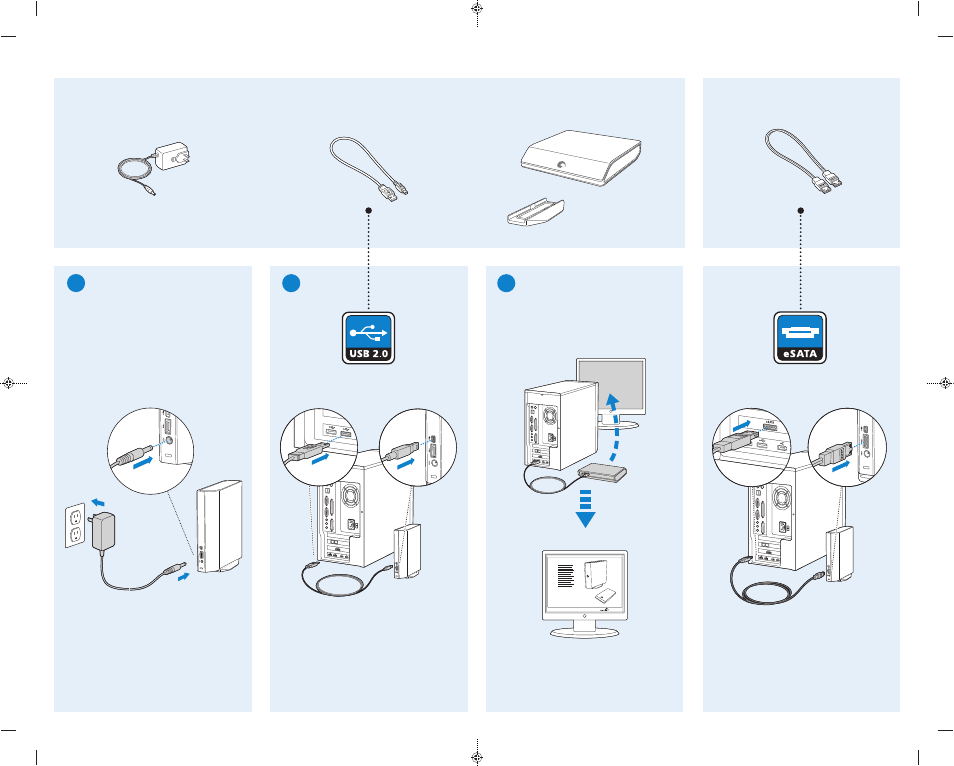
THANKS FOR PURCHASING A BLACKARMOR
®
WS 110 EXTERNAL DRIVE
KIT CONTENTS
OPTIONAL
AC Adaptor
USB Cable
Seagate BlackArmor WS 110 Drive
Stand
eSATA Cable
Cable not included.
Power
1
Connect
2
Install
After drive is connected, software
installer automatically launches or
double-click
Setup.exe on drive.
Visit http://support.seagate.com/
autorun for additional instructions.
Follow the on-screen instructions.
RECOMMENDED: Create Recovery CD
Be sure to create a system recovery CD using
BlackArmor Backup Software. Your system and
data can be restored using this CD. See the
BlackArmor Backup User Guide for instructions.
3
To begin the installation process using an eSATA
cable, double-click the
My Computer icon,
then
BlackArmor Drive to locate Setup.exe.
100578525_WS110 US QSG_r2.indd 2
100578525_WS110 US QSG_r2.indd 2
6/19/09 6:16:52 PM
6/19/09 6:16:52 PM
Print Date:2009-Sep-4 16:21:00 CDT Released; Prod Rel; A; 100578525 Seagate Confidential
- Barracuda ST3200826A (48 pages)
- BARRACUDA ST3120023AS (2 pages)
- BARRACUDA ST3750840AS (68 pages)
- 1270SL (40 pages)
- BARRACUDA ST1181677LW (2 pages)
- Barracuda ST3750640NS (2 pages)
- BARRACUDA ST3500641AS (2 pages)
- BARRACUDA XT SERIES SATA ST32000641AS (42 pages)
- SV35.3 Series Serial ATA ST31000340SV (54 pages)
- BARRACUDA ST31500341AS (50 pages)
- BARRACUDA ST3750525AS (48 pages)
- Cheetah 15K.5 SAS ST3300655SS (86 pages)
- BARRACUDA 7200.11 SERIAL ATA ST3500620AS (48 pages)
- U4 ST32112A (42 pages)
- BARRACUDA ST3400632AS (50 pages)
- BARRACUDA ST3160316AS (48 pages)
- BARRACUDA ST31000640SS (82 pages)
- U8TM FAMILY ST317221A (2 pages)
- U10TM ST315323A (2 pages)
- Barracuda ST3160023A (52 pages)
- CONSTELLATION ES SERIAL ATA ST32000644NS (48 pages)
- BARRACUDA ST360021A (2 pages)
- U Series 9 ST380012A (2 pages)
- BARRACUDA ST3320613AS (48 pages)
- DB35 Serial ATA ST3400832SCE (44 pages)
- Barracuda ST340015A (58 pages)
- Ultra 160 (186 pages)
- Barracuda ST31000640FC (84 pages)
- ST3320310CS (50 pages)
- BARRACUDA ATA FAMILY ST328040A (42 pages)
- BARRACUDA ST3160318AS (48 pages)
- Barracuda ST380219AS (2 pages)
- Barracuda ST340211AS (2 pages)
- SV35 SERIES ST3160812SV (62 pages)
- SV35.4 (44 pages)
- ST973401LC (1 page)
- BARRACUDA ES SERIAL ATA ST3250620NS (54 pages)
- BARRACUDA ST3500820AS (46 pages)
- Barracuda ST380811AS (50 pages)
- SV35.5 SERIES SATA ST3250311SV (46 pages)
- Barracuda ST1181677FC (2 pages)
- Barracuda ST3160827AS (54 pages)
- BARRACUDA 7200.10 SERIAL ATA ST3250410AS (44 pages)
- DB35 Serial ATA ST3200826SCE (50 pages)
