Maintenance and precautions (continued), Mini dvcam and mini dv cassettes – Sony HVR-Z7E/Z7P User Manual
Page 118
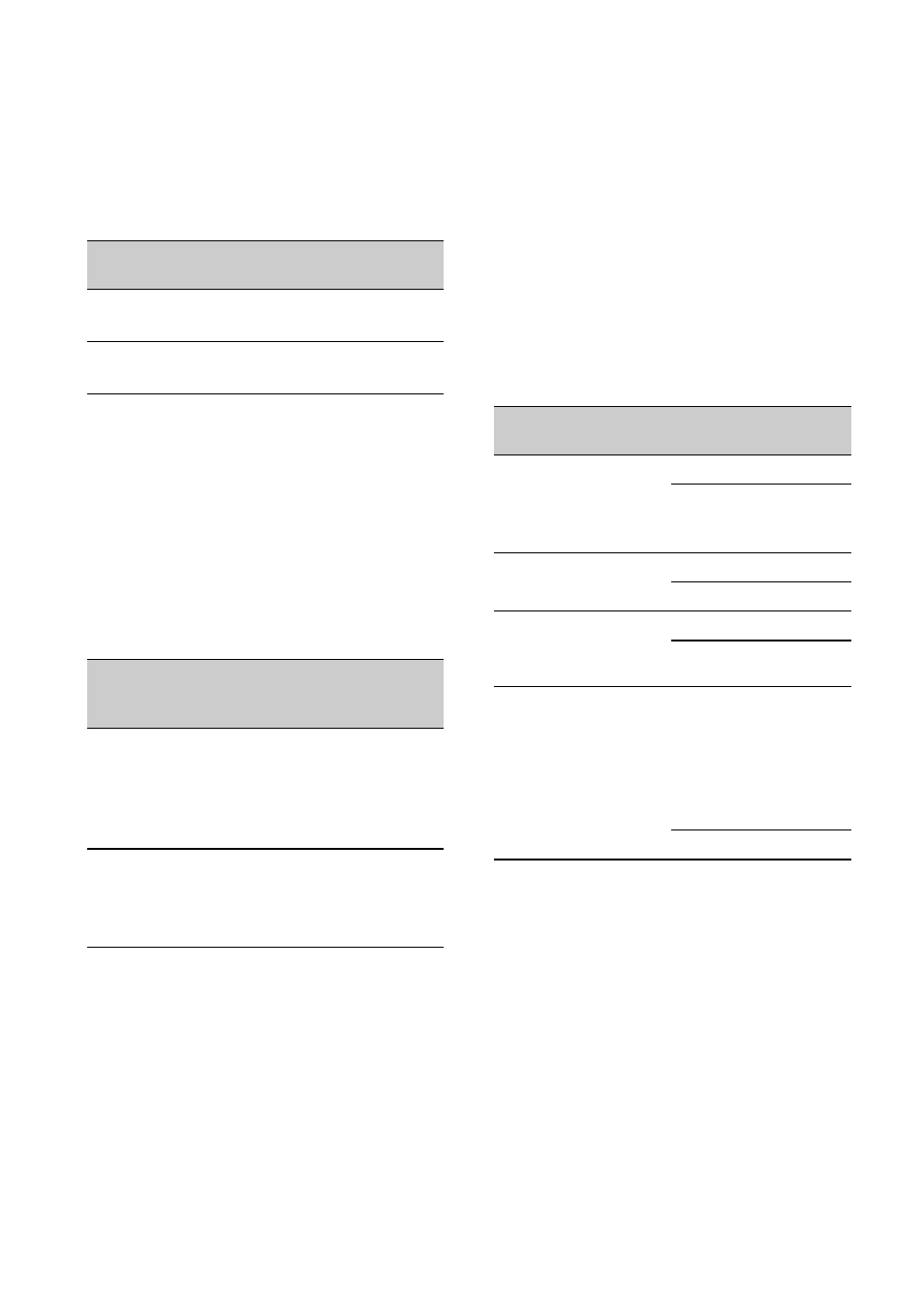
118
Mini DVCAM and mini DV cassettes
The recording format of the picture is
defined according to the recorder’s format
as described below.
b
Notes
• This camcorder complies with the DVCAM
format.Though mini DV cassettes can be used
for recording, we recommend you use mini
DVCAM cassettes to get the most out of the
high reliability of the DVCAM format.
• The recording time of mini DV cassettes is 1/3
shorter than that indicated on mini DV cassettes
when recorded in the DVCAM format.
Compatibility on playback
Compatibility on editing using DV
jacks
When this camcorder is connected to other
digital video equipment using an i.LINK
cable, the recording format of edited tapes
is defined according to the source tape and
the recorder’s format as described below.
Playback or editing using the edited tape
may be limited depending on dubbing
operation. Start dubbing after reading
“Limitations on editing” (p. 119).
1)
When using mini DVCAM video equipment to
perform DV dubbing of a tape recorded in DV
format, the tape produced will be in the
DVCAM format which the time code format
will be partly misadjusted. (there will be no
effect on the recorded picture except in certain
cases.)
2)
If the tape that is to be dubbed is in the DVCAM
format as in 1), the tape produced will be in the
DVCAM format and the time code format will
be partly misadjusted.
3)
Some mini DV video equipment may be able to
play back a DVCAM-formatted tape. Even if
the tape is played back, quality of the playback
cannot be guaranteed. The time code format will
be partly misadjusted.
Recorder’s
format
Cassette’s
format
Recording
format
DVCAM
DVCAM
DV
DVCAM
DV
DVCAM
DV
DV
Tape
On DV video
equipment
On DVCAM
video
equipment
DV
formatted
Can be
playback
Can be
played back
only when
recorded in
SP mode
DVCAM
formatted
Can be
played back
on some
equipment
Can be
playback
Source
tape
Player’s
format
Recorder’s
format
Recording
format
DV
formatted
(SP mode
only)
DVCAM DVCAM
DVCAM
1)
DV
DV
DV
formatted
DV
DVCAM
DVCAM
DV
DV
DVCAM
formatted
2)
DVCAM DVCAM
DVCAM
DV
DV
DVCAM
formatted
2)
DV
3)
DVCAM
DVCAM
(Compatib
ility
depends
on
models.)
DV
DV
Maintenance and precautions (Continued)
