Quick start, Auto power off, Aquos link – Sharp BD-HP17U User Manual
Page 39: Settings
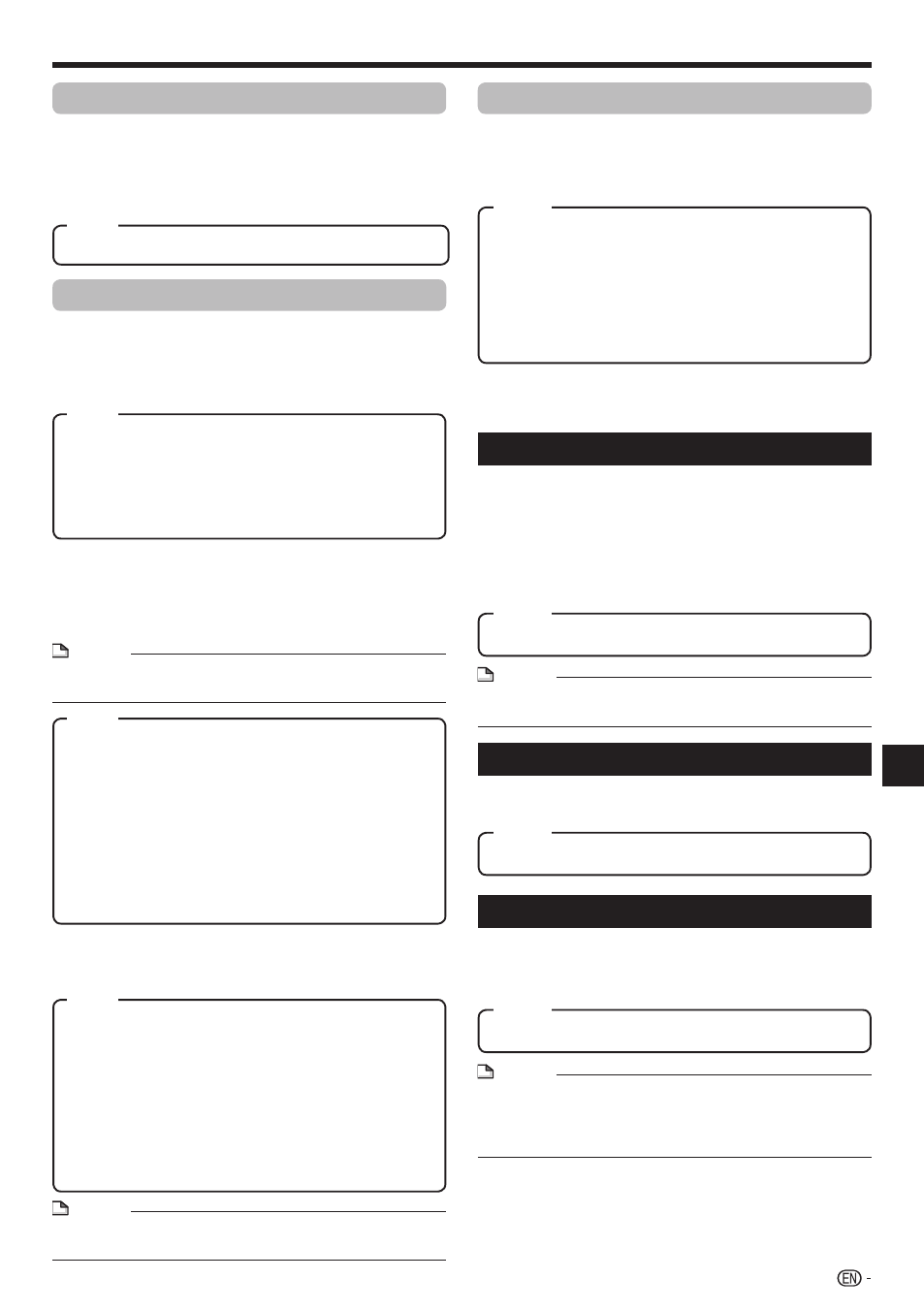
On, Off
Audio Out
You can set the audio output when connecting to
SURROUND equipment.
This sets the audio output connected to
SURROUND equipment.
1
HDMI Output: Select this when you connect using HDMI
OUT terminal.
Digital Output: Select this when you connect using
DIGITAL AUDIO OUT terminal (OPTICAL).
2ch Audio Output: Select this when you do not use
SURROUND sound equipment.
SETTINGS
Dynamic Range Control
This lets you adjust the range between the loudest
and softest sounds (dynamic range) for playback
at average volume. Use this when it is hard to hear
dialog.
Normal: The same audio output range is played as the
original recorded audio output range.
Shift*: When Dolby Digital audio is played back, the
dynamic range of the audio is adjusted so that the
dialog portion can be heard easily. (If the audio sounds
abnormal, set to “Normal”.)
Auto: When you play back audio in the Dolby TrueHD
format, the dynamic range is automatically adjusted.
Lower the audio volume before setting. If you do not do so,
the speakers may emit a loud sound or excessive output
may be applied to the speakers.
Quick Start
This turns the Quick Start function on and off.
When the Quick Start function is on:
The startup time of the Player is reduced.
However, power consumption will increase.
When the Quick Start function is off:
The player will enter the low power consumption mode
when in standby condition.
*
•
•
•
Yes, No
Auto Power Off
This sets the Player so that power is automatically shut
off if playback is stopped for about 10 minutes.
Yes, No
AQUOS LINK
This lets you set the Player to receive the control signal
from the AQUOS LINK remote control via the HDMI
cable.
Yes, No
NOTE
For details, refer to the operation manual of TV.
If “Component” is selected from the “Video Out Select”
menu, AQUOS LINK is not available. Select “HDMI” if you
want to use AQUOS LINK features.
•
•
NOTE
When “Quick Start” is set to “Yes”, the Player requires
some time to turn off.
•
This sets the audio output mode for DIGITAL
AUDIO OUT (OPTICAL terminal) when selecting
“Digital Output”.
2
Bitstream:
PCM:
NOTE
See page 44 for information on output of next generation
audio formats.
•
Bitstream:
PCM (Surround):
You can set the audio output mode for each
output terminal.
This sets the audio output mode for HDMI OUT
terminal when selecting “HDMI Output”.
NOTE
When the secondary audio is set to “On”, PCM is
automatically selected as the audio output mode.
•
2
1
Secondary Audio
This toggles the clicking sound on the menu and audio
with secondary video in picture in picture mode for
BD-Video.
Select “Off” when enjoying the high quality sounds of BD-
Video.
•
37
Settings
Item
Item
Item
Item
Item
Item
Item
Select this when connecting to
SURROUND equipment with a built-in
decoder for DOLBY DIGITAL, etc.
Setting to Bitstream will output each
audio signal by Bitstream.
Select this when connecting to 2
channel stereo audio equipment.
Setting to PCM will output by
converting each audio signal into
PCM 2 channel audio signal.
•
•
•
•
Item
Select this when connecting to HDMI
equipment with a built-in decoder for
DOLBY DIGITAL, etc.
Setting to Bitstream will output each
audio signal by Bitstream.
Select this when connecting to multi-
channel HDMI equipment.
Setting to PCM (Surround) will output
by LINEAR PCM by decoding audio
signals recorded in each audio output
mode such as DOLBY DIGITAL, DTS.
•
•
•
•
