Siemens 43B1-M User Manual
Page 14
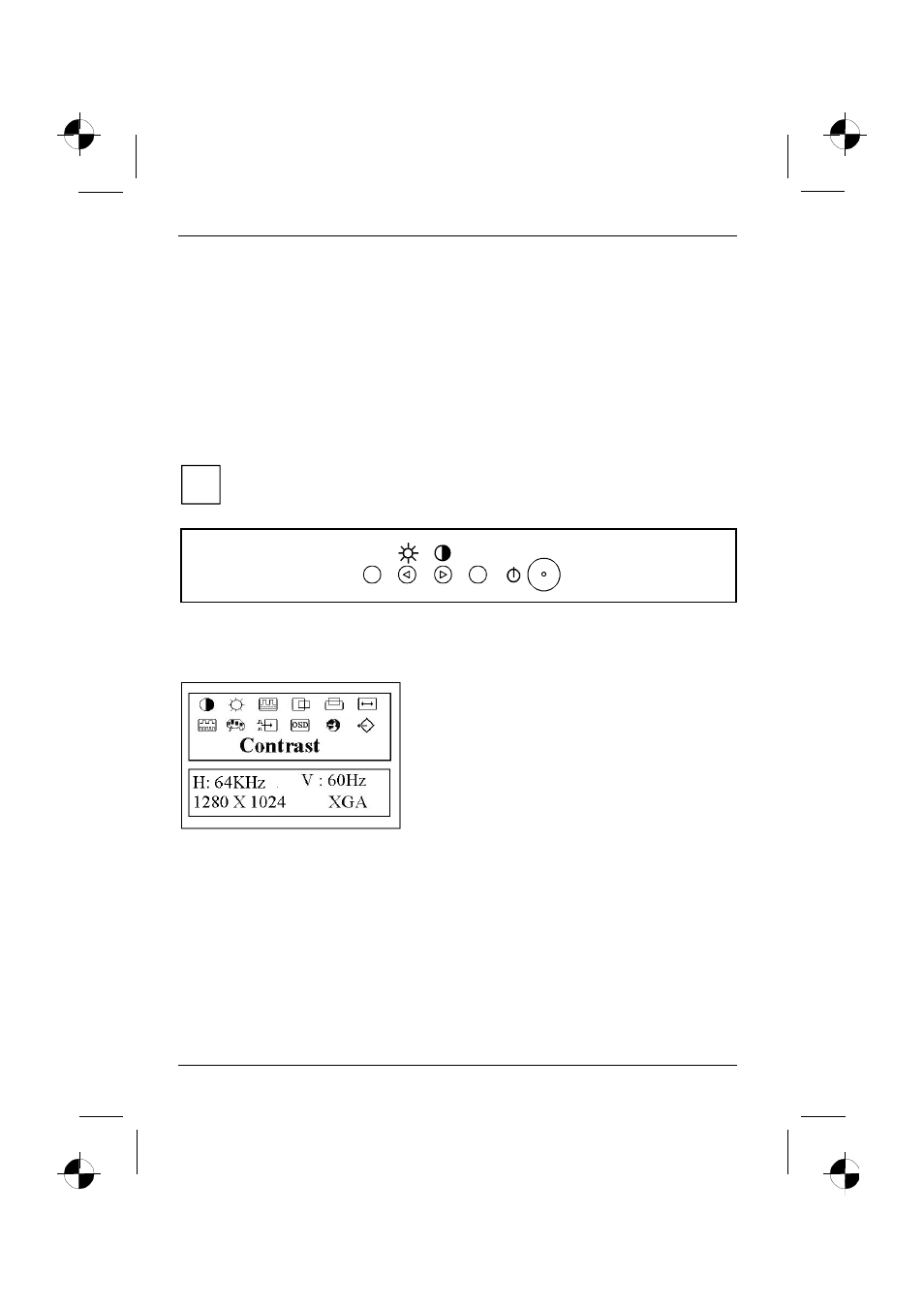
Colour monitor 43B1-M
12 - English
A26361-K883-Z100-1-5E19
Adjusting the contrast
Ê
Press the
4
button to activate the setting window for contrast (
Contrast
).
Ê
Set the contrast with the
3
or
4
buttons, until the picture appears correct.
Ê
Press the AUTO button to save the settings and to switch the OSD menu off.
If you make no changes for 60 seconds, the settings will automatically be saved and the OSD
menu will be deactivated.
Monitor settings using the OSD menu
You can use the buttons on the control panel to set the screen display via an integrated OSD menu
(On-Screen-Display).
i
The OSD menu is available in five languages (default setting: English). With the OSD
function
Language
you can select another language.
MENU
AUTO
To set the OSD menu, perform the following steps:
Ê
Press the MENU button to activate the OSD menu.
The main menu appears on the screen with icons for the setting functions.
The first symbol (
Contrast
) is highlighted.
If you want to change the contrast:
Ê
Press the MENU button and make the
desired setting with the
3
or
4
button.
Ê
Press the MENU button to return to the
main menu.
If you want to change another setting:
Ê
Use the
3
or
4
button to mark another icon in the main menu, e.g.
H.Position
.
Ê
Press the MENU button and make the desired setting with the
3
or
4
button.
Ê
Briefly press the AUTO button to save the settings and to switch the OSD menu off.
If you make no changes for 60 seconds, the settings will automatically be saved and the OSD
menu will be deactivated.
