Nd 95, Shooting with the face chaser function – Sanyo XACTI VPC-CA100EX User Manual
Page 120
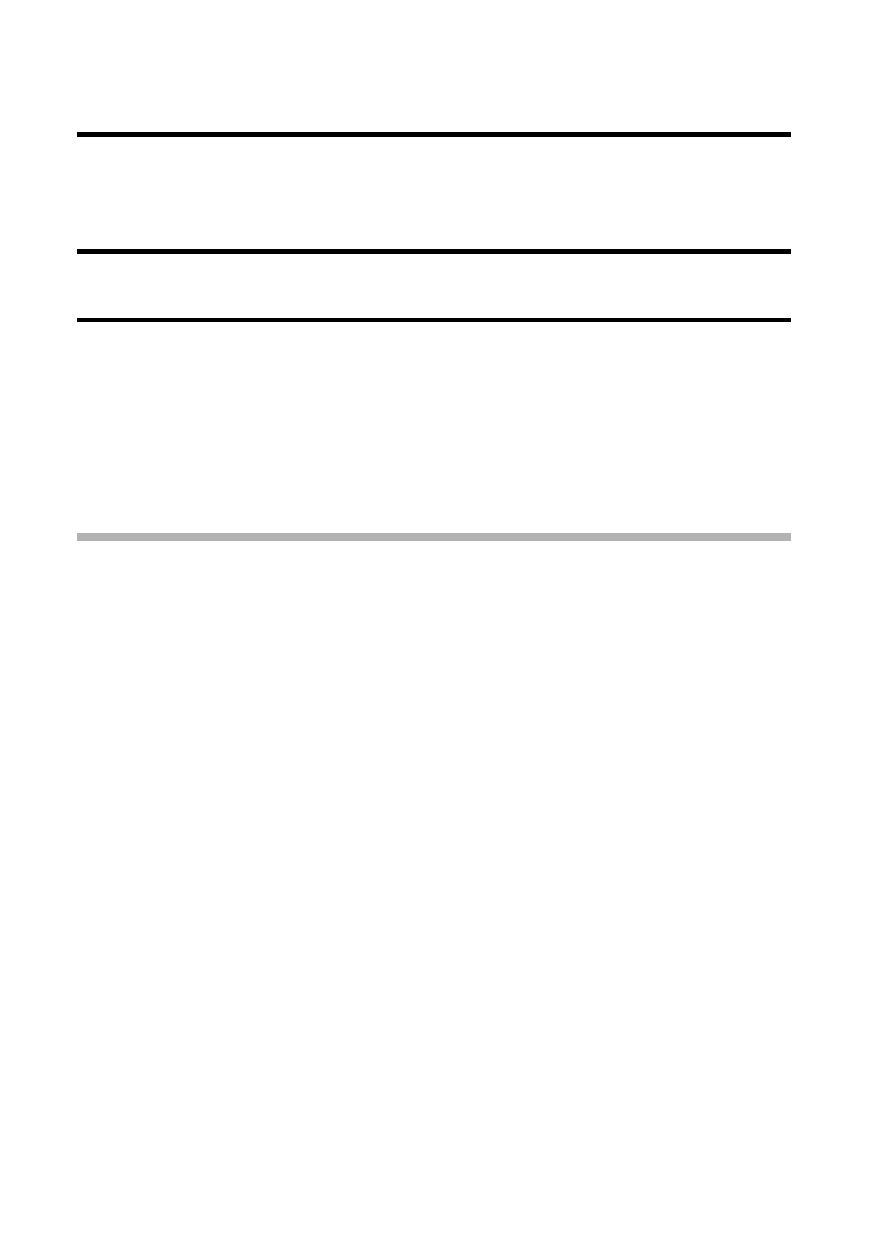
95
English
Shooting with the face chaser function
1
Set the face chaser setting to -.
h When the subject is successfully targeted, a green double-frame
appears superimposed on the subject.
2
When capturing a still image, press the [O] button halfway.
3
Press the [O] or [R] button.
h During recording, an orange frame appears superimposed on the
subject.
CAUTION
About recording with the subject chaser
i The chaser function does not work while the digital zoom is being used.
i The chaser function does not work when zooming in or out.
i The chaser function may not work when the subject in the monitor is
relatively small or appears dark.
i If the scene select function setting was fireworks + or landscape +, it
automatically changes to =.
When using the face chaser function
i The light measuring mode changes to multi-section light measuring.
