Remote control, Tour of the remote control, Installing batteries in the remote control – Samsung BD-UP5000 User Manual
Page 17
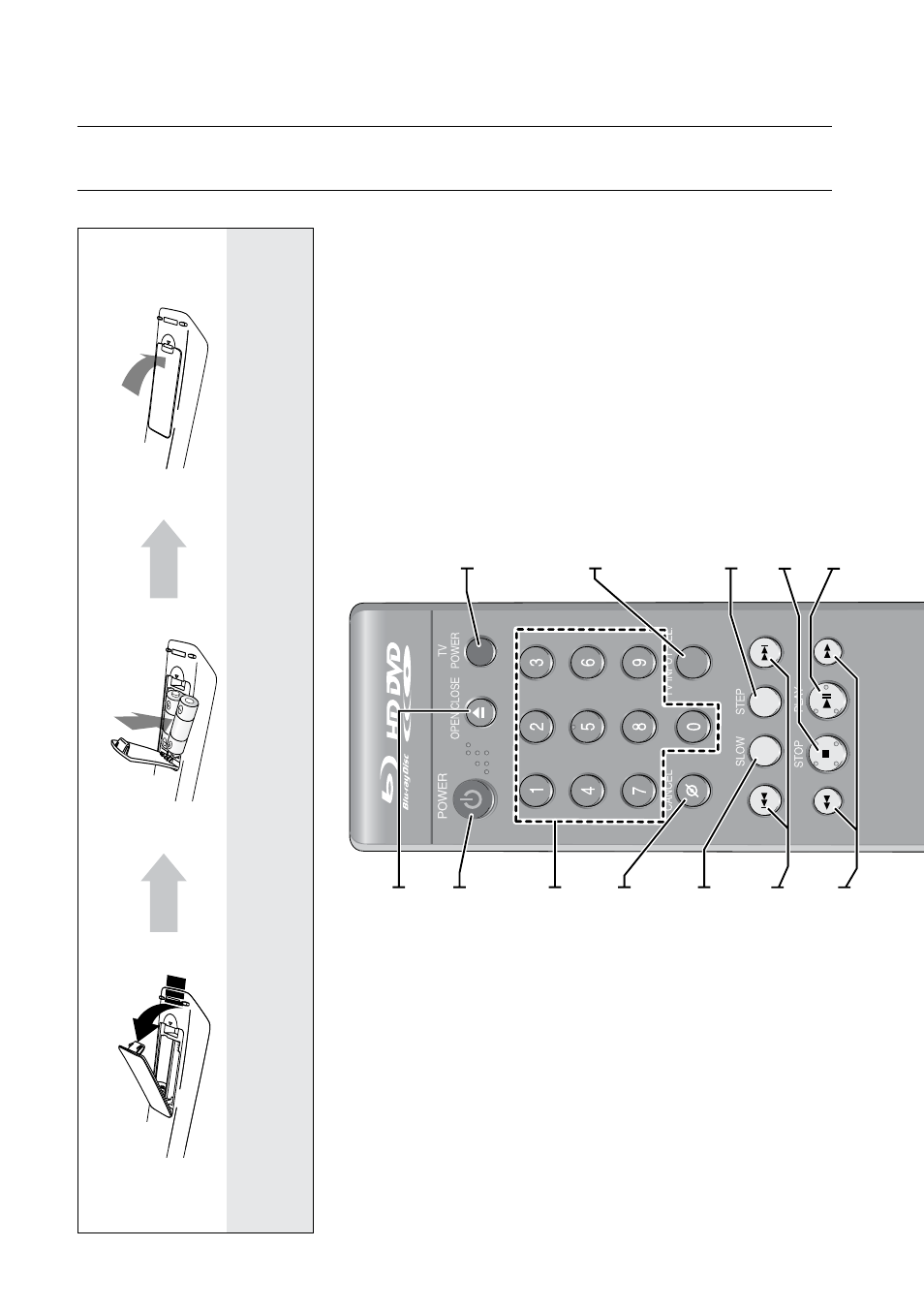
1_
remote control
Installing batteries in the Remote Control
1.
Lift the cover at the back of the
remote control upward as shown.
.
Install two AAA size batteries.
Make sure to match the “+” and “–” ends
of the batteries with the diagram inside
the compartment.
.
Replace the cover.
Assuming typical TV usage, the batteries
last for about one year.
remote control
TOUR OF THe ReMOTe CONTROL
OPEN/CLOSE
b
uttons
To open and close the disc tray.
NU
mb
ER
b
uttons
CANCEL
b
utton
SLO
w
b
utton
Each time this button is pressed, the disc will play slowly.
RE
v
ERSE/
fOR
w
ARD SKIP
b
uttons
Press to skip backwards or forwards.
RE
v
ERSE/
fOR
w
ARD SEARCH
b
uttons
Press to search a disc backwards or forwards.
T
v
PO
w
ER
b
utton
T
v
INPUT SEL.
b
utton
After setup, allows you to set the input source on your TV.
When the
TV INPUT S
e
L.
button is selected on the remote
control, the
DIR
e
CTION
(up/down/left/right) and
e
NT
e
R
buttons operate your TV's menu screen, but not the player.
To enable the remote to control the Duo HD Player again,
press the RETURN button.
STEP
b
utton
Each time this button is pressed, a new frame will appear.
PLA
y
/PAUSE
b
utton
Press to play/pause a disc.
PO
w
ER
b
utton
STOP
b
utton
Press to stop a disc.
