Using photoimpression, Information faq – Samsung Digimax A4 User Manual
Page 103
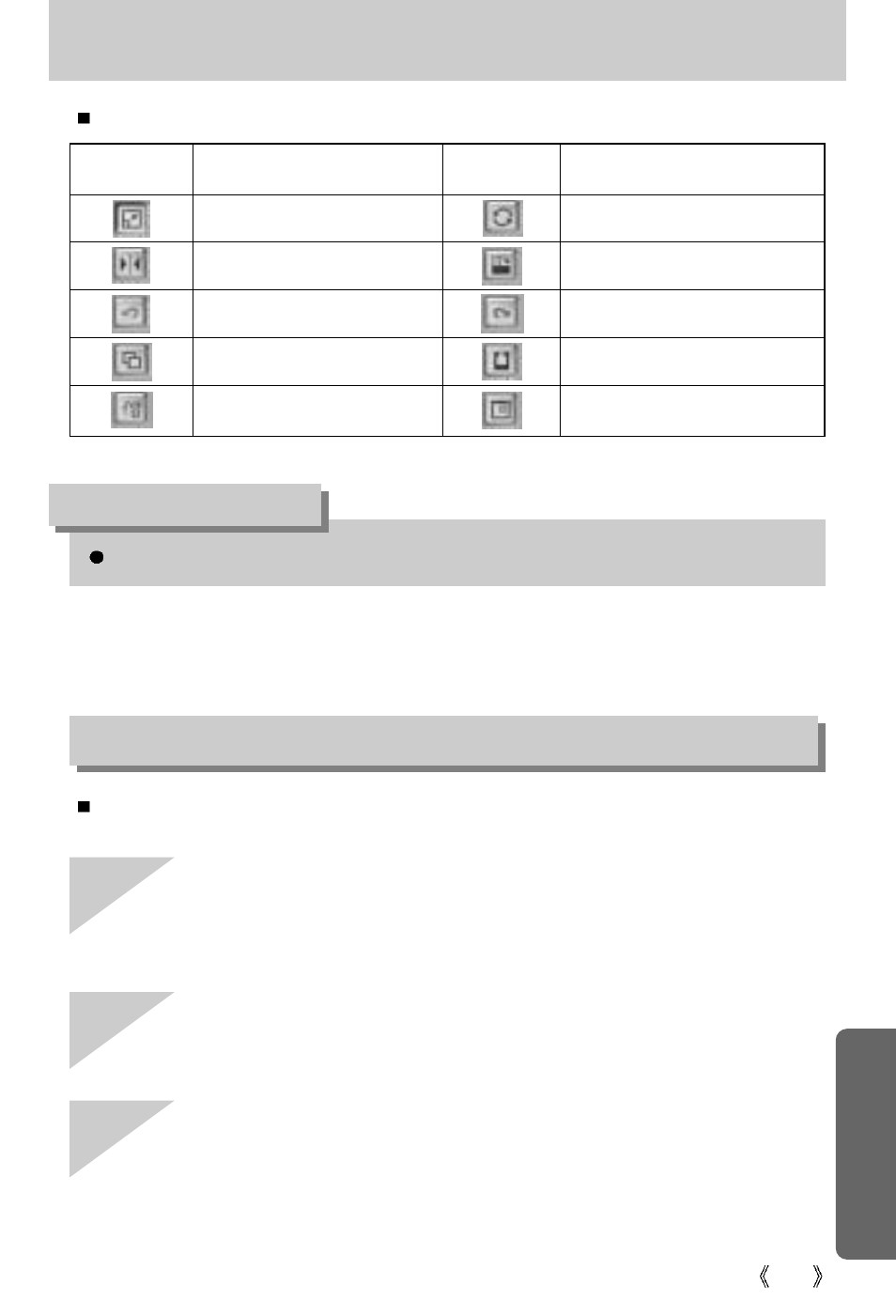
103
Using PhotoImpression
Tool Bar
Button Description
Button Description
Resize Layer
Flip Layer Horizontally
Undo
Copy
Delete Layer
Rotate Layer
Rotate All Layers
Redo
Paste
Close Picture
For detailed instructions on how to use PhotoImpression, please refer to the program's Help.
INFORMATION
FAQ
Please check the following if the USB connection malfunctions.
[Case 1]
The camera power is off.
→
Turn the camera power on. We recommend using an AC power adapter in PC
mode.
[Case 2]
USB Driver is not installed correctly.
→
Install the USB Driver correctly. Refer to page 88.
[Case 3]
The USB cable is not connected or you are using a cable with an incorrect
specification.
→
Use a USB cable with the correct specification.
See also other documents in the category Samsung Cameras:
- Digimax S1000 (82 pages)
- Digimax S600 (78 pages)
- Digimax S700 (78 pages)
- S73 (98 pages)
- NV10 (74 pages)
- Digimax S800 (82 pages)
- Digimax S500 (81 pages)
- Digimax i6 (90 pages)
- L74 (98 pages)
- Digimax U-CA5 (136 pages)
- EC-L50ZZSBA-E1 (132 pages)
- Digimax 200 (62 pages)
- Digimax A55W (132 pages)
- Digimax 360 (93 pages)
- ES27 (96 pages)
- Digimax 410 (120 pages)
- Digimax 3100 (104 pages)
- Digimax A7 (136 pages)
- Digimax 201 (120 pages)
- Digimax A400 (116 pages)
- Digimax V5000 (120 pages)
- Digimax V800 (144 pages)
- Digimax 240 (132 pages)
- Digimax V50 (124 pages)
- ES67 (98 pages)
- Digimax 202 (100 pages)
- EC-ES80ZZBPSUS (106 pages)
- Digimax V10 (136 pages)
- Digimax 300 (100 pages)
- Digimax 301 (104 pages)
- Digimax V4000 (128 pages)
- Digimax A402 (108 pages)
- Digimax 250 (100 pages)
- Digimax 250 (41 pages)
- Digimax L60 (78 pages)
- Digimax 430 (104 pages)
- ES55 (112 pages)
- Digimax i5 (148 pages)
- CDI-E207-010 (147 pages)
- C4303(P) (19 pages)
- AD68-04752A (32 pages)
- WB5500 (120 pages)
- DIGITAL CAMERAS (2 pages)
- EC-ST600ZBPLUS (32 pages)
