2setting originals, Placing originals on the exposure glass – Savin 1802d User Manual
Page 35
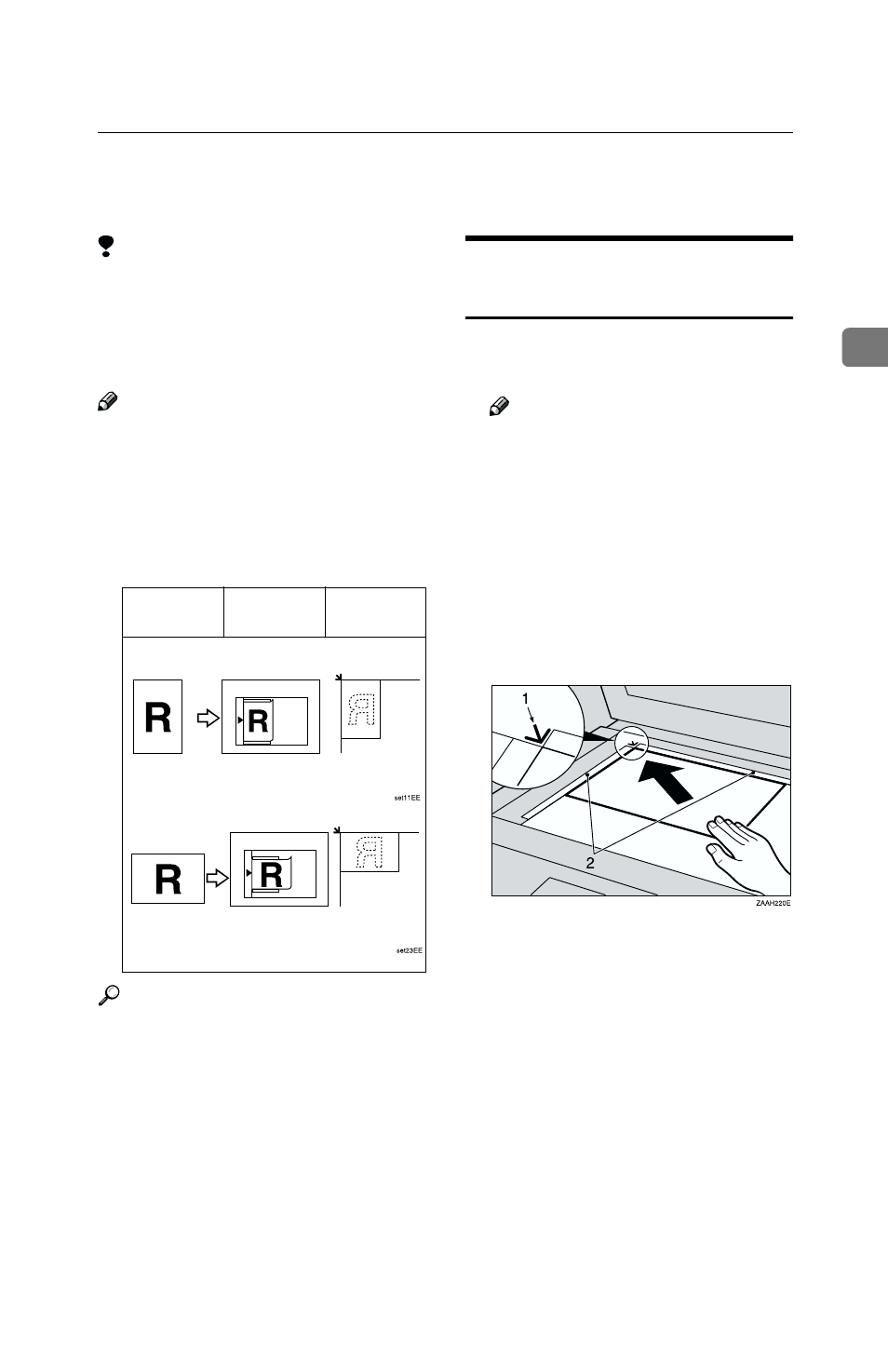
Setting Originals
21
2
Setting Originals
Limitation
❒ Set originals after correction fluid
and ink has completely dried. Not
taking this precaution could mark
the exposure glass and cause
marks to be copied.
Note
❒ Basically the originals should be
aligned to the rear left corner.
However, some copy functions
may produce different results de-
pending on the direction of the
originals. For details, see explana-
tions of each function.
Reference
See P.10 “Originals”.
Placing Originals on the
Exposure Glass
A
Lift the platen cover or the docu-
ment feeder.
Note
❒ Be sure to open the platen cover
or the document feeder by more
than 30
°, otherwise the original
size might not be detected cor-
rectly.
B
Set the original face down on the
exposure glass. The original
should be aligned to the rear left
corner.
1.
Reference mark
2.
Scale
C
Lower the platen cover or the doc-
ument feeder.
Originals
Document
feeder
Exposure
glass
