Temperature setting, Chamber temperature – Sanyo MDF-U537 User Manual
Page 20
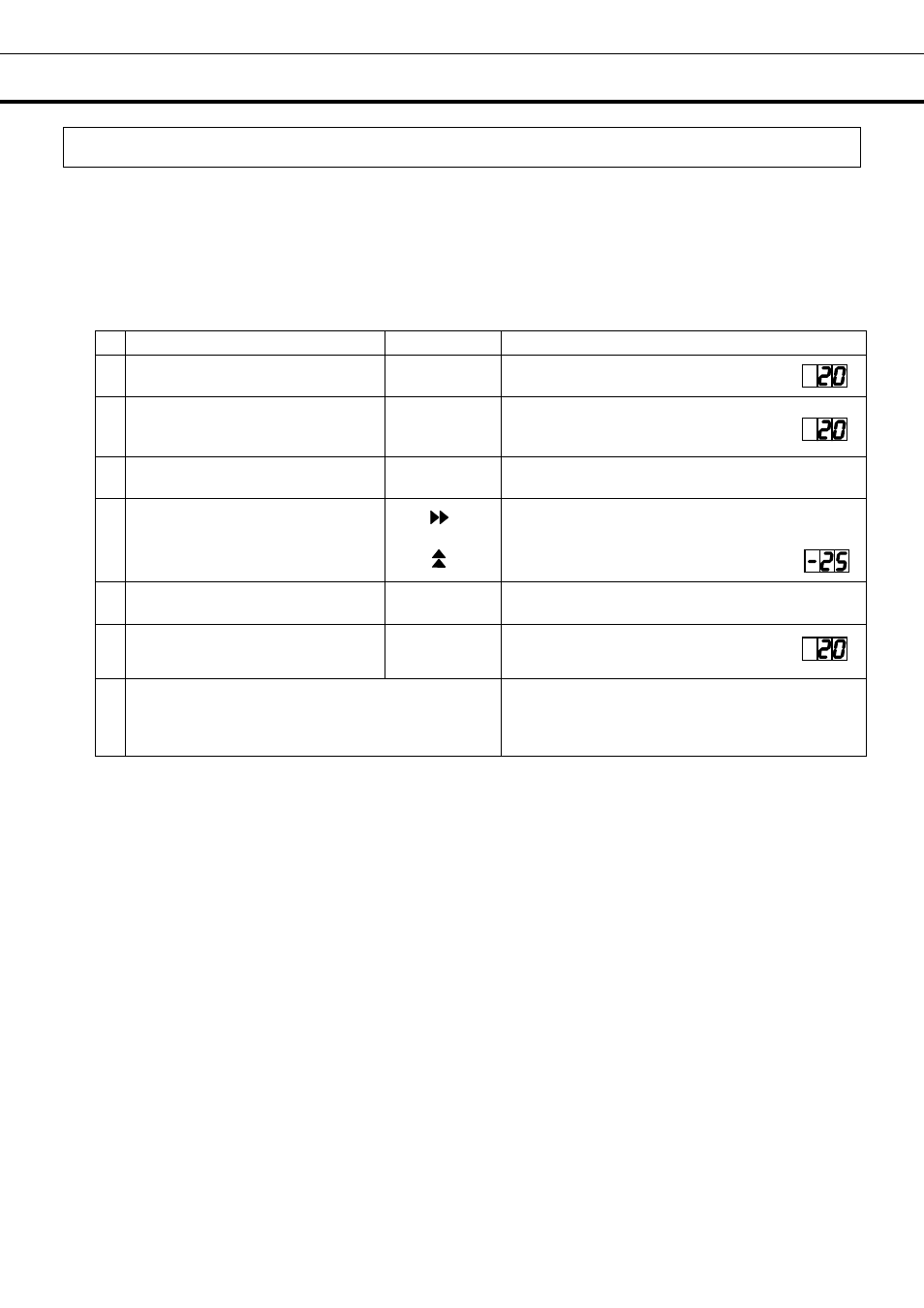
19
TEMPERATURE SETTING
Chamber temperature
Table 1 shows the basic procedure for setting the chamber temperature. Perform key operations in the
sequence indicated in the table. The example in the table is based on the assumption that the desired
temperature is -25
o
C.
Note: The unit is set at the factory that the chamber temperature -30
o
C.
Table 1. Basic operation sequence (Example: Chamber temperature -25
o
C)
Description of operation
Key operated
Indication after operation
1
Connect the power plug to
exclusive power supply socket.
----
The current chamber temperature is
displayed.
2
(MDF-U537D only)
By pressing the compartment select
key, select the top compartment.
TOP
BOTTOM
Top compartment lamp lights and the
current chamber temperature of top
compartment is displayed.
3 Press SET key.
SET
The second digit of the temperature
indicator flashes.
4
Set the temperature to 25 with the
digit shift key and the numeric
value shift key.
By pressing the key, settable digits
moves.
By pressing the key, the numerical value
of the settable digits increases.
5 Press SET key.
SET
When pressed, the figure of settable
digit increases.
6
By pressing the compartment select
key, select the bottom
compartment. (MDF-U537D only)
TOP
BOTTOM
Set temperature is memorized and the
current chamber temperature is displayed.
7
(MDF-U537D only)
Perform the same operation as in the case of steps
3 to 5, and set the temperature for the bottom
compartment.
The chamber temperature setting is stored, and the
current chamber temperature is displayed.
Note:
Although the value of the chamber temperature setting can range from -18
o
C to -40
o
C, the guaranteed
temperature when there is no load is -30
o
C when the external temperature is 30
o
C.
Note that defrosting of this unit is started manually (by pressing the DEF key for about 5 seconds) and
stopped manually.
