Sierra Wireless 595U User Manual
Page 33
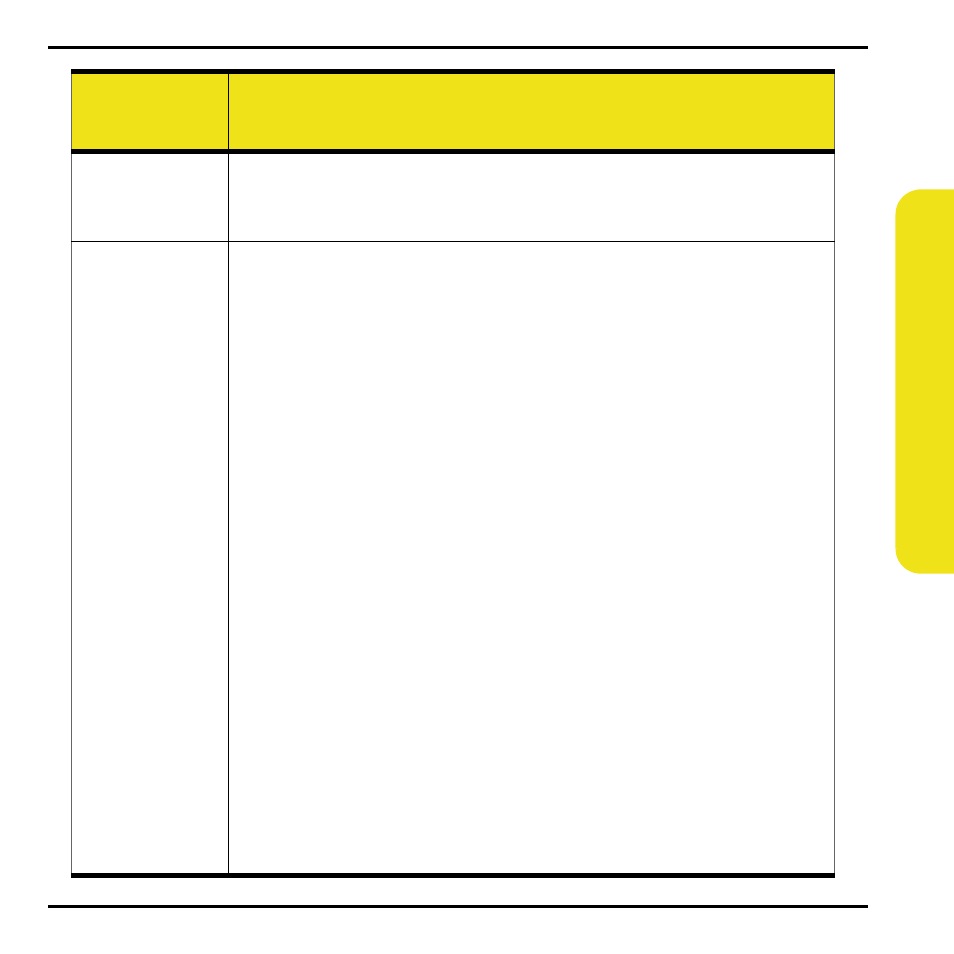
Basics
of Y
o
ur
De
vice
25
GO button is
not available
Ensure that the Sprint Mobile Broadband USB modem is
properly inserted, not locked, and not powered off. See “Device
locked” on page 21 and “Device powered off” on page 22.
Cannot
connect
to the
network
If, when trying to establish a network connection, the
connection is dropped as soon as it is established:
ᮣ
Charge the battery for at least 30 minutes if the PWR LED is
red. (If the connection still gets dropped as soon as it is
established, continue with the following steps.)
– or –
1.
Select
(Windows Vista)
Start > Control Panel > Network and Sharing
Center > Manage Network Connections
.
(Windows XP)
Start > Control Panel > Network Connections
.
(Windows 2000)
Start > Settings > Control Panel > Network
and Dial-Up Connections
.
2.
Right-click
Sprint Vision - Sierra Wireless
, and select
Properties
.
3.
Select
(Windows Vista)
Options
, and select
PPP Settings
.
(Windows XP or Windows 2000)
Networking
tab, and select
Settings
.
4.
Ensure that “
Enable LCP Extensions
” is selected and
“
Negotiate multi-link for single link connections
” is
not
selected.
5.
Click
OK
.
Problem/
error
Solution
