Troubleshooting, Device – Sierra Wireless 595U User Manual
Page 32
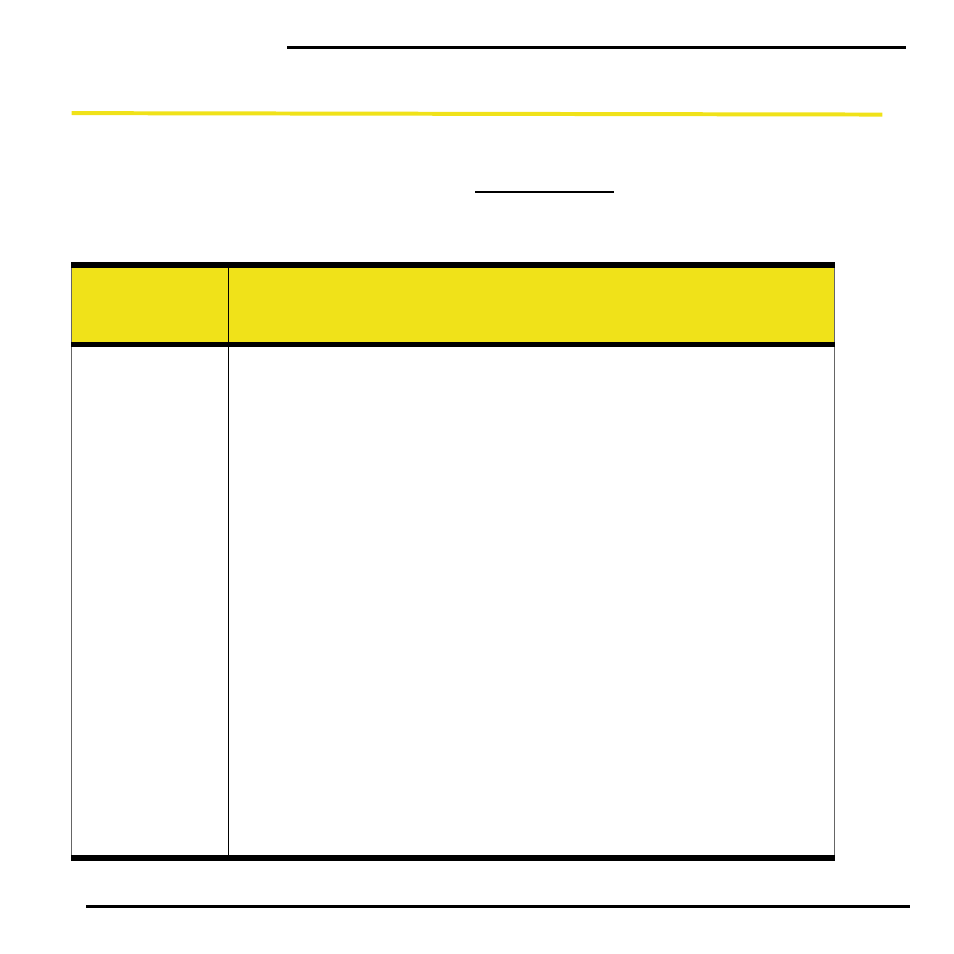
Basics of Your
Device
24
Troubleshooting
For a more complete listing of errors and possible solutions, please see the user’s
guide or onli
r contact Sprint Customer
Service at 1-888-211-4727.
Problem/
error
Solution
“Searching
for service”
ᮣ
If you are inside a building or near a structure that may be
blocking the signal, change the position or location of your
computer.
ᮣ
If Roam Mode (from the Sprint Vision option of the Settings
window) is set to “Sprint”: ensure that you are within the
Sprint Power Vision
SM
or Sprint Vision network coverage area,
or change the Roam Mode setting (you may be subject to
roaming rates).
ᮣ
If Roam Mode is set to “Roam Only”: ensure that you are
roaming, or change the Roam Mode setting.
ᮣ
If Network Mode is set to “1X Only,” and only 1xEV-DO
coverage is available: either move to an area that has 1X
coverage, or change the setting to “Automatic” or “1xEV-DO
Only.”
ᮣ
If Network Mode is set to “1xEV-DO Only,” and only 1X
coverage is available: either move to an area that has
1xEV-DO coverage, or change the setting to “Automatic” or
“1X Only.”
ᮣ
Check with Sprint—a network or account problem may be
preventing the Sprint Mobile Broadband USB modem from
obtaining service.
