How to install the drive, Samsung optical disc drive, How to install – Samsung TS-HB43L User Manual
Page 13: Firmware update, Warranty statement
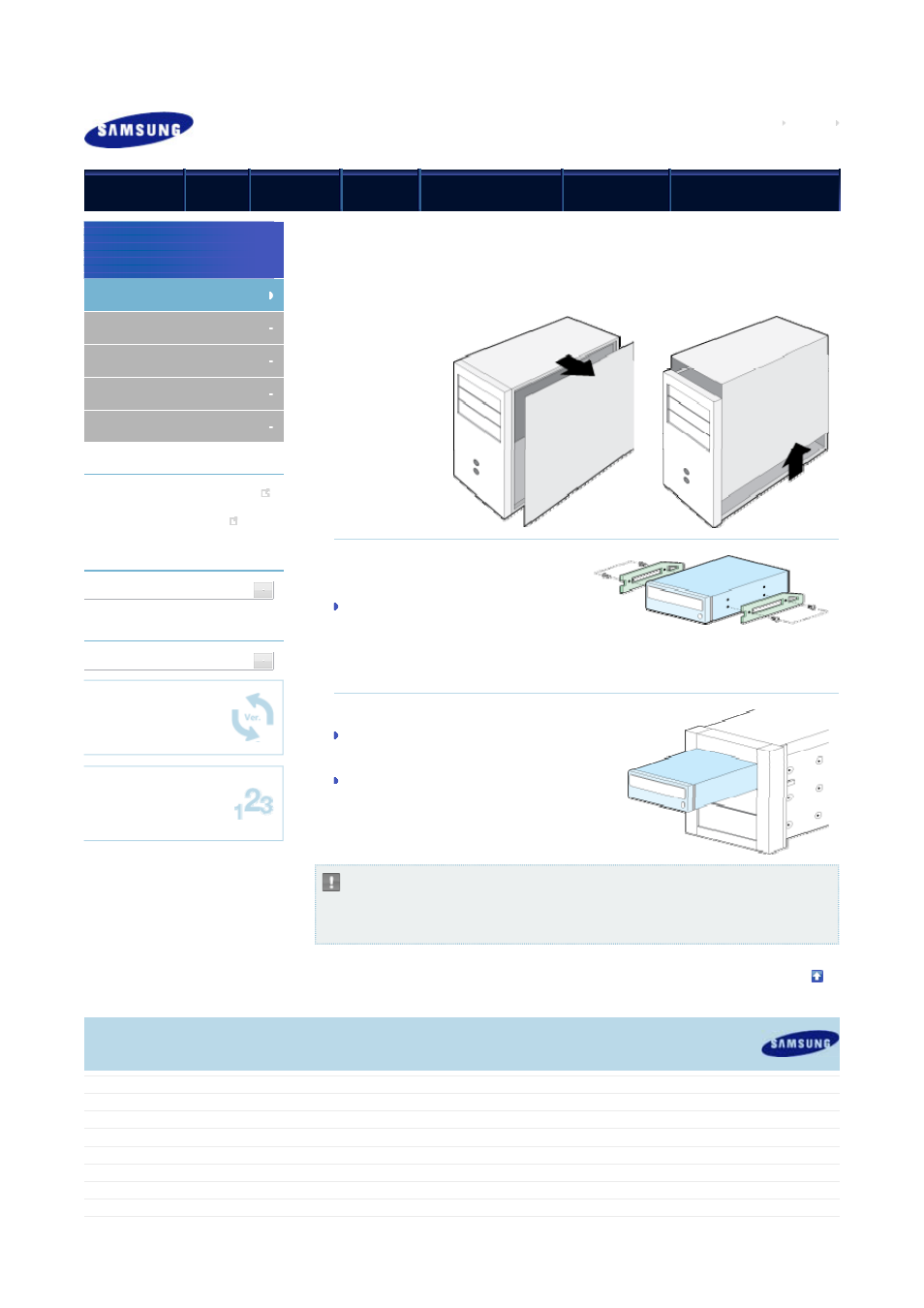
Samsung Optical Disc Drive
Home
Index
afety precautions
Features
How to install
How to use
How to store and clean
Troubleshooting
Specifications
How to install the drive
Switch off the PC.
1.
Open the cover.
See the pictures.
2.
If necessary, attach the support devices on
both sides of the drive.
3.
The support devices are PC
accessories. Purchase a pair if
necessary.
(Screw: M3 x 6 x 4 )
Remove the plate. Insert the drive.
4.
Make sure to use the screws (M3 x 6)
included with the drive.
If you use other screws, this can cause
damage.
Caution
Securely tighten the screws.
If the screws are not securely tightened, this can increase the noise level.
Top
How to install
How to install the drive
How to connect the cables
How to install the driver
How to update the Firmware
How to remove the utilities
Related links
http://www.samsung-ODD.com
http://www.samsung.com
Select model
SH-B123L(TS-HB43L) LightScrib
Select language
Select your language
Firmware Update
Check your firmware version.
Warranty Statement
Warranty statement for your product
All Contents Copyright © 2001 - 2010 SAMSUNG Electronics Co., Ltd. Optical Disc Drive
페이지 1 / 1
SH-B123L : How to install - How to install the drive
4/2/2010
file://D:\HEARTSOME_WORK\0_PROJECT_LOCALIZATION\3_TOSHIBA_SAMS...
