Nitial, Tart – Southbend SB-10-ES User Manual
Page 10
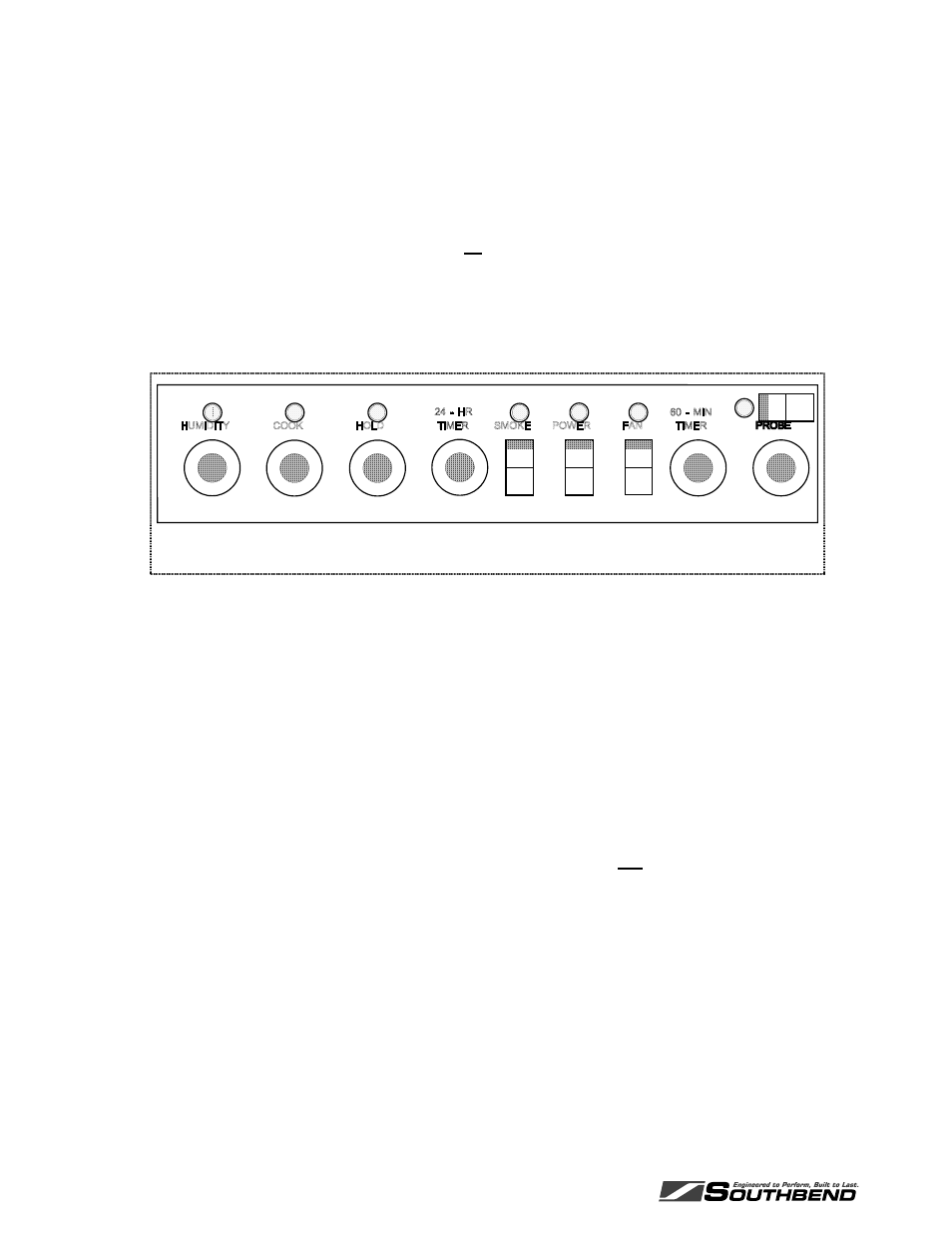
O
PERATING
I
NSTRUCTIONS
O
VEN
/ S
MOKER
P
AGE
10
OF
24
I
NSTALLATION
& O
PERATIONS
M
ANUAL
1189200 R
EV
0 (12/06)
I
NITIAL
S
TART
–U
P
(M
ANUAL
C
ONTROLS
)
This START–UP procedure is used to verify that your Southbend SB-5-ES or SB-10-ES Smoker has
been installed correctly and will perform as intended when put into use. This INITIAL START–UP
procedure should be carried out by your electrician, licensed installer or a Southbend approved
service agency. Please read completely through all of this Manual Control START–UP procedure
before beginning.
This procedure includes all optional manual features for the SB-5-ES and SB-10-ES. If your unit does
not include one of these features you can skip over that step in the START–UP procedure.
! Verify that the electrical and any optional water supplies have been correctly installed.
! Attach the 1" Vent to the stainless steel vent pipe on top of the unit. Leave the Vent in the
OPEN position (handle vertical).
! Make sure all controls and switches are in their OFF positions and engage the main
electrical and water supplies.
! Set the POWER switch to ON. The red indicator light should illuminate.
! Set the FAN switch to ON. The red indicator light should illuminate and the Blower Wheel
begins to turn.
! Set the 24–HOUR TIMER to 2 hours time.
! Set the HOLD control to 100
°
F. The red indicator light should not light up.
! Set the COOK control to 150
°
F. The red indicator light should illuminate and the HEATING
ELEMENTS should begin to heat the Smoker.
! Reset the 24–HOUR TIMER to 0. The COOK control should stop (its red indicator light will
go out) and the HOLD control should activate (the red indicator light will illuminate).
! Set the 24–HOUR TIMER to OFF. The HOLD control should stop (its red indicator light will
go out). The COOK control should also be deactivated (the red indicator light will not
illuminate).
! Set the COOK control and the HOLD control to their OFF positions.
Manual Controls
