Displaying the phantom power (“phantom”), Adjusting the contrast of the display (“contrast”), Activating/deactivating the lock mode (“lock”) – Sennheiser Tourguide Wireless Transmitter SR 2020 D User Manual
Page 22
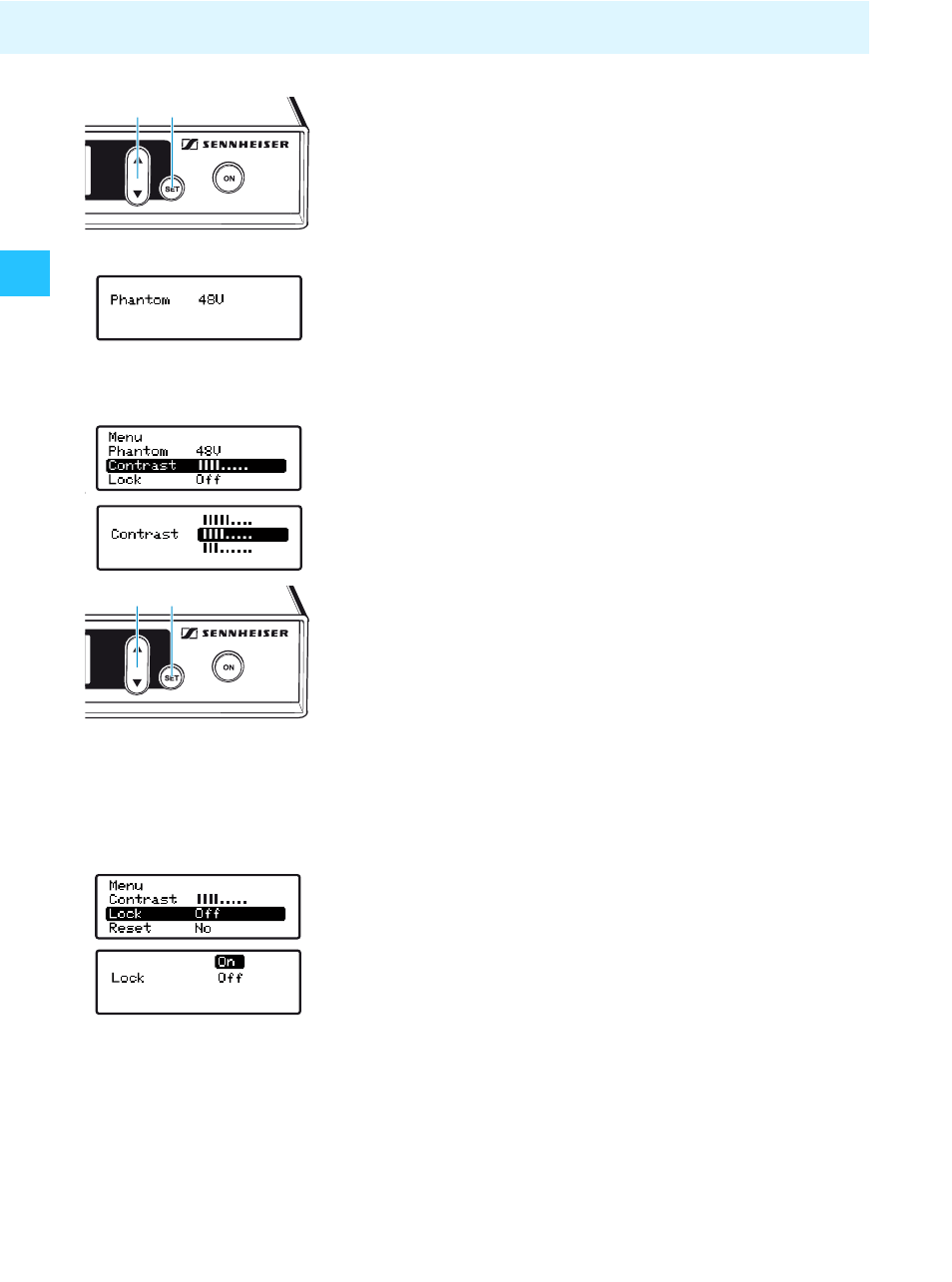
20
Operating the SR 2020 D
̈
Press the
SET
button
´
to store the input sensitivity of the
Mic/Line input.
Displaying the phantom power (“Phantom”)
When you activate the transmitter’s microphone input (see
page 19), the phantom power is automatically available. The
display show the value of the phantom power.
Adjusting the contrast of the display (“Contrast”)
To adjust the contrast of the display to the ambient light:
̈
Select the “
Contrast
” menu.
“
Contrast
” appears on the display and the current setting is
shown.
̈
Use the
̆
/
̄
rocker button
¿
to change the setting.
̈
Press the
SET
button
´
to store the setting.
Activating/deactivating the lock mode (“Lock”)
The lock mode prevents that the transmitter is accidentally
programmed or switched off during operation.
To
activate
the lock mode:
̈
Select the “
Lock
” menu.
̈
Select the setting “
Lock On
”.
̈
Press the
SET
button
´
.
The lock mode is activated and the lock mode icon appears on
the standard display.
¿ ´
¿ ´
