Changing the channel mode (“chan. mode”) – Sennheiser Tourguide Wireless Transmitter SR 2020 D User Manual
Page 20
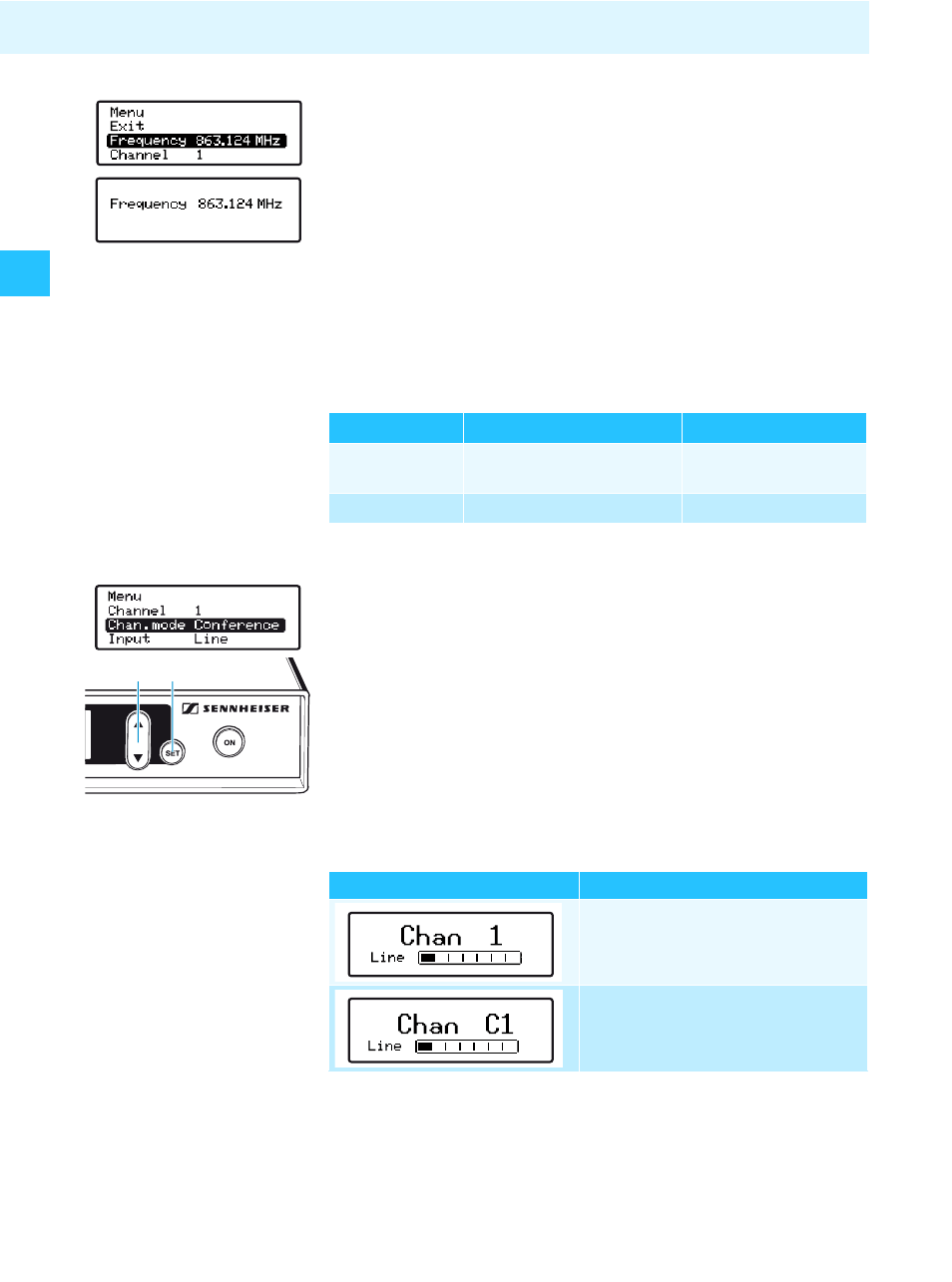
18
Operating the SR 2020 D
̈
Select the “
Frequency
” menu.
“
Frequency
” appears on the display and the frequency of the
current channel is shown.
Changing the channel mode (“Chan. mode”)
You can choose between the two channel modes “
Conference
”
and “
Tourguide
”. The two modes have been designed for
different applications and differ from each other in the number
of available channels:
To change the channel mode:
̈
Select the “
Chan. mode
” menu.
̈
Use the
̆
/
̄
rocker button
¿
to change the channel mode
(“
Tourguide
“/“
Conference
”).
̈
Press the
SET
button
´
to store the selected channel mode.
Display of the channel
mode
The selected channel mode appears on the standard display as
follows:
Channel mode
Application
Number of channels
Conference
Simultaneous
interpretations
8
Tourguide
Tourguide systems
6
¿ ´
Display
Channel mode
“Tourguide“
“Conference“
